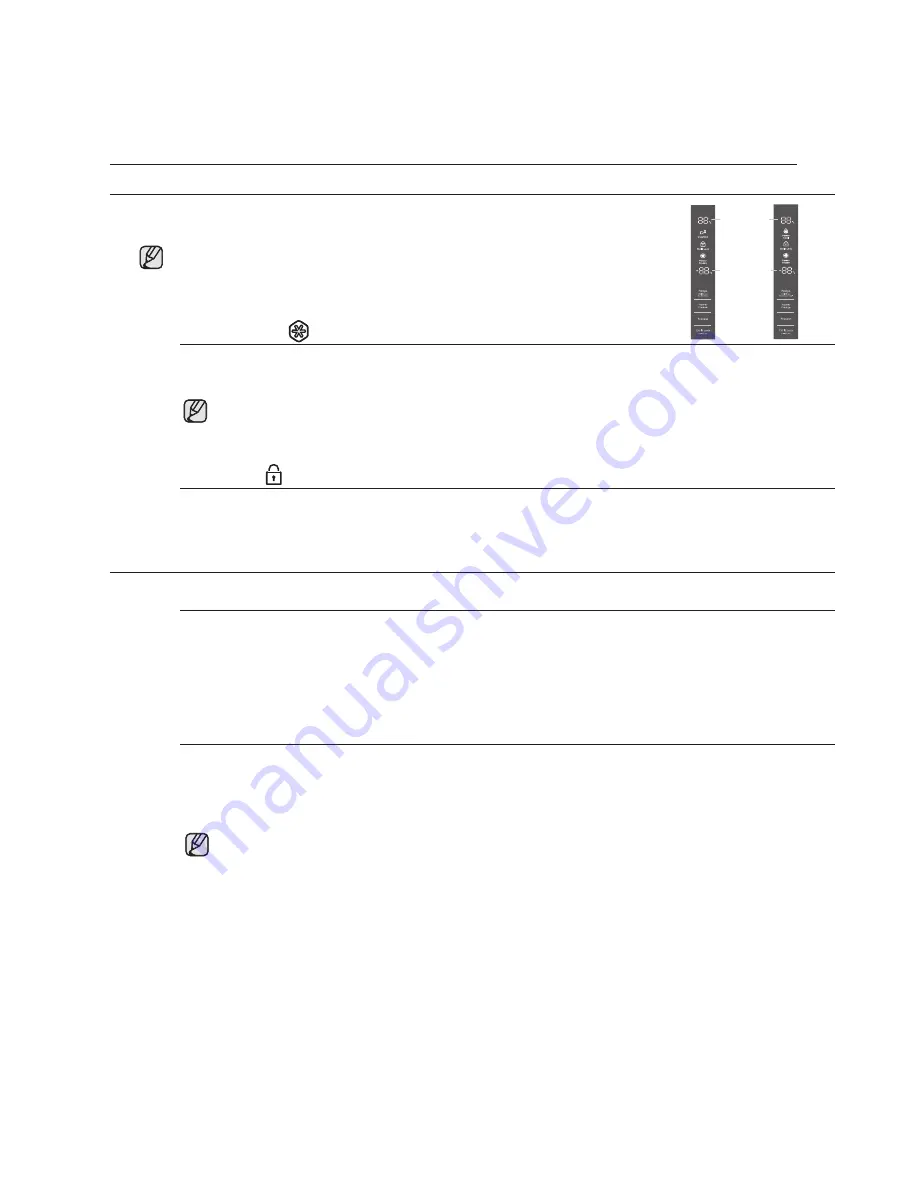
14_ operating
operating the SAMSUNG
side-by-side refrigerator
USING THE DIGITAL DISPLAY
“
88
” segment on Freezer part indicates the current Freezer temperature.
“
88
” segment on Fridge part indicates the current Fridge temperature.
Power Freeze
This icon will light up when you activate the
Power Freeze
feature.
Power Freeze
is great for times
when you need a lot of ice. Press the
Power Freeze
button and ice production will increase. When you
have enough, just press the button again to cancel the “
Power Freeze
” mode.
When you use this function, the energy consumption of the refrigerator will increase.
This function must be activated before putting large amount of food stuff in the freezer compartment
at least 24 hours before.
Child Lock
By pressing the
Child Lock
button for 3 seconds, all buttons will be locked.
To cancel this function, Press the
Child Lock
button for 3 seconds again.
CONTROLLING THE TEMPERATURE
Controlling the Freezer temperature
The freezer temperature can be set from -14°C to -23ºC to suit your particular needs. Press the
Freezer
button repeatedly until the desired temperature is shown in the temperature display. Keep in mind that
foods like ice cream may melt at -16ºC . The temperature display will move sequentially from -14°C
to -23ºC . When the display reaches -14ºC , it will begin again at -23ºC . Five seconds after the new
temperature is set the display will again show the actual current freezer temperature. However, this
number will change as the Freezer adjusts to the new temperature.
Controlling the Fridge temperature
The refrigerator temperature can be set between 7ºC and 1ºC to suit your particular needs. Press
the
Fridge
button repeatedly until the desired temperature is shown in the temperature display. The
temperature control process for the Fridge works just like the Freezer process. Press the Fridge button
to set your desired temperature. After a few seconds, the Fridge will begin tracking towards the newly
set temperature. This will be reflected in the digital display.
The temperature of the freezer or the refrigerator may rise from opening the doors too frequently,
or if a large amount of warm or hot food is placed in either side.This may cause the digital display
to blink. Once the freezer and refrigerator return to their normal set temperatures the blinking
will stop. If the blinking continues, you may need to “reset” the refrigerator. Try unplugging the
appliance, wait about 10 minutes and then plug back in. If you can’t solve the problem by this
method, please contact SAMSUNG maintenance personnel.
About a few seconds after the door close or display button
operation,the display LEDs are turned off except the Child
Lock,power freeze,vacation function/power cool function Indicator. It is not malfunction
or failure of refrigerator. If any button is touched or door
is opened, the display LEDs are turned on.
Fridge temperature
Freezer temperature
R600a(vacation)
R134a(power cool)








































