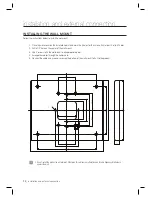22_
installation and external connection
installation and external connection
- Connect all RS-485 ports of the product in parallel.
Connect the yellow RS-485 RTX (+) line of one unit to the yellow RS-485 RTX (+) line of another unit.
Connect the gray RS-485 RTX (-) line of one unit to the gray RS-485 RTX (-) line of another unit.
Set a unique communication address (COMM ADDR) for each unit.
- Connect one RS-485 port of the product to the RS-485/RS-232 converter
Connect the yellow RS-485 RTX (+) line to the RS-485 A port of the converter.
Connect the gray RS-485 RTX (-) line to the RS-485 B port of the converter.
Plug the 9-pin connector (RS-232) of the converter into serial port (
COM port)
of the host PC.
Install and launch the application (SAMS).
RS-485 connection supports multi-drop communications up to 32 units.
TCP/IP Communication Port Connection
To implement TCP/IP communications for the host PC, follow the steps below:
Connect the RJ45 jack of the unit to the RJ45 plug, the LAN cable of the network system.
Set a unique communication address (COMM ADDR) for each unit.
Install and launch the application (SAMS).
1.
2.
3.
1.
2.
3.
4.
M
1.
2.
3.
1
3
2
6
5
4
7
9
8
ESC
0
ENT
F
1
F
2
F
3
F
4
F
5
F
6
F
7
F
8
F
9
F10
F11
F12
Mon 01 / 01 / 2010
10 : 30 : 20
183
"-.
%003
1
3
2
6
5
4
7
9
8
ESC
0
ENT
F
1
F
2
F
3
F
4
F
5
F
6
F
7
F
8
F
9
F10
F11
F12
Mon 01 / 01 / 2010
10 : 30 : 20
183
"-.
%003
1
3
2
6
5
4
7
9
8
ESC
0
ENT
F
1
F
2
F
3
F
4
F
5
F
6
F
7
F
8
F
9
F10
F11
F12
Mon 01 / 01 / 2010
10 : 30 : 20
183
"-.
%003
HUB
TCP/IP
PC
TCP/IP