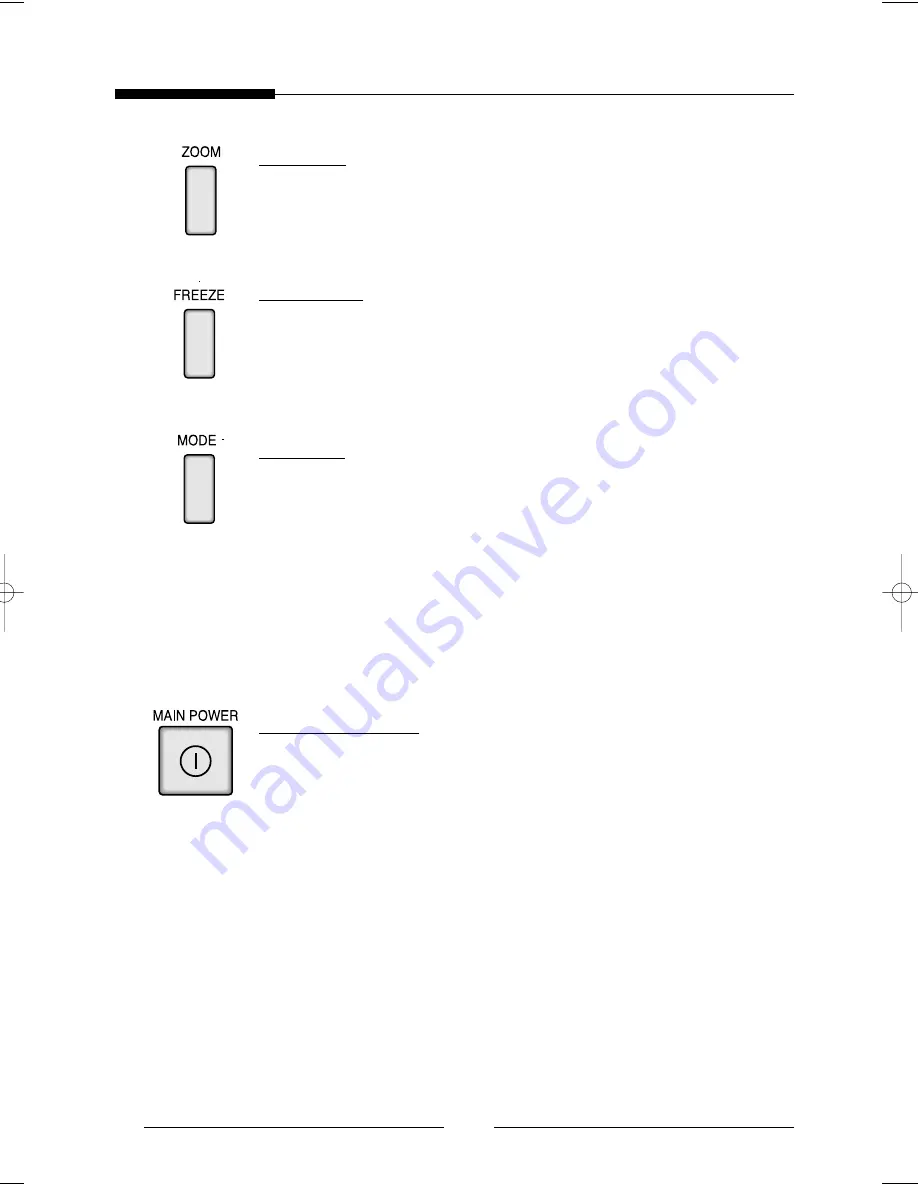
26
⑦
ZOOM
Used to switch to the Zoom mode from Single and VCR Modes.
✳
Zoom Feature supports X2 Zoom in capability.
⑧
FREEZE
Enables selection or cancellation of Freeze feature in Single Display, VCR, and Zoom
Display Modes.
In the Freeze mode, it is used to cancel the Freeze feature.
⑨
MODE
Enables the Display Mode to switch sequentially in the order of QUAD
➡
AUTO
➡
PIP
respectively.
Corresponding LED lights are lit sequentially in the order of QUAD
➡
AUTO
➡
PIP each
time the MODE key is pressed.
QUAD
: Displays four camera locations.
AUTO
: Rotates sequentially according to duration of Auto Switcher time set in the
Menu Setup.
PIP
: Displays PIP (Picture-In-Picture) screen.
⑩
MAIN POWER
On/Off Switch for the main power.
Summary of Contents for SSC-21WEB
Page 1: ...COLORQUADOBSERVATION SYSTEM Installation Manual SSC 21...
Page 38: ...Memo 37...
Page 39: ...Memo 38...














































