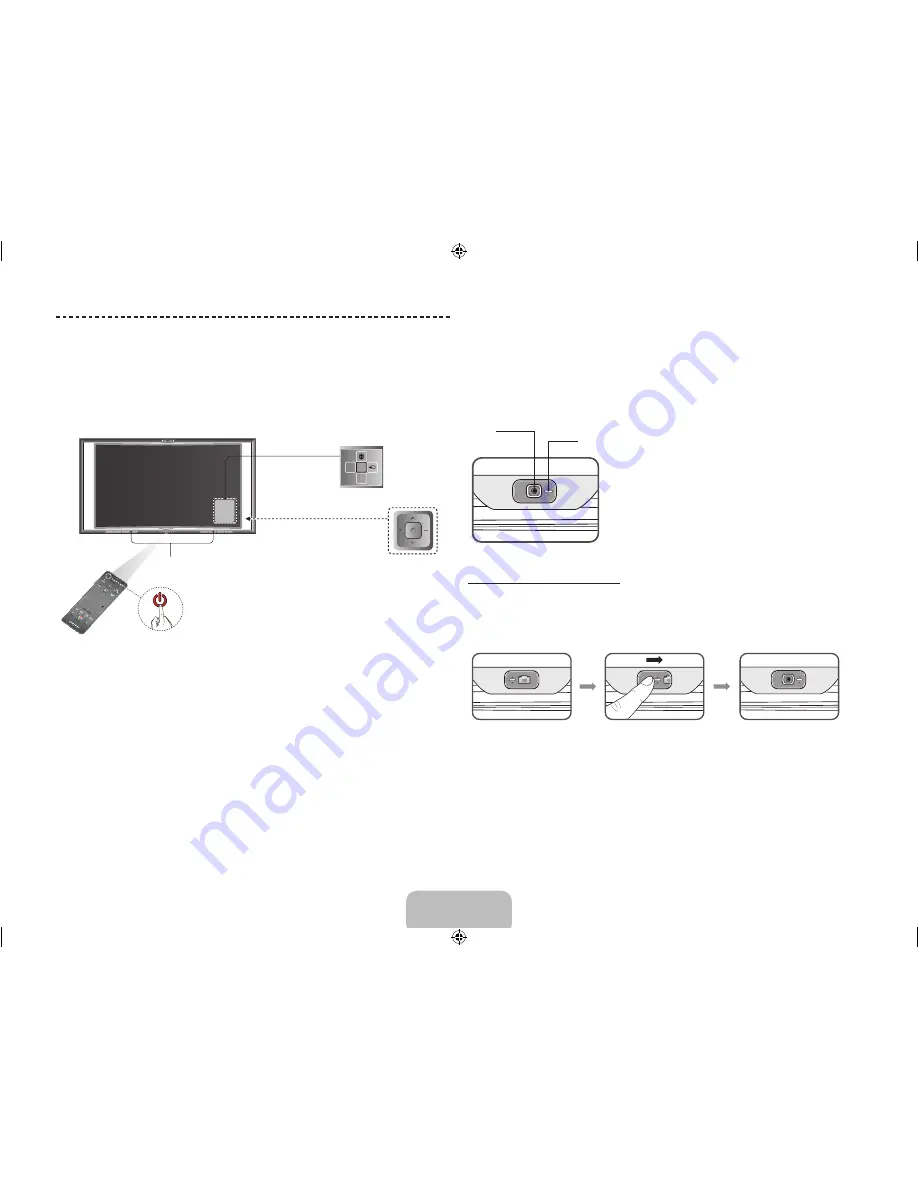
Turning on the TV
Turn on the TV using the
P
button on the Smart Touch Control or TV panel.
✎
The first time you turn on your TV, it will immediately start the initial setup.
✎
The product color and shape may vary depending on the model.
m
R
P
Speakers
Open Smart Hub.
Turn off the TV.
Select a source.
Open the menu.
TV Controller
The control stick is located at
the lower-left corner on the
back of the TV.
Built-in TV Camera
This TV features a built-in TV camera and microphone that you can use for the
Motion Control, Voice Recognition, and Face Recognition features. You can
also use the camera's angle adjustment knob to change the camera's viewing
angle.
Lens
Knob for camera's angle adjustment
Extending the TV Camera
To use the TV camera, you must first extend it. To extend the camera, push
the camera cover on the angle adjustment bar to the right as shown in the
diagram.
English - 14
English - 15
[S9C-ZA]BN68-05356B-02ENG.indb 14
2013-10-30 �� 4:41:51
Summary of Contents for SSG-5900CR
Page 6: ...One Connect Front English 6 S9C ZA BN68 05356B 02ENG indb 6 2013 10 30 4 41 43 ...
Page 36: ...This page is intentionally left blank S9C ZA BN68 05356B 02ENG indb 36 2013 10 30 4 42 09 ...
Page 37: ...This page is intentionally left blank S9C ZA BN68 05356B 02ENG indb 37 2013 10 30 4 42 09 ...
Page 38: ...This page is intentionally left blank S9C ZA BN68 05356B 02ENG indb 38 2013 10 30 4 42 09 ...






































