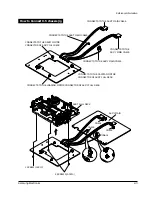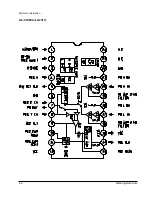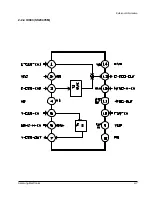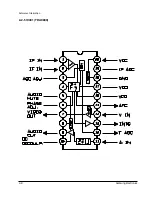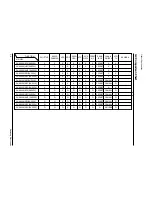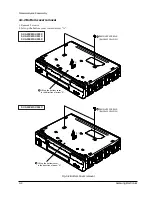Samsung Electronics
2-1
2. Reference Information
2-1 Servicing Jigs and Special Tools
1. For this VCR chassis, the program switch and the
sensors (start/end/reel) are located on the main
PCB, not on the deck assÕy.
2. As long as the deck assÕy is connected to the main
PCB, all repairs are possible.
Important : In order to repair the main PCB
without the deck assÕy connected, the X-5 chassis
jig should be used.
3. To emulate the function of the sensors, connect a
jumper or solder land (two point) at service
option(W750) on the function-timer PCB.
4. The X-5 chassis jig can be used for the following :
1) When repairing or confirming the operation of the
deck assÕy.
2) When replacing or repairing the components
located under the deck assÕy.
3) When repairing the function PCB.
5. The X-5 chassis jig can not be used for the
following :
1) Repairing defects in the video section.
2) Repairing defects in the audio section.
3) If the defect is related to tape speed.
Note :
1) Repair may not be possible if there is external
noise between the deck assÕy and main PCB.
2) If tape control signal is not connected to the jig,
the VCR must be operated in SP mode.
2-1-1 Servicing guide
X-5 Chassis Jig
Jig Item
68140-500-013
Part No.
Connects the deck ass’y to the main PCB connecting cable.
Use
2-1-2 Servicing Jig
Summary of Contents for SV-200X
Page 7: ...Reference Information 2 4 Samsung Electronics 2 2 IC BLOCK 2 2 1 IC601 HD6473977 ...
Page 8: ...Reference Information Samsung Electronics 2 5 2 2 2 IC301 SS11501M ...
Page 9: ...Reference Information 2 6 Samsung Electronics 2 2 3 IC302 LA7411 ...
Page 10: ...Reference Information Samsung Electronics 2 7 2 2 4 IC303 SS23478M ...
Page 11: ...Reference Information 2 8 Samsung Electronics 2 2 5 IC401 TDA9800 ...
Page 12: ...Reference Information Samsung Electronics 2 9 2 2 6 IC801 KA8119 ...
Page 13: ...Reference Information 2 10 Samsung Electronics MEMO ...
Page 23: ...Disassembly and Reassembly 4 8 Samsung Electronics MEMO ...
Page 31: ...Alignment and Adjustment 5 8 Samsung Electronics MEMO ...
Page 41: ...Exploded View and Parts List 6 10 Samsung Electronics MEMO ...
Page 59: ...Electrical Parts List 7 18 Samsung Electronics MEMO ...
Page 61: ...Block Diagrams 8 2 Samsung Electronics 8 1 Overall Block Diagram ...
Page 62: ...Block Diagrams Samsung Electronics 8 3 8 2 System Control ...
Page 63: ...Block Diagrams 8 4 Samsung Electronics 8 3 Video ...
Page 64: ...Samsung Electronics 10 1 10 Wiring Diagram ...
Page 67: ...Schematic Diagrams Samsung Electronics 11 3 11 1 S M P S POWER ...
Page 68: ...Schematic Diagrams 11 4 Samsung Electronics 11 2 System Control Servo ...
Page 70: ...Schematic Diagrams 11 6 Samsung Electronics 11 4 IF ...
Page 71: ...Schematic Diagrams Samsung Electronics 11 7 11 5 I O 1 Scart ...
Page 72: ...Schematic Diagrams 11 8 Samsung Electronics 11 6 I O 2 Scart ...
Page 73: ...Schematic Diagrams Samsung Electronics 11 9 11 7 VPS ...
Page 74: ...Schematic Diagrams 11 10 Samsung Electronics 11 8 PDC ...
Page 77: ...Schematic Diagrams Samsung Electronics 11 13 11 11 Remote Control ...