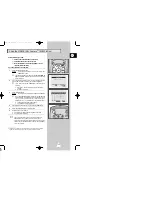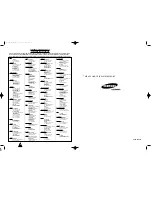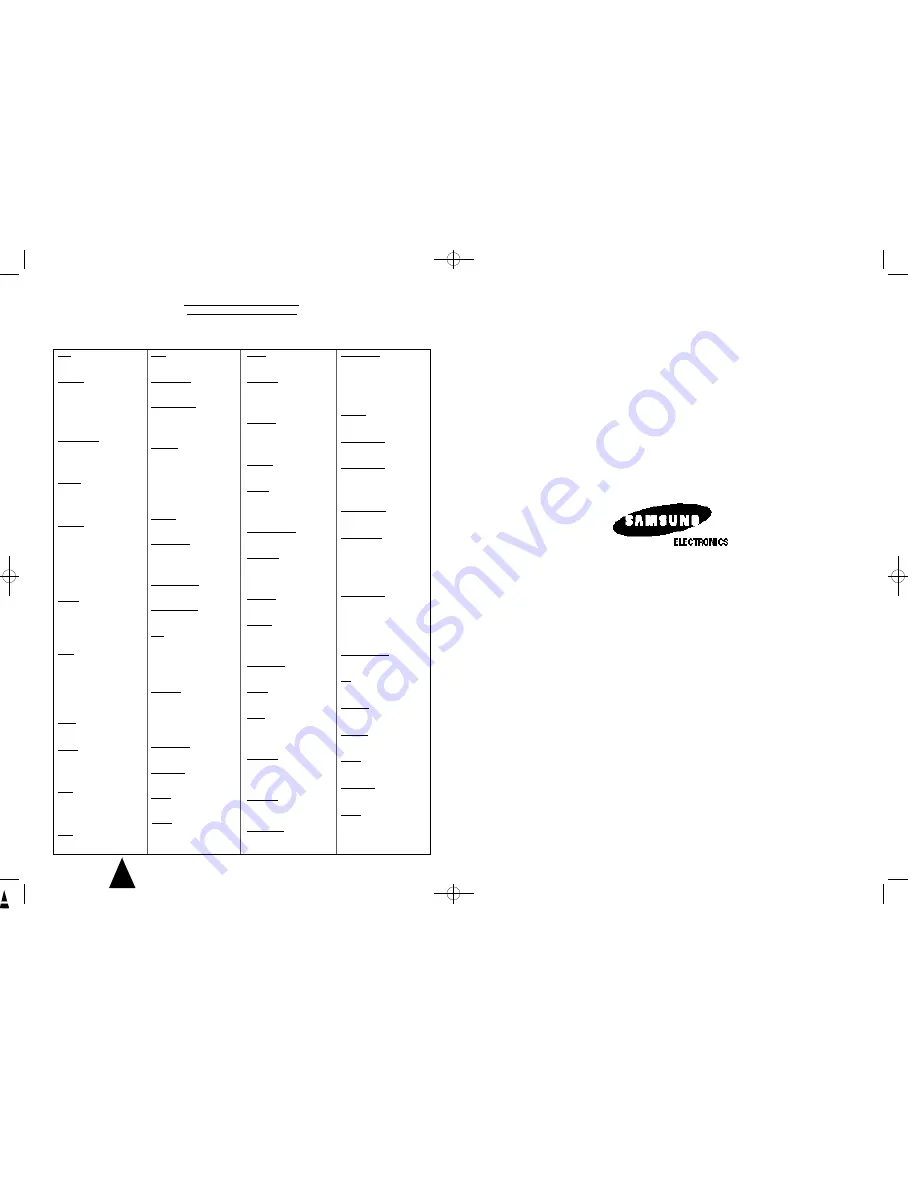
42
THIS APPLIANCE IS DISTRIBUTED BY
AC68-00007A
SAMSUNG ELECTRONICS (UK) LTD
AUTHORISED SERVICE CENTERS
In the event of warranty service being required, please contact your retailer first. If they cannot provide service, please contact
your nearest service centre listed below. Service facilities are return to base, however some agents may provide an in-home
service (there may be a cost for call out). Please refer to your warranty card or retailer for terms and conditions of the warranty.
AVON
BRISTOL
GOGGLEBOX TV
TEL: 01275 838083
BERKSHIRE
READING
A & W SOUND & VISION
TEL: 01734 872000
MAIDENHEAD
J F ASSOCIATES
TEL: 01628 25709
WARGRAVE
J F ASSOCIATES
TEL: 01734 401525
CAMBRIDGESHIRE
DRY DRAYTON
DRAYTON ELECTRONICS
TEL: 01954 211330
PETERBOROUGH
DEEPING TV SVCS
TEL: 01778 343831
CHESHIRE
CHESTER
H & H VIDEO & TV
TEL: 01244 379579
WARRINGTON
W L ELECTRONICS
TEL: 01925 764387
CORNWALL
BUDE
H B H WOOLACOTTS
TEL: 01288 352269
LAUNCESTON
H B H WOOLACOTTS
TEL: 01566 772096
NEWQUAY
GREENBANK ELECTRONICS
TEL: 01637 880576
WADEBRIDGE
H B H WOOLACOTTS
TEL: 01208 816155
CUMBRIA
BARROW IN FURNESS
KENNETH GARDNER
TEL: 01229 821202
SEARLE AUDIO
TEL: 01229 839692
PENRITH
CANNAN & BROWN
TEL: 01768 864829
DEVON
HOLSWORTHY
H B H WOOLACOTTS
TEL: 01409 253280
NEWTON ABBOT
TELLI-SCOPE ELECTRONICS
TEL: 01626 63907
PLYMOUTH
ARGYLE TV & VIDEO
TEL: 01752 779933
CTV ELECTRONICS
TEL: 01752 350950
DORSET
BOURNEMOUTH
M & G ELECTRONICS
TEL: 01202 523771
DURHAM
DURHAM
LEE TECH SVCS
TEL: 0191 371 1300
DARLINGTON
GAZE ELECTRONICS
TEL: 01325 482344
DYFED
CARMARTHEN
ADVANCE CONSUMER
TEL: 01267 236143
ST CLEARS
BEN EVANS & SON
TEL: 01994 231015
ESSEX
BRAINTREE
GWYNNE TV & ELECTRICAL
TEL: 01376 322567
ESSEX
WICKFORD
CENTRAL SERVICE
TEL: 01268 766333
MID GLAMORGAN
BRIDGEND
BRIDGEND SERVICE
TEL: 01656 663463
GLOUCESTERSHIRE
TEWKESBURY
SWITCH ELECTRONICS
TEL: 01684 850063
WESTON-SUB-EDGE
PROFESSIONAL ELECTRONIC
TEL: 01386 841773
HAMPSHIRE
FAREHAM
SOUND & VISION
TEL: 01329 286551
FARNBOROUGH
ICTV
TEL: 01252 510118
PORTSMOUTH
ICTV
TEL: 01705 653654
SOUTHAMPTON
OLYMPIC TV & AUDIO
TEL: 01703 703401
HEREFORD
HEREFORD
J P MICRO SVCS
TEL: 01432 356353
HERTFORDSHIRE
BALDOCK
TECHNICAL REPAIR SVC
TEL: 01462 491144
MARKYATE
TELETECH SVCS
TEL: 01582 841862
NORTH HUMBERISDE
GOOLE
HEADLAND ELECTRCS
TEL: 01977 661223
SOUTH HUMBERSIDE
GRIMSBY
RAYNERS SUPERSTORE
TEL: 01472 358766
KENT
CANTERBURY
BARRETTS OF CANTERBURY
TEL: 01227 766582
DARTFORD
BUDGET REPAIR CENTRE
TEL: 01322 227668
MAIDSTONE
AVERY ELECTRONICS
TEL: 01622 682138
LANCASHIRE
BLACKPOOL
KENNETH GARDNER
TEL: 01253 824047
LANCASTER
KENNETH GARDNER
TEL: 01524 64468
ROCHDALE
CTV SERVICES
TEL: 01706 654983
LEICESTERSHIRE
LEICESTER
SOUNT & VISION CENTRE
TEL: 01162 730444
LINCOLNSHIRE
BRANSTON
STUART WALLACE
TEL: 01522 791496
LONDON
HIGH HOLBORN
BERRYS OF HOLBORN
TEL: 0171 405 1157
LONDON
ARMSTRONG SERVICES
TEL: 0181 523 0023/0051
WEST EALING
BABBER ELECTRONICS
TEL: 0181 579 6315
LONDON
WILLESDEN
ATLANTIC ELECTRIC
TEL: 0181 451 6155
MANCHESTER
ASHTON UNDER LYNE
VIDEOTECH UK
TEL: 0161 308 4092
NORTHENDEN
G H SUMNER LTD
TEL: 0161 998 2705
MERSEYSIDE
ELLESMERE PORT
H & H VIDEO & TV
TEL: 0151 357 1011
LIVERPOOL
P & A AUDIO VIDEO LTD
TEL: 0151 924 7287
MIDDLESEX
HAYES
A & A REPAIRS
TEL: 0181 561 2900/4104
NORFOLK
AYLESHAM
CORTONS ELECTRICAL
TEL: 01263 733391
WATTON
JULIAN HORN
TEL: 01953 881440
NORTHAMPTONSHIRE
KETTERING
INTEGRATED SVCS
TEL: 01536 516475
OXFORDSHIRE
BANBURY
HITECH
TEL: 01295 267415
BOTLEY
SPECTRUM ELECTRON
TEL: 01865 250199
SHROPSHIRE
TELFORD
W OWEN
TEL: 01952 613818
SOMERSET
TAUNTON
ARMTECH ELECTRONICS
TEL: 01823 279401
YEOVIL
M J THOMAS
TEL: 01935 477255
STAFFORDSHIRE
STOKE ON TRENT
TELEFAULTS (S.O.T.) LTD
TEL: 01782 813757
SUFFOLK
IPSWICH
GGN LTD
TEL: 01473 744300
SURREY
WALLINGTON
SERVICECARE
TEL: 0181 669 1145
HORLEY
D K AUDIO VISUAL SVCS
TEL: 01293 786459
EAST SUSSEX
SEAFORD
CLEARVIEW RENTAL & RELAY
TEL: 01323 898989
EASTBOURNE
STARTEC SVCS
TEL: 01323 412012
TYNE & WEAR
NEWCASTLE UPON
TYNE
M SINGH RADIO & TV
TEL: 0191 226 0446
WEST MIDLANDS
COVENTRY
D & J HENRY
TEL: 01203 431393
WEST MIDLANDS
DUDLEY
J S STOREY ELECTRICAL
TEL: 01384 455608
WALSALL
BEAVER ELECTRONICS
TEL: 01922 725554
WARLEY
MERRIVALE TV SVCS
TEL: 0121 544 6273/6350
WILTSHIRE
SWINDON
COLORITE TV LTD
TEL: 01793 641038
WORCESTERSHIRE
WORCESTER
THE HI FI CAR RADIO REPAIR
TEL: 01905 26623
SOUTH YORKSHIRE
SHEFFIELD
GRAPHIC ELECTRONIC SVCS
TEL: 0114 256 2791
BARNSLEY
ALTRA
TEL: 01226 207434
NORTH YORKSHIRE
YORK
DBS SERVICE CENTRE
TEL: 01904 789789
WEST YORKSHIRE
BRADFORD
GRAPHICK ELECTRON
TEL: 01274 862267
HUDDERSFIELD
GRAPHIC ELECTRONICS
TEL: 01484 451045
ILKLEY
R BEAUMONT
TEL: 01943 607021
CHANNEL ISLANDS
GUERNSEY
TELESKILL LTD
TEL: 01481 56508
JERSEY
ALTERNATIVE ELECT
TEL: 01534 68277
ISLE OF WIGHT
AUDIO VISION SVCS
TEL: 01983 752023
NORTHERN IRELAND
CO ARMAGH
CRAIGAVON TV SVCS
TEL: 0762 326119/322505
EIRE
CO CORK
TVAE REPAIRS
TEL: 00353 21 273457
GRAMPIANS
FRASERBURGH
RODGERS ELECTRICAL
TEL: 01346 518540
HIGHLANDS
ULLAPOOL
R & R ELECTRONICS
TEL: 01854 612608
LOTHIAN
EDINBURGH
RETEC AUDIO & VISUAL
TEL: 0131 478 7779
STRATHCLYDE
GLASGOW
DSC ELECTRONICS
TEL: 0141 941 3711
TAYSIDE
DUNDEE
ANCRUM ELECTRONICS
TEL: 01382 454511
00007A SV-623B-GB4 9/5/56 7:51 AM Page 42