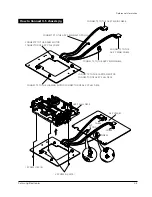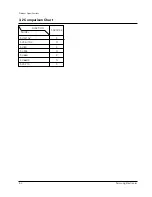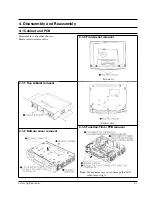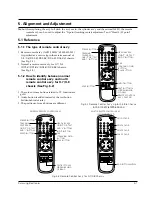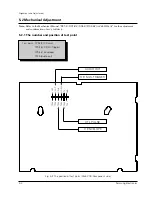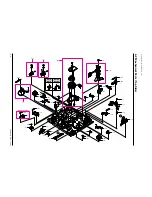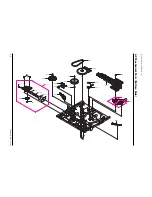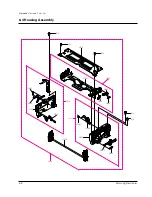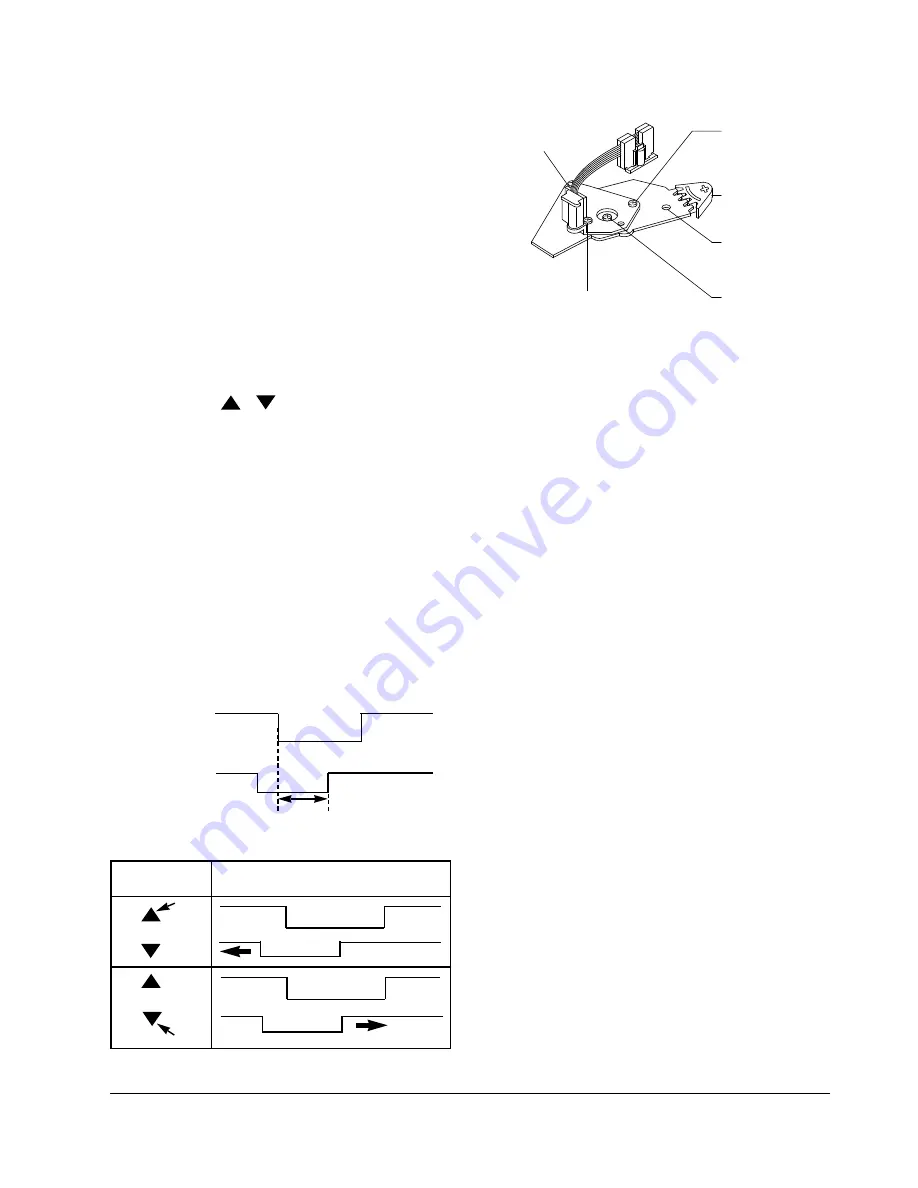
Alignment and Adjustment
Samsung Electronics
5-3
5-2-2 X-Point(Tracking center) adjustment
(See the 2-2-1 (d) AC HEAD
POSITION(X-POINT) ADJUSTMENT
on page 2-3 of the mechanical
manual)
5-2-2 (a) IF THE REMOTE CONTROL ASS’Y IS
NOT AVAILABLE
1. Playback the colorbar alignment tape.
2. Connect CH-1 scope probe to “TP02” and CH-2
scope probe to “TP03”. And then, trigger head
switching pulse.
3. Set tracking preset to 11msec (2head : 2.7msec,
4, 6head : 11msec) using the “FINE(Tracking,
TRK)
” button / of the other remote control
ass’y except the remote control ass’y jig for X-5/
X-6 chassis and the normal remote control ass’y for
X-7/X-8 chassis.
4. Connect CH-1 scope probe to “TP02” and the CH-2
to “TP03” trigger on CH-1.
5. Insert the adjusting driver (+) into X-position
adjusting gear. Adjust the driver in either direction
for maximum envelope waveform.
Note :
Since the adjusting gear unit may be damaged, do
not adjust by force when adjusting the X-point using the
adjusting driver (+). After turn the X-point adjusting screw
(D) counterclockwise a little, perform the adjustment.
After adjustment is completed, tighten the screw.
5-2-2 (b) IF THE REMOTE CONTROL ASS’Y
(AC93-10039Y/69099-633-252) IS
AVAILABLE
Note :
How to use the “TEST” button.
1. Disattach the inlay of remote control ass’y.
(See Fig. 5-1, 5-2 and 5-3)
2. Press the “TEST” button with the pincers and the
precise driver as shown in Fig. 5-1, 5-2 and 5-3)
1. When using the “INPUT” button of remote
control ass’y;
1) Simultaneously press the “INPUT” button and “1”
button in PB mode.
This will adjust the tracking center automatically.
2) Set the tracking preset using the “FINE(Tracking,
TRK
)” button of remote control.
3) After adjustment is completed, press the
“POWER” button to release.
2. When using the “TEST” button of remote
control ass’y ;
1) Simultaneously press the “TEST” button and “5”
button in PB mode.
This will adjust the tracking center automatically.
2) Set the tracking preset using the “FINE (Tracking,
TRK
) button of remote control.
3) After adjustment is completed, press the
“POWER” button to release.
<Setting of scope>
- Volt/div. : CH-1 = 0.1V - Time/div. : 5msec
CH-2 = 0.2V
CH-2 Probe
TP03
H’D S/W Pulse
CH-1 Probe
TP02
CTL Pulse
Fig. 5-4 Tracking preset adjustment
REMOTE
BUTTONS
TRACKING
TRACKING
CONTROL PULSE REMOVE
PUSH
PUSH
Fig. 5-5 Tracking preset adjustment
SCREW(C)
TILT ADJUST
X-POSITION
ADJUST GEAR
HOLE
SCREW(A)
HEIGHT ADJUST
SCREW(B)
AZIMUTH ADJUST
SCREW(D)
X-POINT LOCKING
Fig. 5-6 Location of A/C Head adjustment screw
2.7msec(2 head), 11msec(4, 6 head)
Summary of Contents for SV-A17GV
Page 7: ...Reference Information 2 4 Samsung Electronics MEMO ...
Page 12: ...Disassembly and Reassembly Samsung Electronics 4 3 4 2 Circuit Board Locations ...
Page 13: ...Disassembly and Reassembly 4 4 Samsung Electronics MEMO ...
Page 29: ...Exploded View and Parts List 6 10 Samsung Electronics MEMO ...
Page 37: ...7 8 Samsung Electronics Electrical Parts List MEMO ...
Page 39: ...Block Diagrams 8 2 Samsung Electronics 8 1 Overall Block Diagram ...
Page 40: ...Block Diagrams Samsung Electronics 8 3 8 2 System Control ...
Page 41: ...Block Diagrams 8 4 Samsung Electronics 8 3 Video FROM TO CYLINDER ASSY ...
Page 42: ...Block Diagrams Samsung Electronics 8 5 8 4 Hi Fi Audio ...
Page 43: ...Samsung Electronics 10 1 10 Wiring Diagram ...
Page 46: ...Schematic Diagrams Samsung Electronics 11 3 11 1 S M P S POWER ...
Page 47: ...Schematic Diagrams 11 4 Samsung Electronics 11 2 System Control Servo ...
Page 48: ...Schematic Diagrams Samsung Electronics 11 5 IC601 HD6433976RAF ...
Page 50: ...Schematic Diagrams Samsung Electronics 11 7 IC301 SS11501M IC303 SS23378M ...
Page 52: ...Schematic Diagrams Samsung Electronics 11 9 IC501 TA1246F ...
Page 53: ...Schematic Diagrams 11 10 Samsung Electronics 11 5 Karaoke ...
Page 54: ...Schematic Diagrams Samsung Electronics 11 11 11 6 I O ...
Page 55: ...Schematic Diagrams 11 12 Samsung Electronics 11 9 Function ...
Page 56: ...Schematic Diagrams Samsung Electronics 11 13 11 11 Remote Control ...