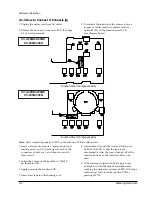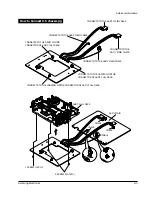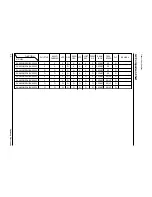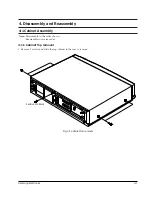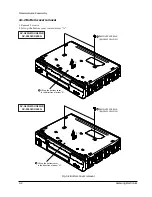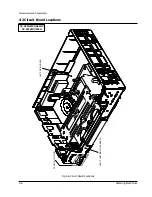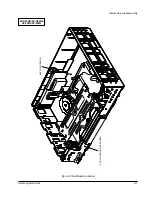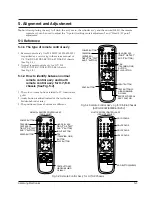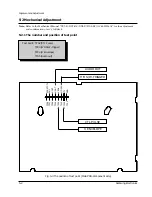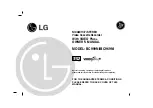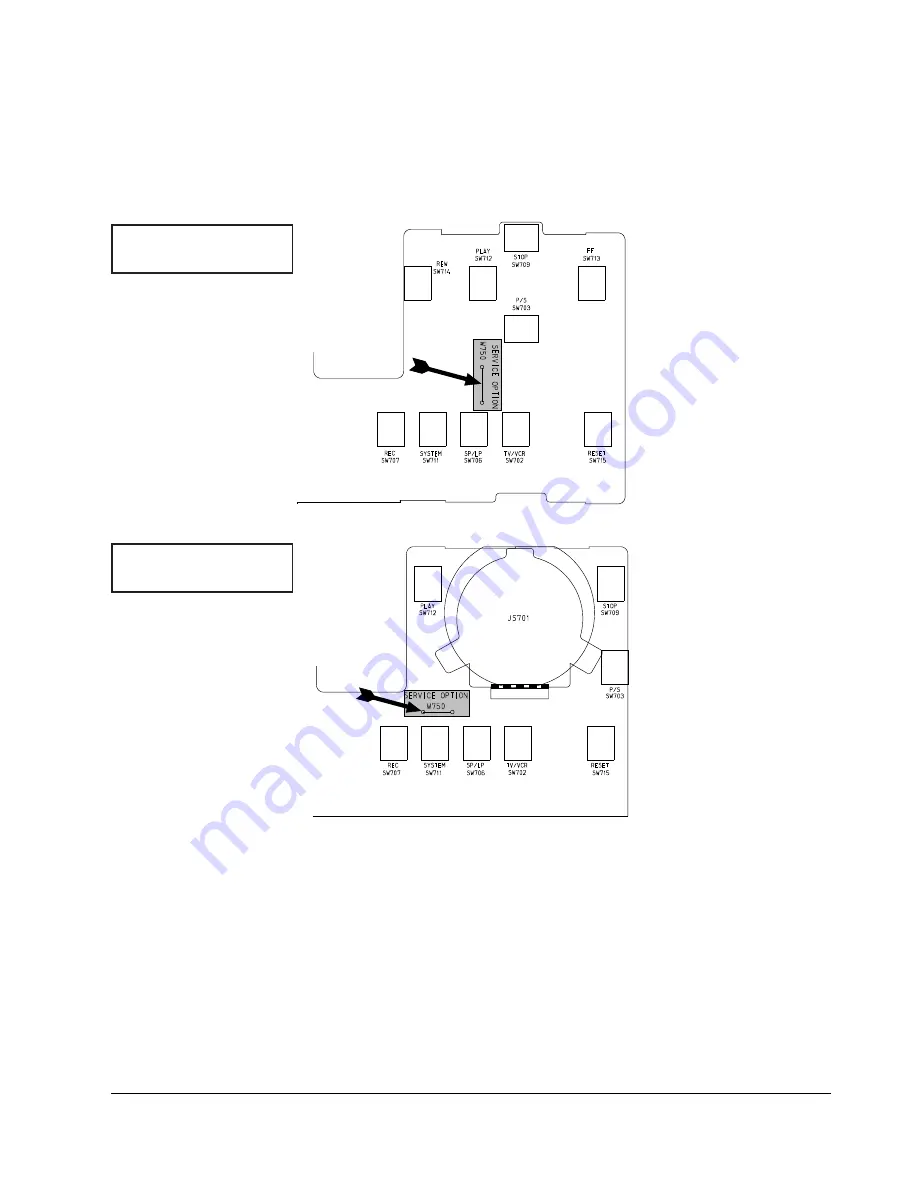
Reference Information
2-2
Samsung Electronics
2-1-4 How to Connect X-5 chassis jig
4. Insert wafers of drum motor, capstan motor and
loading motor on X-5 chassis jig into each of the
connectors of deck assÕy, and then secure with
three screws.
5. Solder the 3 leads of the jig cable to ÒCN605Ó
on the main PCB.
6. Apply power to the function PCB.
7. Insert a test tape into the housing assÕy.
8. Simultaneously touch the start and end sensor
LEDs on the PCB, so that the tape loads
automatically. After the tape is loaded, all of the
function buttons on the function PCB can be
used.
9. If the test tape is ejected while the jig is in use,
attempt to re-load the tape by simultaneously
touching the start and end sensor LEDs. If the tape
still does not load, reset the function PCB by
pressing SW715.
Note
: After completing repairs, SW715 on the function PCB in order to reset.
1. Unplug the power cord from AC outlet.
2. Remove the deck assÕy from main PCB (See Page
4-5 of service manual).
3. To emulate the function of the sensors, place a
jumper or solder land (two point) at service
option(W750) on the function-timer PCB.
(see diagram below).
Function-Timer (Component side)
Function-Timer (Component side)
SV-A20GK/A60GK
SV-200G/400G
SV-A40GK/A80GK
SV-205G/405G
Summary of Contents for SV-A20GK
Page 7: ...Reference Information 2 4 Samsung Electronics MEMO ...
Page 17: ...Disassembly and Reassembly 4 8 Samsung Electronics MEMO ...
Page 25: ...Alignment and Adjustment 5 8 Samsung Electronics MEMO ...
Page 35: ...Exploded View and Parts List 6 10 Samsung Electronics MEMO ...
Page 43: ...7 8 Samsung Electronics Electrical Parts List MEMO ...
Page 45: ...Block Diagrams 8 2 Samsung Electronics 8 1 Overall Block Diagram ...
Page 46: ...Block Diagrams Samsung Electronics 8 3 8 2 System Control ...
Page 47: ...Block Diagrams 8 4 Samsung Electronics 8 3 Video ...
Page 48: ...Samsung Electronics 10 1 10 Wiring Diagram ...
Page 51: ...Schematic Diagrams Samsung Electronics 11 3 11 1 S M P S POWER OPTION OPTION ...
Page 52: ...Schematic Diagrams 11 4 Samsung Electronics 11 2 System Control Servo ...
Page 53: ...Schematic Diagrams Samsung Electronics 11 5 IC601 HD6433977 RA10F ...
Page 55: ...Schematic Diagrams Samsung Electronics 11 7 IC301 SS11511M IC302 LA7411 IC303 SS23377M ...
Page 57: ...Schematic Diagrams Samsung Electronics 11 9 IC301 SS11511M IC302 LA7416 IC303 SS23377M ...
Page 58: ...Schematic Diagrams 11 10 Samsung Electronics 11 5 IF SYSCON SERVO SMPS POWER ...
Page 59: ...Schematic Diagrams Samsung Electronics 11 11 IC401 TDA9800 ...
Page 60: ...Schematic Diagrams 11 12 Samsung Electronics 11 6 I O ...
Page 61: ...Schematic Diagrams Samsung Electronics 11 13 11 7 VPS ...
Page 64: ...Schematic Diagrams 11 16 Samsung Electronics 11 11 Remote Control ...