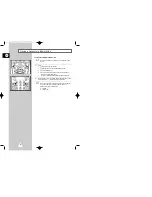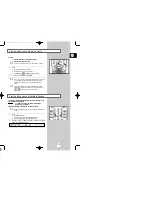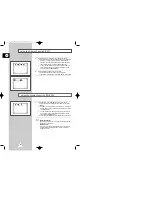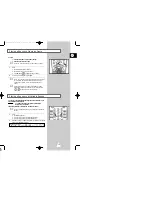GB
33
You can select the mode in which the sound is reproduced on the
loudspeakers and AV outputs. The following options are available.
Option
Description
L
Used to listen to the sound on the left Hi-Fi channel.
R
Used to listen to the sound on the right Hi-Fi channel.
MIX
Used to listen to the mixed sound of the Hi-Fi and normal
channels.
MONO
Used to listen to the sound on the normal mono channel.
L R
Used to listen to Hi-Fi stereo sound on the left and right
channels.
➢
When playing back tapes recorded in Hi-Fi, the
sound switches to Hi-Fi after five seconds of Mono.
To select the sound mode, simply press the AUDIO button on the remote
control until the required option is displayed.
Selecting the Audio Output Mode
L
R
MIX
L R
MONO
You can select the Audio Mute mode.
To select the audio mute mode on and off, simply press the MUTE button
on the remote control.
Selecting the Audio Mute Mode
X
GB
32
Before recording or playing back a cassette, you can select the
required system standard.
Otherwise, the system automatically selects the reception standard
when you select AUTO.
➢
◆
When playing back a cassette, the standard is
automatically selected by the DVD-VCR.
◆
When you playback an NTSC-recorded tape on this DVD-
VCR make a setting on the colour system according to your
TV. If your TV is a PAL system only TV, set NTPB.
If your TV is Multi System TV (NTSC 4.43 compatible), set
NT4.43 and you can record NT4.43.
1
Press SETUP on the remote control.
Result:
The programming menu is displayed.
2
Press the corresponding
,
or , buttons to select the
USER SET
option.
3
Press the ENTER button to select this option.
Result:
The
USER SET
menu is displayed.
4
Press the corresponding
or
buttons, until the cursor is placed
in front of the
COLOUR SYSTEM
option.
5
Press the button to select
A U T O
➝
P A L
➝
M E S E C A M
➝
B / W
.
AUTO When playing back a cassette, the system standard is
automatically selected by the DVD-VCR.
B/W
Black and White
6
On completion, press SETUP twice to exit the menu.
Selecting the Colour Mode
USER SET
E N T E R
E N
D:
S E T U P
O S D
: O N
TAPE SELECT
: E 1 8 0
COLOUR SYSTEM
: A U T O
I P C
: O N
N I C A M
: O N
RECORD SOURCE
: A U T O
E N
D:
S E T U P
O S D
: O N
TAPE SELECT
: E 1 8 0
COLOUR SYSTEM
: A U T O
I P C
: O N
RECORD SOURCE
: A U T O
E N
D:
S E T U P
Other models
Australia model
01479A DVD-V5000/XSA-GB3 9/5/56 8:06 AM Page 32