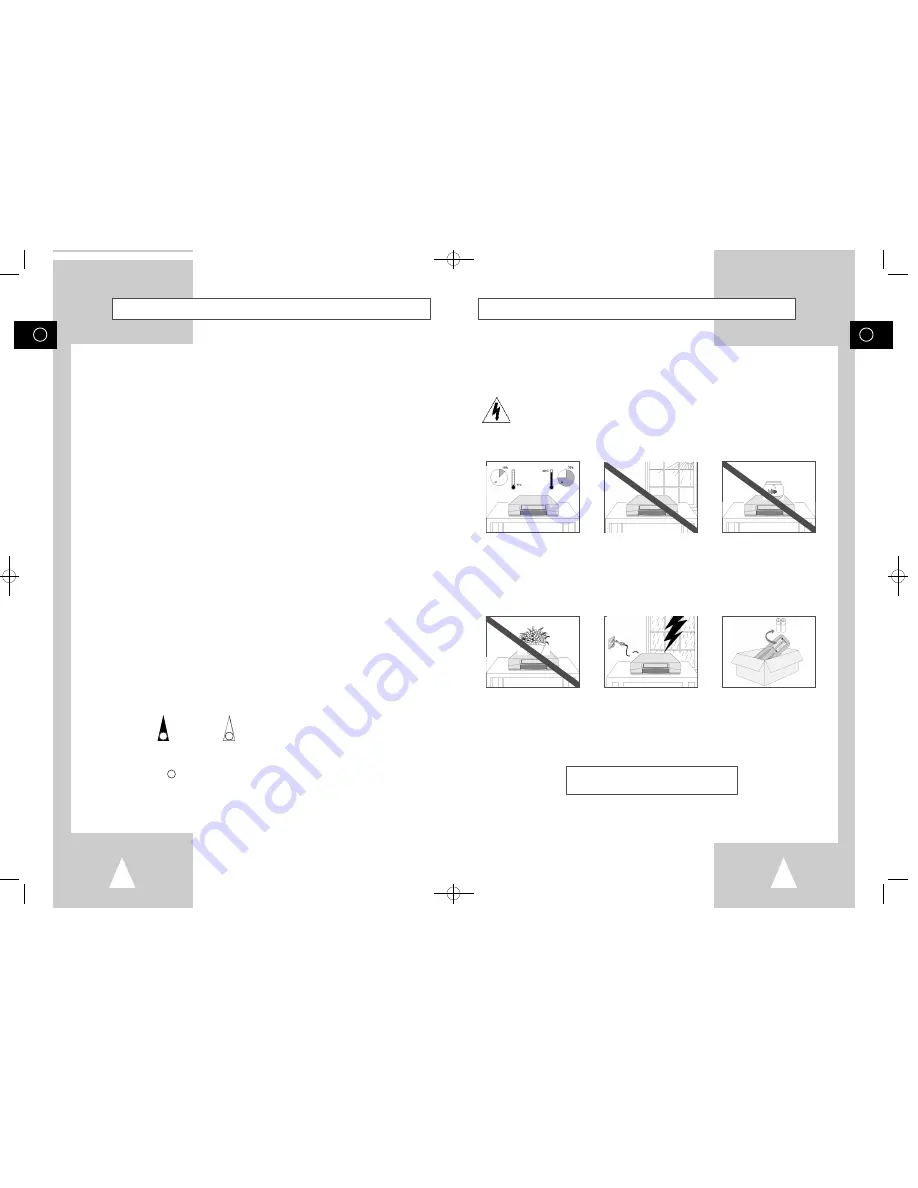
GB
5
GB
4
The following illustrations represent precautions.
The lightning bolt is a warning sign alerting you to dangerous voltage inside the product.
DO NOT OPEN THE DVD-VCR. Refer to service personnel.
THIS DEVICE IS NOT FOR USE IN INDUSTRIAL
ENVIRONMENTS
Safety Instructions
Do NOT expose the DVD-VCR
to extreme temperature condi-
tions (below 5°C and above
40°C) or to extreme humidity
conditions (less than 10% and
more than 75%).
Do NOT expose the DVD-VCR
to direct sunlight.
Do NOT expose the DVD-VCR
to any liquids.
Do NOT place any objects on
the DVD-VCR or remote
control.
During a storm and/or light-
ning, unplug the DVD-VCR
from the mains socket and
aerial.
If the remote control is not
used for a long period of time,
remove the batteries and store
it in a cool, dry place.
◆
DVD F
UNCTIONS
■
Setting Up the AUDIO Language Features...................................................
58
■
Using the Subtitle Language.........................................................................
58
■
Setting Up the Parental Control.....................................................................
59
■
Setting Up the Audio Options........................................................................
60
■
Setting Up the Display Options......................................................................
61
◆
Technical Specifications
.......................................................................................
62
◆
S
OLVING
P
ROBLEMS
■
Problems and Solutions (VCR)......................................................................
63
■
Troubleshooting Guide (DVD).......................................................................
64
Contents
(cont.)
☛
➢
Note
Important
Hold down
Press/push
Symbols
1
1
1
= Step number
01479A DVD-V5000/XSA-GB1 9/5/56 8:02 AM Page 4




































