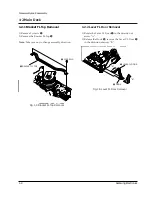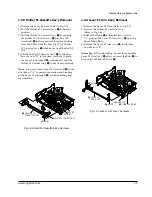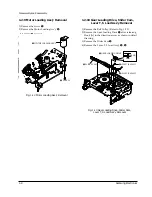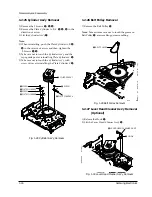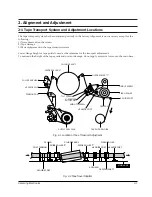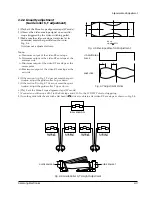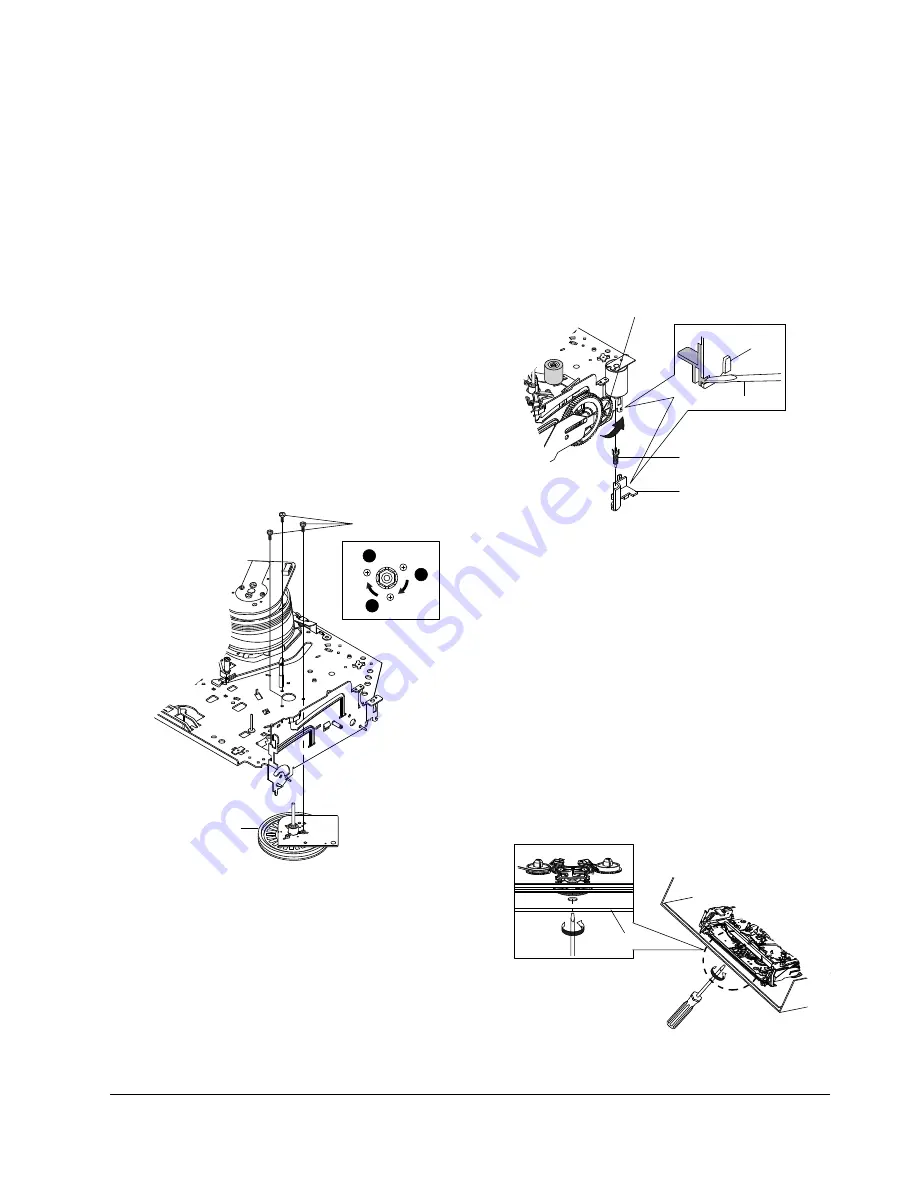
Disassembly and Reassembly
Samsung Electronics
1-17
1-2-28 Motor Capstan Ass’y Removal
1) Remove the 3 Screws
Œ
.
2) Remove the Motor Capstan AssÕy
´
.
Assembly
:
1) Match the 3 holes of Motor Capstan AssÕy
´
to the
3 holes of Main Base as attending not to drop or
knock the Motor Capstan AssÕy.
2) Tighten the 3 Screws in the direction of arrow as
shown detail drawing.
Note
:
1) DonÕt reuse the removed screws from Motor
Capstan AssÕy.
2) After tightening screws, check if there is gap
between the head of screws and the top side of
Main Base. There should have no gap between the
head of screws and the top side of Main Base.
3) After reinstalling, adjusting the tape transport
system again.
Œ
3 SCREWS
´
MOTOR CAPSTAN ASS'Y
B
C
A
<DETAIL>
1-2-29 How to Eject the Cassette Tape
(If the unit does not operate on condition
that is inserted into housing ass’y)
1) Remove the Holder worm
Œ
and the Gear Worm
´
.
2) Turn the Gear Worm Wheel
ˇ
counterclockwise
with screw driver. (Refer to arrow)
Œ
HOLDER WORM
´
GEAR WORM
SCREW DRIVER
ˇ
GEAR WORM WHEEL
Fig. 1-31 Motor Capstan Ass’y Removal
Fig. 1-32
3) When Slider S, T are approached in the position of
unloading, rotate holder Clutch counterclockwise
after inserting screw driver in the hole of frameÕs
bottom in order to wind the unwounded tape.
(Refer to Fig. 1-33)
(If you rotate Gear Worm Wheel continuously
when tape is in state of unwinding, you may cause
a tape contamination by grease and tape damage.
Be sure to wind the unwounded tape in the state
of set horizontally.)
4) Rotate Gear Worm Wheel
ˇ
counterclockwise
using screw driver again up to the state of eject
mode and then pick out the tape.
(Refer to Fig. 1-32)
FRAME
Fig. 1-33
Summary of Contents for SV-DVD1EA
Page 8: ...Product Specifications 2 2 Samsung Electronics MEMO ...
Page 40: ...Troubleshooting 5 20 Samsung Electronics MEMO ...
Page 50: ...Exploded View and Parts List 6 10 Samsung Electronics MEMO ...
Page 62: ...7 12 Electrical Parts List Samsung Electronics MEMO ...
Page 63: ...Samsung Electronics 8 1 8 Block Diagram ...
Page 64: ...Block Diagram 8 2 Samsung Electronics MEMO ...
Page 66: ...PCB Diagrams 9 2 Samsung Electronics 9 1 S M P S ...
Page 67: ...PCB Diagrams 9 3 Samsung Electronics 9 2 VCR Main ...
Page 68: ...PCB Diagrams 9 4 Samsung Electronics 9 3 DVD Main COMPONENT SIDE SOLDER SIDE ...
Page 69: ...PCB Diagrams 9 5 Samsung Electronics 9 4 Function Timer 9 5 DVD Deck ...
Page 70: ...PCB Diagrams 9 6 Samsung Electronics MEMO ...
Page 71: ...Samsung Electronics 10 1 10 Wiring Diagram ...
Page 72: ...Wiring Diagram 10 2 Samsung Electronics MEMO ...
Page 75: ...Schematic Diagrams 11 3 Samsung Electronics 11 1 S M P S ...
Page 76: ...Schematic Diagrams 11 4 Samsung Electronics 11 2 Power Drive ...
Page 77: ...11 3 Function Timer Schematic Diagrams 11 5 Samsung Electronics ...
Page 78: ...Schematic Diagrams 11 6 Samsung Electronics 11 4 System Control Servo ...
Page 79: ...Schematic Diagrams 11 7 Samsung Electronics 11 5 A V ...
Page 80: ...Schematic Diagrams 11 8 Samsung Electronics 11 6 TM Blcok ...
Page 81: ...Schematic Diagrams 11 9 Samsung Electronics 11 7 Digital Audio ...
Page 82: ...Schematic Diagrams 11 10 Samsung Electronics 11 8 Hi Fi ...
Page 83: ...Schematic Diagrams 11 11 Samsung Electronics 11 9 OSD ...
Page 84: ...Schematic Diagrams 11 12 Samsung Electronics 11 10 Input Output ...
Page 85: ...Schematic Diagrams 11 13 Samsung Electronics 11 11 A2 NICAM ...
Page 86: ...Schematic Diagrams 11 14 Samsung Electronics 11 12 SECAM OPTION ...
Page 87: ...Schematic Diagrams 11 15 Samsung Electronics KEY OPTION 11 13 DVD Main Micom AV Decoder ...
Page 88: ...Schematic Diagrams 11 16 Samsung Electronics 11 14 Servo ...
Page 89: ...Schematic Diagrams 11 17 Samsung Electronics 11 16 DVD Deck ...
Page 90: ...Schematic Diagrams 11 18 Samsung Electronics MEMO ...
Page 115: ...2 6 Samsung Electronics Alignment and Adjustment MEMO ...