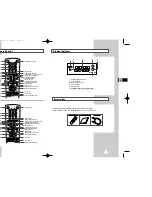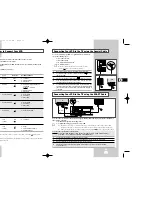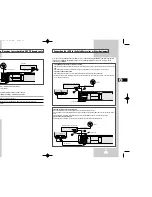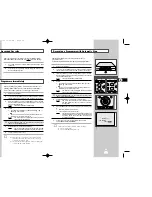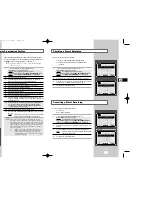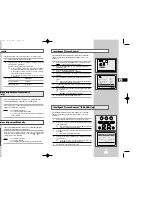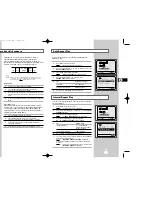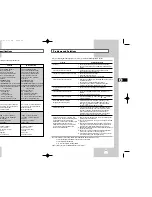35
Picture Search, Fast Forward/Rewind
Picture Search enables you to Fast Forward or Rewind and look for
a particular part of a tape.
1
Press PLAY, the VCR will enter normal play mode. While in play,
press and release the
❿❿
(or
➛➛
) button. The VCR will search at 5
times the normal playback speed.
2
To return to normal playback mode, press the
❿
II
button.
3
If you press and HOLD down the
❿❿
(or
➛➛
) button the VCR will
search at 9 times the normal speed. Releasing the
❿❿
button will
return the VCR to search at 5 times the normal speed. To return to
normal playback mode, press the
❿
II
button.
4
Whilst in Picture Search mode, if you press the
❿❿
button again,
the VCR will enter normal Fast Forward mode.
5
Likewise, whilst in Picture Search
➛➛
mode, if you press the
➛➛
button again, the VCR will enter normal Rewind mode.
6
If, when Redwing (
➛➛
) or Fast Forwarding (
❿❿
), you press the
➛➛
(or
❿❿
) button, the VCR will enter the Picture Search mode.
Playing a Sequence at Variable Speeds
★
(SV-L620K Only)
SLOW
SHUTTLE
V-LOCK
CLR/RST
F ADV
INDEX
You can vary the playback speed using the Shuttle function (up to
nine times the normal speed).
Example:
You wish to analyze a sportsperson’s technique,
movement by movement.
The Shuttle function is available on the:
◆
Remote control
◆
Front panel of the VCR
★
(SV-L620K only)
➢
No sound is heard when playing a sequence at variable
speeds.
1
Press:
◆
❿
II
during playback
◆
SHUTTLE (
) to play the cassette backwards
◆
SHUTTLE (
) to play the cassette forwards
You can also turn the SHUTTLE ring on the front panel of the VCR.
★
(SV-L620K only)
2
Each time you press a SHUTTLE ( ) button, the speed is
changed.
SHUTTLE
REC STOP PLAY
REW
F.F
★
(SV-L620K)-Front Panel
1
1
GB
02001A SV-L620K/DIN-GB4 6/24/03 10:58 AM Page 35