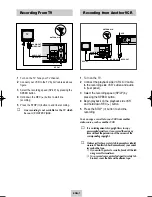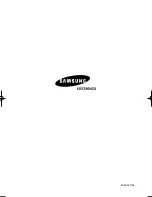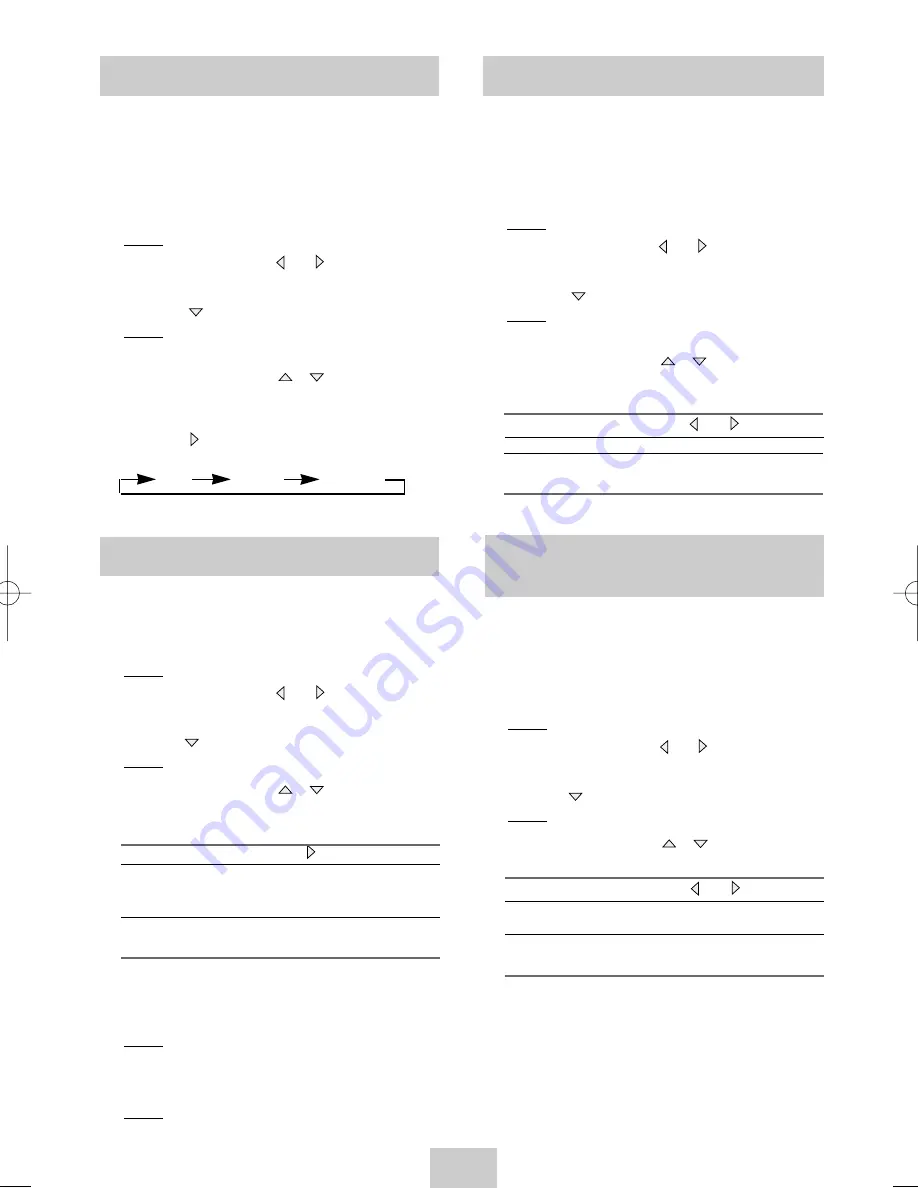
ENG-6
Auto Power off
The Auto Power Off feature automatically turns off
your VCR if no signal is received and you do not press
any button for the selected time.
1
Press MENU on the remote control.
Result: The menu is displayed.
2
Press the corresponding
or
buttons, to select
the EASY OPERATION option.
3
Press the
button to select this option.
Result: The EASY OPERATION menu is
displayed.
4
Press the corresponding
or
buttons, until the
cursor is placed in front of the AUTO POWER OFF
option.
5
Press the
button, until you select the time of
Auto Power off interval.
OFF 2HOUR 3HOUR
6
On completion, press MENU twice to exit the menu.
Interval Repeat Play
You can set interval repeat play to repeat the cassette
several times for special interval.
1
Press MENU on the remote control.
Result: The menu is displayed.
2
Press the corresponding
or
buttons, to select
the EASY OPERATION option.
3
Press the
button to select this option.
Result: The EASY OPERATION menu is displayed.
4
Press the corresponding
or
buttons, until the
cursor is placed in front of the NO. OF INTERVAL
REPEAT option.
5
To...
Press
, until...
Interval repeat play
5, 10, 15, off is displayed.
(choose repeat time 5
times, 10 times, 15 times)
Cancel interval
OFF is displayed.
repeat play
6
On completion, press MENU twice to exit the menu.
7
To select interval during playback, press the
REPEAT button at the desired start point.
Result: “INTERVAL REPEAT SETTING” is
displayed.
Press the REPEAT button one more time at the
desired end point.
Result: The tape is automatically rewound to the
start point. “INTERVAL REPEAT” is
displayed.
Auto Repeat Play
You can set repeat play to repeat the tape continuously
from beginning to end.
1
Press MENU on the remote control.
Result: The programming menu is displayed.
2
Press the corresponding
or
buttons, to select
the EASY OPERATION option.
3
Press the
button to select this option.
Result: The EASY OPERATION menu is
displayed.
4
Press the corresponding
or
buttons, until the
cursor is placed in front of the REPEAT PLAY
option.
5
To...
Press
or
, until...
Repeat play
ON is displayed.
Do not wish to
OFF is displayed.
repeat play
6
On completion, press MENU twice to exit the menu.
Displaying/Hiding On-Screen
Information
Your VCR displays most information both on the VCR
and the television.
You can choose to display or hide this information on
the television screen.
1
Press MENU on the remote control.
Result: The programming menu is displayed.
2
Press the corresponding
or
buttons, to select
the USER SET option.
3
Press the
button to select this option.
Result: The USER SET menu is displayed.
4
Press the corresponding
or
buttons, until the
cursor is placed in front of the OSD option.
5
To...
Press
or
, until...
Display on-screen
ON is displayed.
information
Hide on-screen
OFF is displayed.
information
6
On completion, press MENU twice to exit the menu.
02130A SV-M10K/DIN-GB 4/9/04 2:37 PM Page 6
Summary of Contents for SV-M10K
Page 9: ...AC68 02130A ...