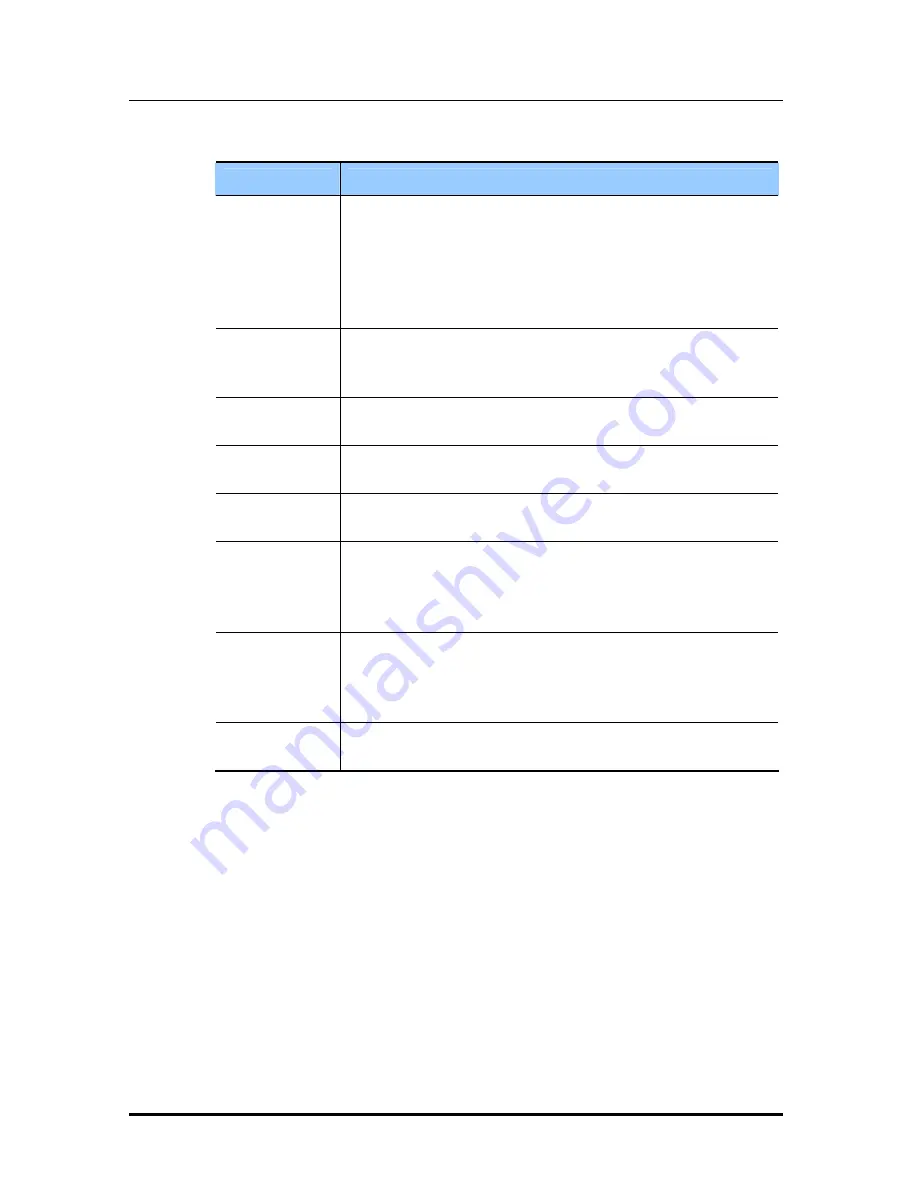
Error! Style not defined.
148
© SAMSUNG Electronics Co., Ltd.
(Continued)
Item
Description
OPTIONS
When a transfer to an extension results in a busy or ring-no-
answer condition, the caller is given choices such as ‘To leave a
message, press 1, to hold, press 2, or for additional options,
press 3.’
This pointer determines the menu block which control will be
passed to if the caller presses a digit for additional options.
OPERATOR
This is the block that control is passed to if the caller presses ‘0’
for the operator while listening to ‘To leave a message, press 1,
to hold, press 2, or for additional options, press 3’.
ESCAPE
This is the block to go to if a public caller presses the escape
digit.
NO-ENTRY
This is the block to go to if no entry is made within the ECLASS
block when prompted.
INVALID
This is the block to go to if an invalid entry is made within the
ECLASS block when prompted.
QUE-FULL
The next block to go to if the number of callers allowed to hold in
queue is exceeded. (See Max in hold queue parameter in the
MODE block.) The SVMi-20i will ignore this pointer if the <QUE-
FULL> pointer is set in the Extension block.
USER-EXIT
The next block to go to if a subscriber presses star (*) to exit
from their extension administration menu. It is recommended
that the named block be the initial MENU block to allow the user
to return to the beginning of the application.
DIRECTORY
This is the block to go to if the caller presses the digit associated
with the Directory Assistance.
Summary of Contents for SVMi-20i
Page 1: ...Ver 2600 00DMMRGAN 3 0 SVMi 20i User Guide ...
Page 6: ...Error Style not defined 6 SAMSUNG Electronics Co Ltd This page is intentionally left blank ...
Page 10: ...TABLE OF CONTENTS 10 SAMSUNG Electronics Co Ltd This page is intentionally left blank ...
Page 68: ...Error Style not defined 68 SAMSUNG Electronics Co Ltd This page is intentionally left blank ...
Page 244: ...Error Style not defined 244 SAMSUNG Electronics Co Ltd This page is intentionally left blank ...
















































