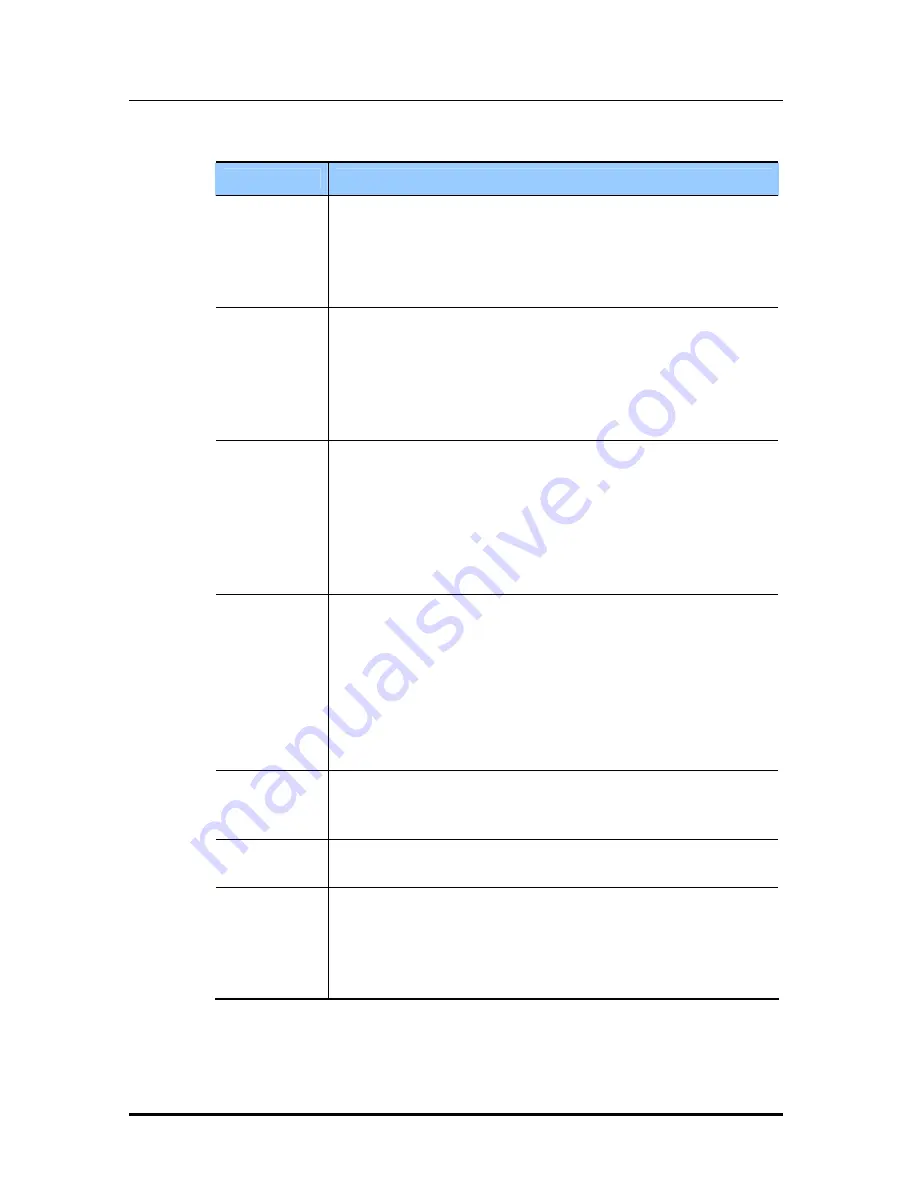
Error! Style not defined.
80
© SAMSUNG Electronics Co., Ltd.
(Continued)
Item
Description
This server
requires an
encrypted
connection
(SSL/TLS)
If an mail server requires an encrypted connection with SSL/TLS,
this option should be set to Yes.
Type of
encrypted
connection
Two types of connection are supported.
- SSL: Encryption negotiation starts immediately without
STARTTLS command.
- TLS: The client issues a STARTTLS command. If the server
accepts this, the client and the server negotiate an encryption
mechanism.
Report
If an e-mail fails to be delivered or is rejected by the mail server
(sending an e-mail stops after the total number of attempts
parameter in the MCLASS has been exceeded), a failure
notification message is generated and sent to the recipient(s)
entered in this field. This is usually the on-site system
administrator or IT administrator. The recipient could be an off-site
administrator as well.
Reply To
Many mail servers will require a valid ‘Reply To:’ address.
E-mails with a blank or non-formatted ‘Reply To:’ could be
considered SPAM and blocked by the server. This parameter only
applies to e-mails that do not have a valid or known ‘From:’
address, as in a public caller. See the Mailbox block ‘From:’
parameter of an individual subscriber for creating valid ‘From:’
addresses for subscribers sending voice messages to other
subscribers.
Time Zone
This is used to select the Time Zone, from the list, associated with
where the SVMi-20i is installed. The default Time Zone is ‘Eastern
Standard Time’.
Daylight
Saving
This is used to honor Daylight Savings in e-mail date stamp.
The Default is ‘Y’.
License Key
Enter the license key. The license key is made up of 5 eight
character segments separated by a hyphen. This field is case
sensitive and you must enter the hyphens between segments.
With no license key entered the system is authorized for a
maximum 5 E-mail gateway enabled mailboxes.
Optional parameters are associated with authentication to the mail server.
Mail servers that are on a local network often do not require authentication.
Summary of Contents for SVMi-20i
Page 1: ...Ver 2600 00DMMRGAN 3 0 SVMi 20i User Guide ...
Page 6: ...Error Style not defined 6 SAMSUNG Electronics Co Ltd This page is intentionally left blank ...
Page 10: ...TABLE OF CONTENTS 10 SAMSUNG Electronics Co Ltd This page is intentionally left blank ...
Page 68: ...Error Style not defined 68 SAMSUNG Electronics Co Ltd This page is intentionally left blank ...
Page 244: ...Error Style not defined 244 SAMSUNG Electronics Co Ltd This page is intentionally left blank ...
















































