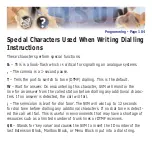●
Enter the Input Value and press ENTER to bring up the Action pick list.
Highlight the appropriate Action and press ENTER.
●
Select a Block type from the Target Generator pick list and press ENTER.
Choose a new or existing block and press ENTER. Press Ctrl+O to review or
edit the chosen block.
InputValue Column
The Input Value is a defined event pointer that directs
the SVM to other blocks. The Input Processor contains Input Pointers that
determine which Application Block receives control of the call. Upon finding a
match, it examines the type of action specified in that pointer and passes con-
trol to the object named in the pointer’s target. These pointers may go directly
to an object (with or without requiring the caller to enter a password), trans-
late the Input Value to a new value or search a large array of objects for one
matching the Input Value.
Wild Cards
A question mark (“?”), may be used as the INPUT value to apply
to a set of caller entries. An INPUT value of <2??> will match any 3-digit entry
beginning with the digit ‘2’. An INPUT value of “4?57” will apply to all 4-digit
entries beginning with the digit ‘4’, ending with the digits ‘57’ and having any
value in the second digit. The wild card is placed in the INPUT value to indi-
cate that any digit entered in that position will qualify as a match. The “?”
character may also be used in a translation to indicate that the translated value
Programming - Page 96
Summary of Contents for SVMi-4
Page 1: ...SVMi 4 SVM 400 Voice Mail Systems Technical Manual and User Guide...
Page 62: ...G SITE INFORMATION H STATUS SCREEN Programming Page 51...
Page 67: ...Programming Page 56...
Page 68: ...Programming Page 57...
Page 82: ...Block Tables All applications are built using blocks BYE BLOCK Programming Page 71...
Page 215: ...Samsung Business Communications Brookside Business Park Greengate Middleton Manchester M24 1GS...