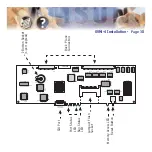Changing the Operating Mode
Call the SVM, and when it answers press the # key followed by three zeros (000).
When prompted, enter the administration password specified in the System Wide
Parameters (default 0000).
You will be presented with the System Administration menu containing the fol-
lowing options:
●
To set the mode manually, press 3.
●
Follow the spoken instructions to change the operating mode:
Day Mode = 1
Night Mode = 2
Holiday Mode = 3
Emergency (bad weather) Mode = 4
The mode to automatically follow the system Day / Night mode = 0
Programming - Page 44
Summary of Contents for SVMi-4
Page 1: ...SVMi 4 SVM 400 Voice Mail Systems Technical Manual and User Guide...
Page 62: ...G SITE INFORMATION H STATUS SCREEN Programming Page 51...
Page 67: ...Programming Page 56...
Page 68: ...Programming Page 57...
Page 82: ...Block Tables All applications are built using blocks BYE BLOCK Programming Page 71...
Page 215: ...Samsung Business Communications Brookside Business Park Greengate Middleton Manchester M24 1GS...