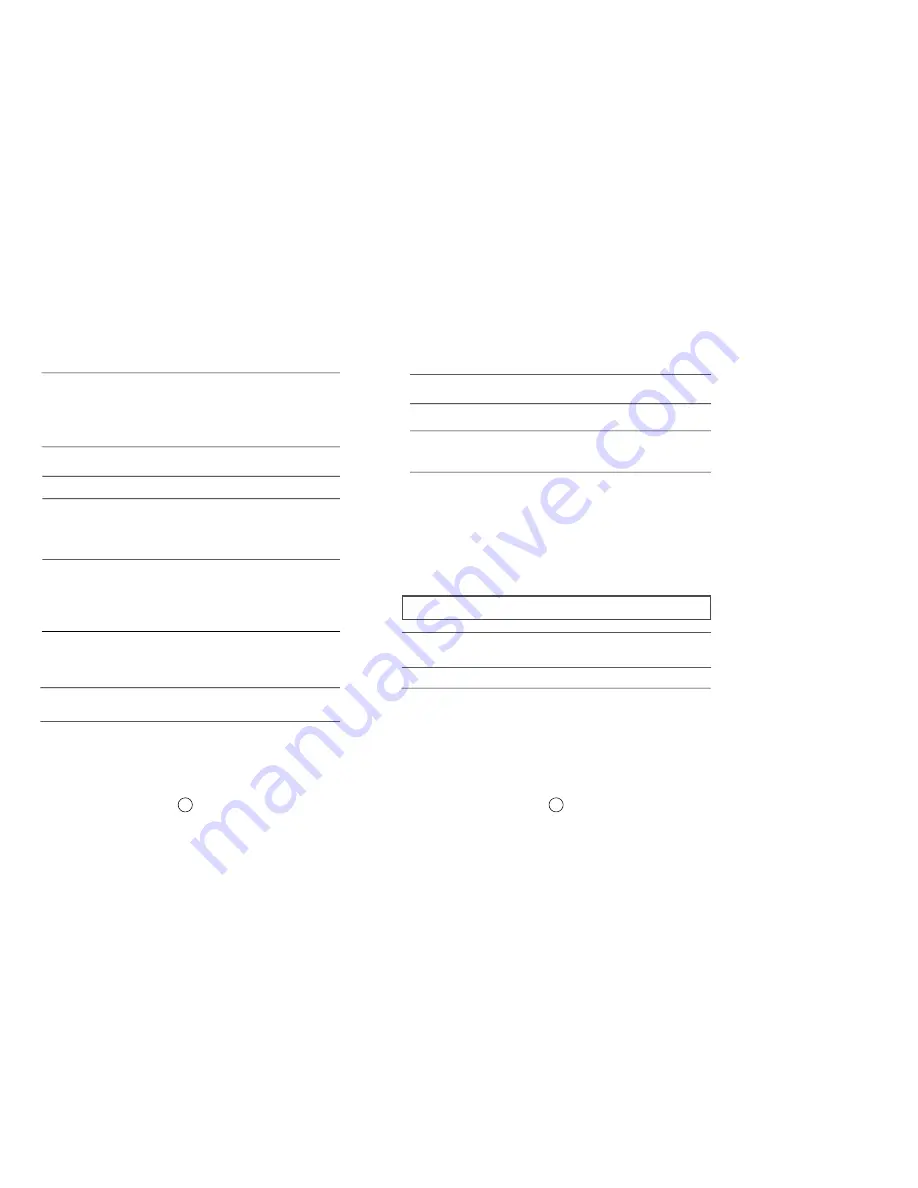
Recommended Disc Types
13
CD-R
Fujifilm, Kodak, Maxell, Mitsubishi, Mitsui, Pioneer, Ricoh,
SKC, Sony, Taiyo Yuden, TDK, Yamaha
CD-RW
Mitsubishi, Ricoh, SKC
12
1
Copy the network drive contents to the hard disk and then from the hard disk
to the CD-R/RW drive.
1
Clean the source CD, if necessary.
2
Create an image file and then copy the image file to the CD-R/RW drive.
3
Check the CD-ROM drive record speed.
There are two recording methods :
●
Low-speed (file by file)
●
High-speed (transfer of an image file from the hard disk)
4
If the transfer speed of the CD-ROM drive is slower than the record speed,
reduce the record speed.
1
Before starting to record, determine the audio and transfer speeds by using
the [Tool/System Test] option in Easy CD Creator. Then, choose an
appropriate record speed. If the audio speed is less than 2X, first create an
image file on the hard disk.
2
To perform a record test before copying to a CD, select the [Test/Copy]
option.
3
If the test fails, try recording on another disc.
6
The CD-R/RW drive supports high-speed recording to High-speed CD-RW
discs. Discs above CD-RW 8X use different rewriting methods and can only be
via the CD-R/RW drive.
7
When viewing CD-RW 2X properties or performing a full erase, the “WRITE
SPEED 4X DISPLAY” error is displayed unexpectedly. The CD-R/RW drive
has been operating continuously for 20 minutes after completing the full erase.
◆
Network Drive
◆
CD-ROM Drive
◆
Others
4
Disable the PC’s screen saver. If the screen saver activates while writing data,
the data tramsfer may become too slow, resulting in data writing errors.
5
Close all application programs except writing software.
Summary of Contents for SW-216
Page 9: ......



























