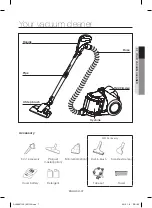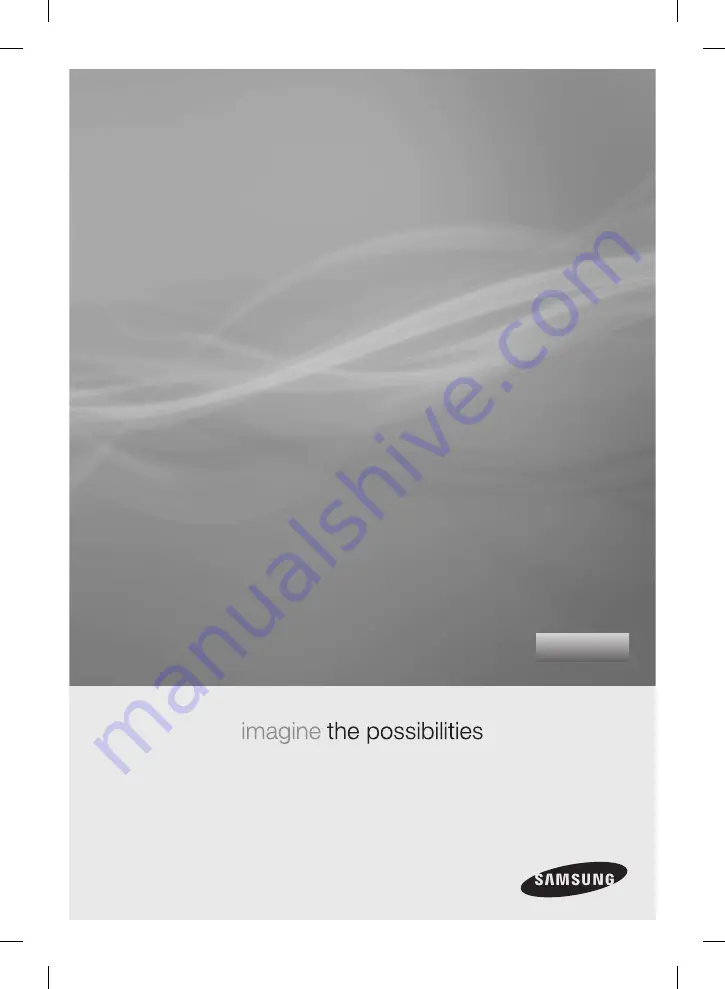Reviews:
No comments
Related manuals for SW17H90 Series

mini
Brand: sans Pages: 16

VCH 7830
Brand: Grundig Pages: 9

MG-892
Brand: Magio Pages: 28

ASHCLEAN 20B
Brand: ulsonix Pages: 19

EVO PLUS
Brand: Dirt Devil Pages: 88

BA-1000Pro
Brand: Better Air Pages: 2

AEROMAX500
Brand: V-TUF Pages: 13

ZB06-25
Brand: Easy@Home Pages: 11

VDK1538SWC
Brand: Vacmaster Pages: 24

BS 1222
Brand: Clatronic Pages: 64

9.986-065.0
Brand: Kärcher Pages: 116

Power Reach V-015
Brand: Vax Pages: 12

KJ150F-C02
Brand: SilverOnyx Pages: 14

AS3016
Brand: UFESA Pages: 38

Solaris SlXLED
Brand: Ultravation Pages: 2

SteamVac agility
Brand: Hoover Pages: 15

PROHEAT - 2
Brand: Bissell Pages: 20

VP 3189 S
Brand: ECG Pages: 80