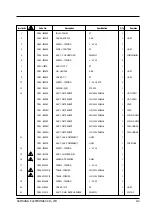❍
Removing the PCB Assembly
1) Open the Lid.
2) Remove the Screw.
3) Lift up the Control Panel while pushing it from right to left.
4) Turn the Control Panel "up"
5) Remove the six Screws connecting the Control Panel and the
PCB Assembly.
6) Disconnect the Wire Harness of the PCB Assembly.
7) Pull away the PCB Assembly.
8) Do the reassembly in reverse order.
❍
Removing the Pressure-Sensor, Water-Valve, Checker
Assembly, and Transformer
1) Remove two Screws fixing the Top-Cover and the Cover T.C.
2) Lift up the Cover TC while pushing it in the direction of the arrow.
◗
Pressure Sensor
1) Pull out the Lead Wire Terminal of the Pressure Sensor.
2) Remove the Pressure Sensor.
3) Pull out the Air Hose.
◗
PreWater Valve
1) Pull out the Lead Wire Terminals.
2) Remove the Screws which fix the detergent box to the top-cover.
◗
PreChecker
1) Pull out the Lead Wire Terminals.
2) Remove the two Screws.
3) Lift out the Checker.
◗
PreWire Harness
1) Pull out the Lead Wire Terminals from the PCB.
2) Pull out the Lead Wire Terminals from the parts in back of the
Top Cover.
3) Remove the Wire Harness.
◗
PreTransformer
1) Pull out the Lead Wire Terminals.
2) Remove the Screw.
3) Remove the Transformer.
6-2 Disassembly
Disassembly Procedure
Illustration
Remarks
6-2
WASHING MACHINE
6. Disassembly and Reassembly
F U
L
L
Y A
U
T
O
M
A
T
I
C
W
A
S
H
I
N
G
M
A
C
H
I
N
E
WAS
H
RIN
SE
SPIN
FUZ
ZY
SOA
K
WO
OL
SPEE
DY
HIG
H
HO
T
CO
LD
WAT
ER S
UPP
LY
WAT
ER L
EVE
L
CO
URS
E
FUN
CTIO
N
MED
IUM
LO
W
EXTR
A LOW
START/H
OLD
POWER
PUSHING