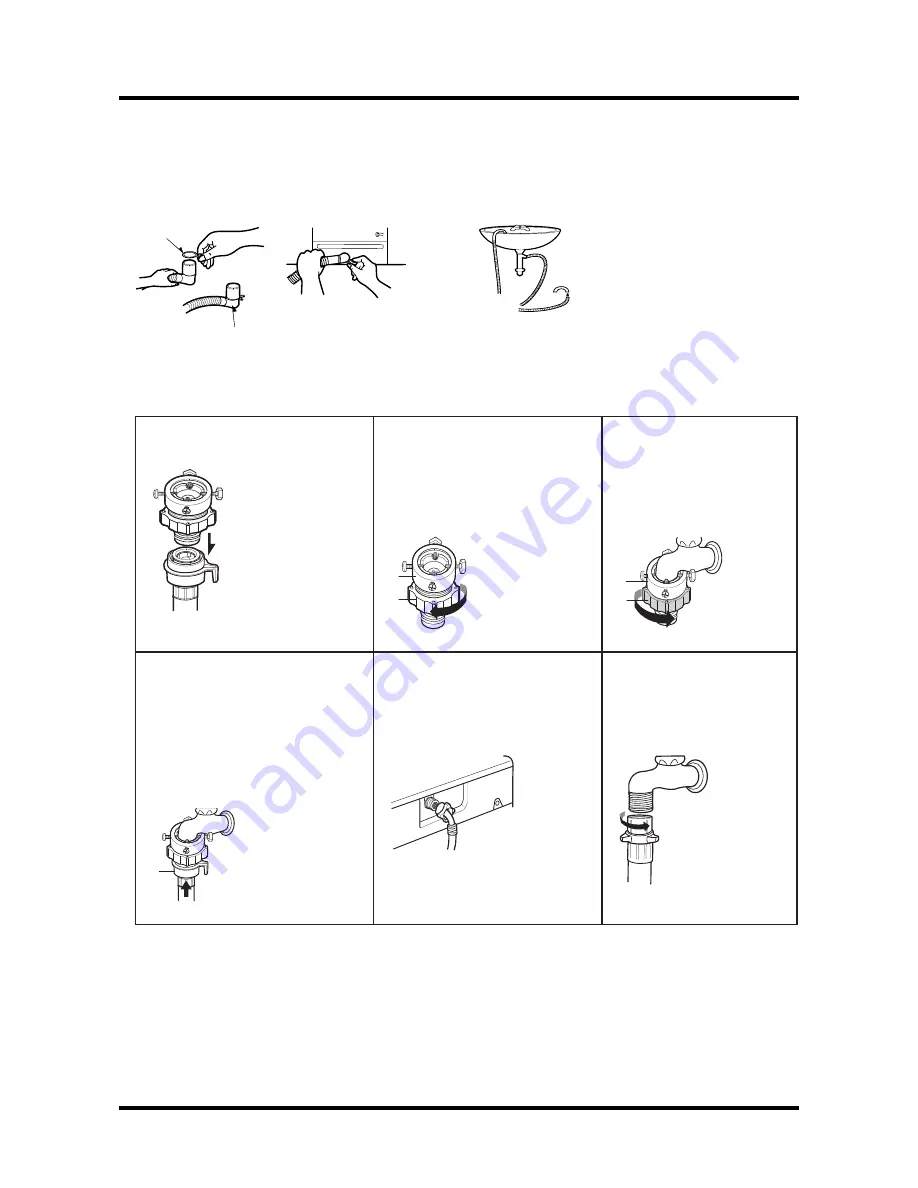
1-3
1-2-4. Connecting the Drain Hose
1. After pressing the joint ring (a), insert the drain hose (b) in the drain outlet. (same as pump
model)
2. Install the drain hose about 80~100cm above the ground. (for pump model)
WATER
(a)
(b)
WATER
(a)
(b)
1-2-5. Connecting the water supply hose
1. Remove the adaptor from the
water supply hose.
2. First, using a “+” type screw-
driver, and then
loosen the three screws on the
adaptor.
Next, take the adaptor and hold
parts (a) and (b) with a gap
about 5mm between them.
a
b
3. Connect adaptor to the
water tap by firmly tighten
-
ing the screws.
Then turn part (b), follow-
ing the arrow, and put (a)
and (b) together.
a
b
4. Connect the water supply hose
to the adaptor. Pull down part (c)
of the water supply hose. When
part (c) is released, the hose is
automatically
connected to the adaptor, and
makes a ‘click’ sound.
c
5. Connect the other end of the
water supply hose to the inlet
water valve at the washer.
Screw the hose clockwise, all
the way in.
6. In case that the water
tap is a screw type,
connect a water supply
hose that fits to the tap as
shown.
Summary of Contents for SW82ASP
Page 22: ...4 3 ...
Page 23: ...4 4 Memo ...
Page 29: ...5 6 5 4 REASSEMBLY Reassembly procedures are in the reverse order of dissasembly procedures ...
Page 45: ...7 6 7 3 ASSY CASE A0086 U0061 A0282 I0039 I0040 I0040 B0073 B0072 B0012 B0044 B0070 ...
Page 48: ...8 2 Memo ...
Page 49: ...9 1 9 BLOCK DIAGRAM ...
Page 50: ...9 2 Memo ...
Page 51: ...10 1 10 WIRING DIAGRAM ...
Page 52: ...10 2 Memo ...
Page 55: ...12 1 12 SCHEMATIC DIAGRAMS This Document can not be used without Samsung s authorization ...
Page 56: ...12 2 Memo ...
Page 60: ...13 4 Memo ...







































