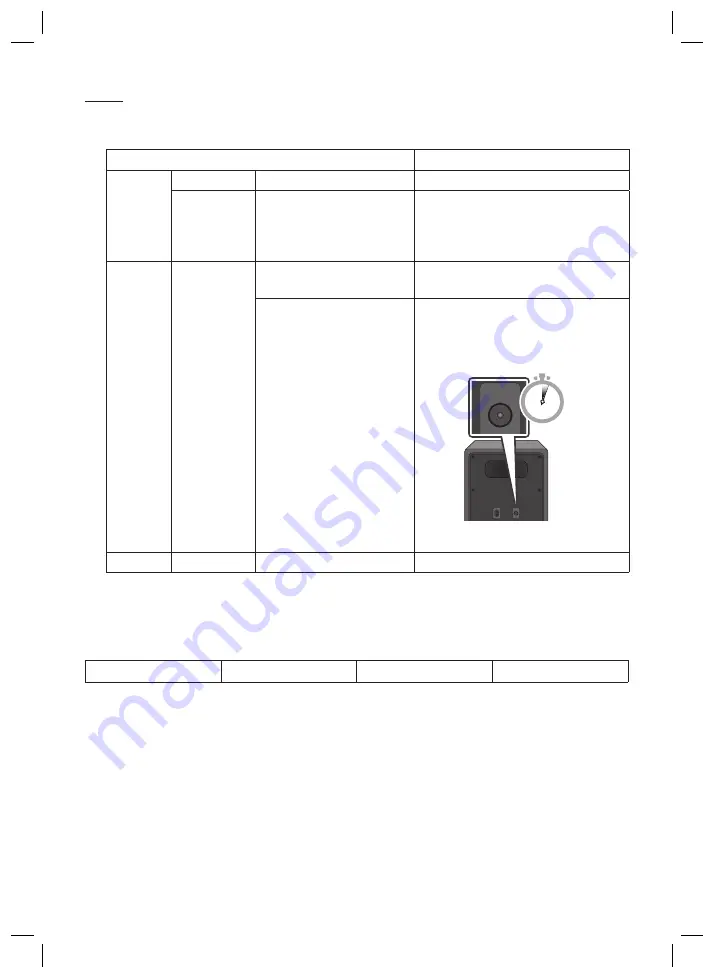
ENG - 8
ENG - 9
3.
Configure “ID SET” using the Soundbar’s remote control
Press the
Up
button on the remote control for 5 seconds or press the
ID SET
button located at the
bottom of the Soundbar.
•
Until pairing is complete, the Multicolor LED on the Soundbar changes as “
Red
→
Green
→
Blue
”
in turn. When the connection is complete, “
Cyan
” blinks 3 times in the LED indicator of the
Soundbar.
•
Steps for “
ID SET
” may vary by Soundbar model. Please read manual for your Soundbar.
If the manual does not provide “
ID SET
” instructions, follow steps described in the image below.
SOUN
D
MOD
E
PAIR
5 Sec
OR
SERVICE
DC 19V
HDMI
(ARC)
DIGITAL AUDIO IN
(OPTICAL)
ID SET NETWORK
SERVICE
DC 19V
HDMI
(ARC)
DIGITAL AUDIO IN
(OPTICAL)
SERVICE
DC 19V
HDMI OUT
(TV-ARC)
DIGITAL AUDIO IN
(OPTICAL)
DIGITAL AUDIO IN
(OPTICAL)
ID SET NETWORK
SERVICE
DC 19V
HDMI
(ARC)
DIGITAL AUDIO IN
(OPTICAL)
ID SET NETWORK
SERVICE
DC 19V
HDMI
(ARC)
DIGITAL AUDIO IN
(OPTICAL)
SERVICE
DC 19V
HDMI OUT
(TV-ARC)
DIGITAL AUDIO IN
(OPTICAL)
DIGITAL AUDIO IN
(OPTICAL)
ID SET NETWORK
Bottom of the Soundbar
Main Unit
R
→
G
→
B
Multicolor LED
The connection is complete.
C
Cyan Blinks X3
4. Check if the LINK LED is solid blue (connection complete)
Front of the Wireless Subwoofer
Stops blinking.
Glows blue.
The LINK LED indicator stops blinking
and glows a solid blue when a
connection is established between the
Soundbar and the Wireless Subwoofer.
NOTE
–
If the SWA-W500 does not connect, take the necessary steps shown below according to the LED Indicator’s
status.
LED status
Action
Blue
On
Connected with the Soundbar
-
Blinking
ID SET status
Check if the power cable attached to the
main Soundbar unit is connected properly
or wait about 5 minutes. If blinking
persists, repeat steps 3 through 4.
Red
On
Standby (with the Soundbar
main unit turned off)
Check if the Soundbar is turned on.
Connection failed
1.
Press the
ID SET
button on the rear
of the Wireless Subwoofer with a pen
tip for 5~6 seconds until the LINK LED
indicator blinks (in Blue).
POWER
ID SET
ID SET
5 Sec
2.
Repeat steps 3 through 4.
Others
-
Errors
Contact a Samsung Service Center.
Compatible Models
HW-S60T
HW-S66T
HW-S61T
HW-S67T
•
The model list is subject to change without further notice.
• To check compatability with Soundbars to be released after 2020, please refer to the FULL
MANUAL of the Soundbar (http://samsung.com/support).
Summary of Contents for SWAW500ZA
Page 1: ...SWA W500 USER MANUAL ...





























