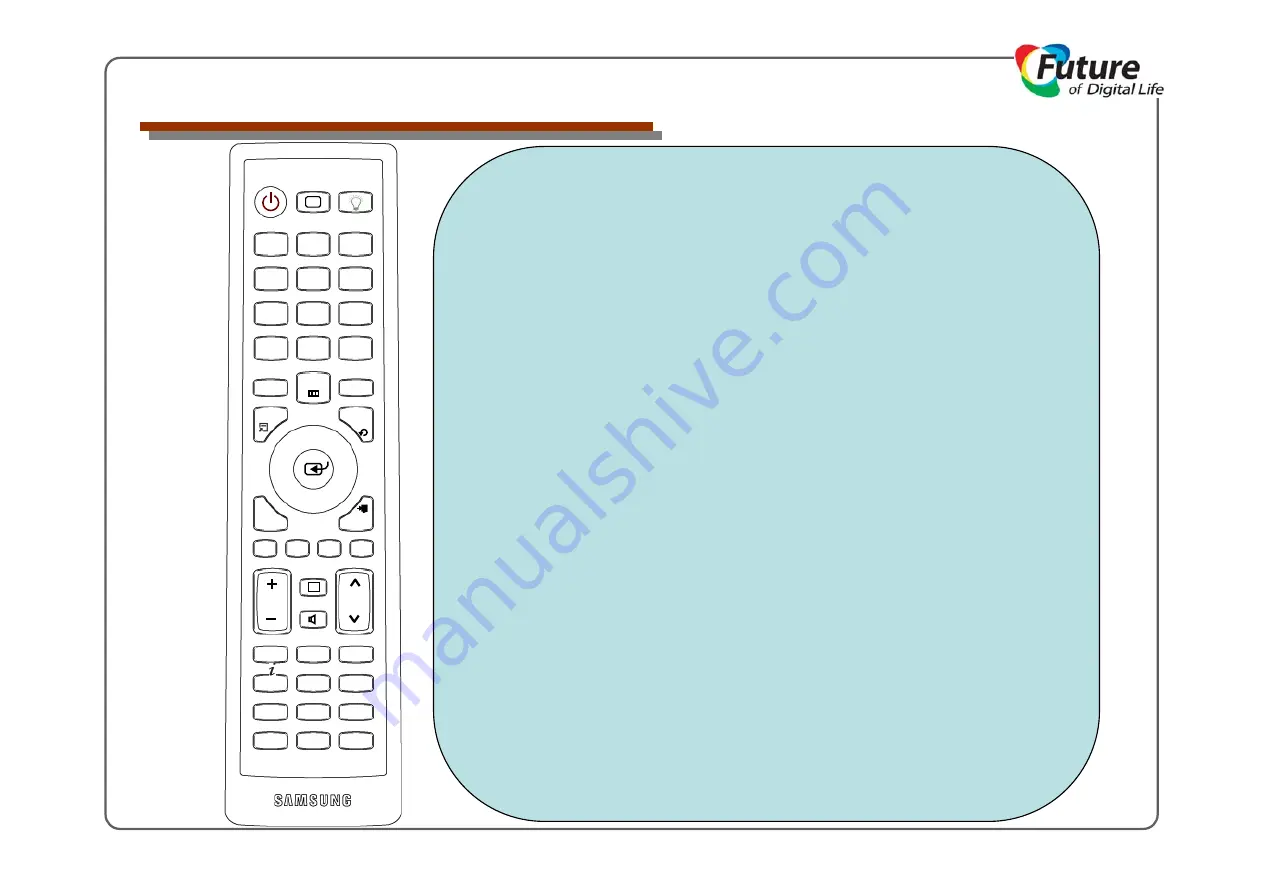
Samsung Confidential
SWPZ01-TX USER MANUAL
1. POWER: Turns the TV on and off.
2. TV : Selects the TV mode directly.
3. ON/OFF: Press to backlight the buttons on the remote. This function is convenient for using at night
or when the room is dark.
4. NUMBERIC Buttons: Press to change the channel.
5. Button: Press to select additional channels (digital and analog) being broadcast by the same station.
6. PRE-CH: Tunes to the previous channel.
7. CHLIST
8. MENU: Displays the main on-screen menu.
9. FAV.CH: Press to switch to your favorite channels.
10. TOOLS: Use to quickly select frequently used functions.
11. RETURN: Returns to the previous menu.
12. WHEEL KEY: Press the Up/Down/Left/Right sections of the wheel button and Enter to select on-screen
menu items and change menu values. You can navigate up and down the menu, switch
channels and adjust the volume by turning the wheel button.
13. INTERNET
14. EXIT: Press to exit the menu.
15. COLOR Buttons: Use these buttons in the Channel list, WISELINK, etc.
16. VOL- / VOL+: Press to increase or decrease the volume.
17. SOURCE: Press to display and select the available video sources.
18. MUTE: Press to temporarily cut off the sound.
19. CH_up/CH_down: Press to change channels.
20. MEDIA.P
21. CONTENT
22. P.SIZE: Picture size selection.
23. INFO: Press to know the channel and volume information
24. MTS
25. CC: Controls the caption decoder.
26. Use these buttons in the DMA, WISELINK and modes.
27. PAIRING: Press to pair the TV
28. RESET
POWER
TV
ON/OFF
1 2 3
4 5 6
7 8 9
0
-
PRE-CH
MENU
FAV.CH
CHLIST
TOOLS
EXIT
RETURN
CH
VOL
SOURCE
MUTE
||
▶▶
◀◀
▶
■
●
MEDAI.P CONTENT
INFO
P.SIZE
CC
MTS
x
→
●
PAIRING
@
INTERNET
●
RESET
























