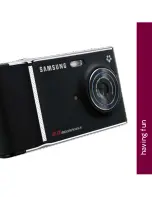4
5
Picture Messaging
Send Picture Messages
1. Press the
Camera
key to open the camera.
2. Frame the subject.
3. Press the
Camera
key again to take the picture.
4. Touch
Photos
.
5. Touch one of the following:
n
Send to My Album Online?
to send our picture to My Album.
n
Send to
to send to another destination. Touch the text field
to open the keypad. Type your message and touch
Done
.
Touch
Send
and touch
Recent recipients, Phonebook,
New number,
or
New email
. Touch the contact(s) or type the
phone number or e-mail address and touch
Add
.
6. Touch
Send
.
Separate charges may apply to send/receive domestic/international picture messages.