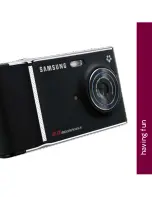4
5
InTROduCIng yOuR phOnE
Samsung Memoir
TM
Microphone
End key
Send
key
Charging/
Headset Port
Clear/
Back
key
Lock/
Unlock
key
Camera
key
Volume
keys
Touch Screen Navigation
n
Gently touch an item
to open or activate it.
n
Firmly touch and
slide your finger up
or down the screen
to scroll through
lists of menu items.
Scrolling requires
a firmer touch on
the screen than the
gentle touch required
to open menu items.
n
Flick the screen in
an upward motion
to quickly scroll
through a list.
Memory
Card Slot