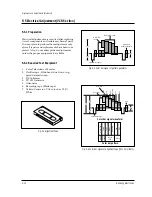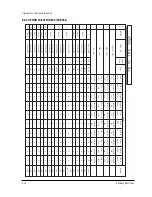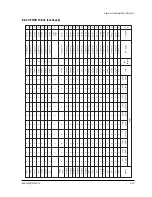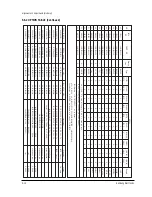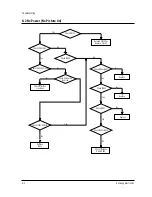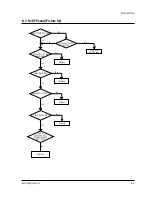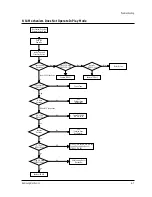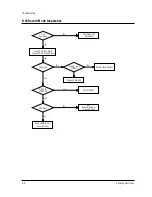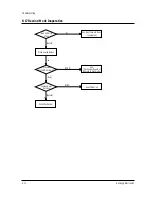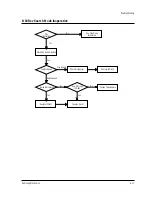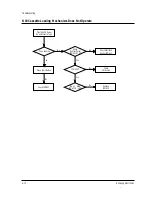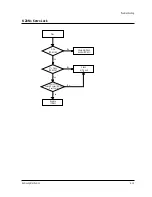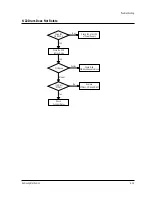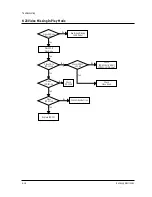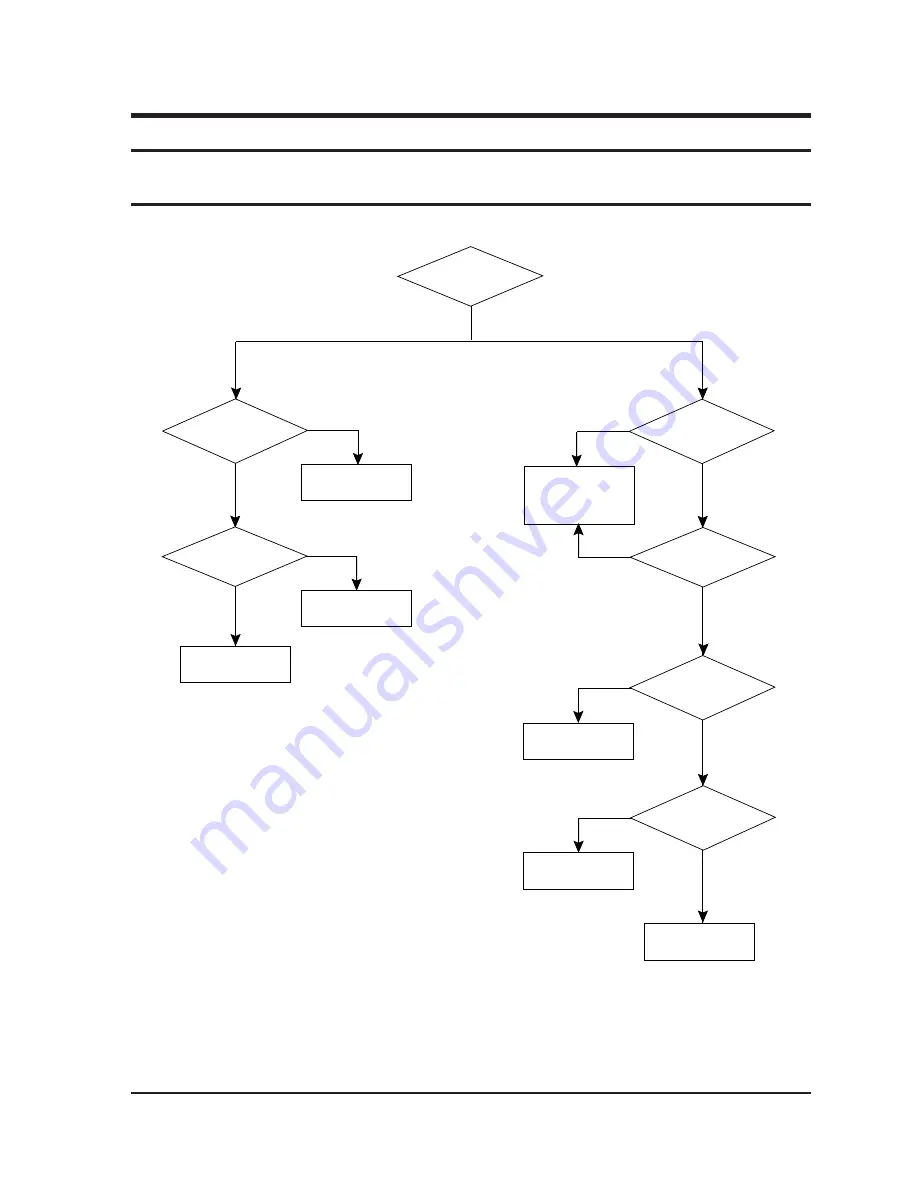
Troubleshooting
Samsung Electronics
6-1
6. Troubleshooting
6-1 No Power (No LED on)
Yes
Check
both terminal voltages
of C819 (125V)
Check both
terminal voltages of
C807 (140~150V).
Check D801~804
F801,Q801.
No
Is Q801 Pin 9
6~8V?
Check IC801, Q803
Check/Replace
T801.
No
Yes
No
Yes
Check
Voltage of 5V, 6V, 8V,
13V power line..
Check whether
each power line
is short or open.
No
No
Yes
Is IC901
Pin 64 Voltage 5V?
Check H.V SYNC on
IC901 Pins 1, 2
Check/Replace
IC901.
Check
IC901 Pin 3 is High
when power is On.
Check/Replace
IC902.
Check the voltage
of TU01.
Yes
Yes
No
No
Yes
Summary of Contents for TB531VCT1X/XSA
Page 2: ...ELECTRONICS Samsung Electronics Co Ltd NOV 1998 Printed in Korea 3SCV11F 3115 ...
Page 8: ...MEMO 2 2 Samsung Electronics ...
Page 144: ...Wiring Diagram 11 2 Samsung Electronics 11 2 SCV11F Wiring Diagram ...
Page 146: ...Schematic Diagrams 12 2 Samsung Electronics 12 2 VCR SYSTEM BLOCK 4 3 1 5 2 6 ...
Page 148: ...Schematic Diagrams 12 4 Samsung Electronics 12 4 VCR POWER BLOCK ...
Page 149: ...Schematic Diagrams 12 5 Samsung Electronics 12 5 TV 1 4 RED POWER LINE BLUE SIGNAL LINE ...
Page 151: ...Schematic Diagrams 12 7 Samsung Electronics 12 7 TV 3 4 RED POWER LINE BLUE SIGNAL LINE ...