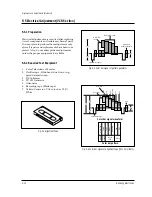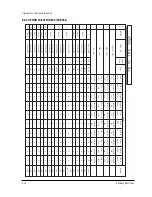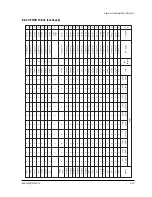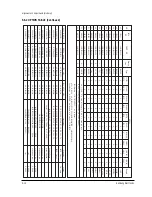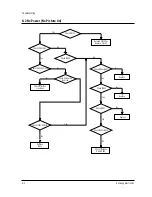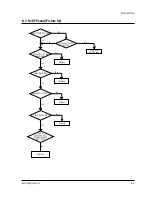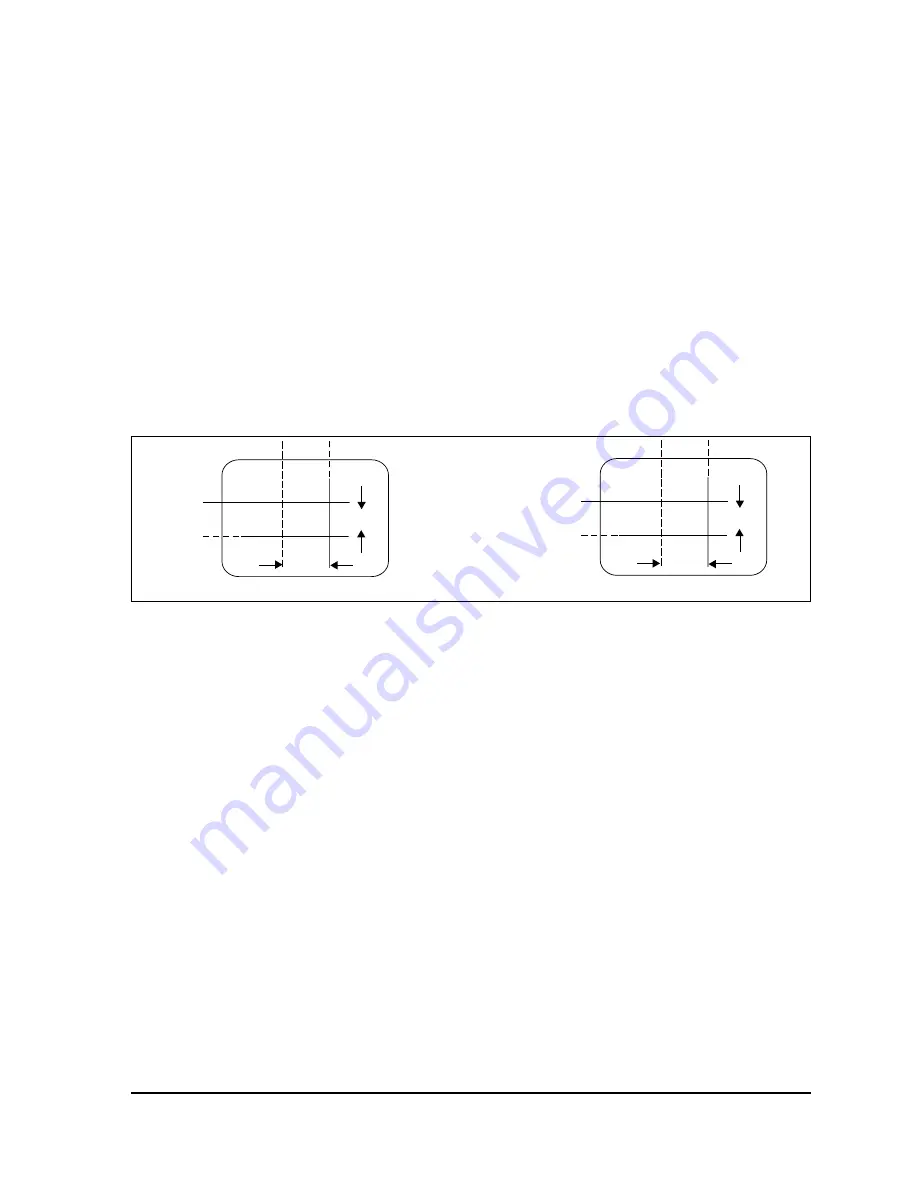
Alignment and Adjustments (Electrical)
5-8
Samsung Electronics
5-4-8 Center Convergence Adjustment
1. Warm up the receiver for at least 20 minutes.
2. Adjust the two tabs of the 4 pole magnets to
change the angle between them. Superimpose
the red and blue vertical lines in the center
area of the screen.
3. Adjust the Brightness and Contrast controls for
a well defined picture.
4. Adjust the two-tab pairs of the 4 pole magnets,
and change the angle between them.
Superimpose the red and the blue vertical
lines in the center area of the screen.
5. Turn the both tabs at the same time, keeping
the angle constant, and superimpose the red
and blue horizontal line in the center of the
screen.
6. Adjust the two-tab pairs of the 6-pole magnets
to superimpose the red and blue line onto the
green. (Changing the angle affects the vertical
lines, and rotating both magnets affects the
horizontal lines.)
7. Repeat adjustments 2~6, if necessary.
8. Since the 4-pole magnets and 6-pole magnets
interact, the dot movement is complex
(Fig. 5-3).
5-4-9 VCO Adjustment
1. Apply an IF input (38.9MHz) signal.
2. In Factory Mode, adjust the AFC with the
VCO tuning bits (AFA, AFB).
The VCO is correct when the AFA Bit is
ÒINSIDE WINDOWÓ.
(The AFB Bit is above~below). The AFC out-
put is available on the I
2
C-BUS (used for VCO
Adjustment and feedback).
5-4-10 LCO Adjustment
1. Apply an IF input (33.9) MHz signal.
2. Set the system to FRANCE.
3. In Factory Mode, adjust the AFC with the
LCO tuning bits (AFA, AFB).
The LCO is correct when the AFA Bit is
ÒINSIDE WINDOWÓ(The AFB Bit is
above~below). The AFC output is available
on the I2C-BUS (used for LCO Adjustment
and feedback).
5-4-11 RF AGC Adjustment
1. Input a UHF High channel
(80dB, 479.25 MHz).
2. Set the AGC in the Factory mode.
3. Set Pin 53 of IC201 (TDA8374) to
3.6V + 0.05V (DC).
RED
BLUE
BLUE
RED
4-Pole Magnet Movement
GREEN
RED/BLUE
RED/BLUE
GREEN
6-Pole Magnet Movement
Fig 5-3 Center Convergence Adjustment
_
Summary of Contents for TB531VCT1X/XSA
Page 2: ...ELECTRONICS Samsung Electronics Co Ltd NOV 1998 Printed in Korea 3SCV11F 3115 ...
Page 8: ...MEMO 2 2 Samsung Electronics ...
Page 144: ...Wiring Diagram 11 2 Samsung Electronics 11 2 SCV11F Wiring Diagram ...
Page 146: ...Schematic Diagrams 12 2 Samsung Electronics 12 2 VCR SYSTEM BLOCK 4 3 1 5 2 6 ...
Page 148: ...Schematic Diagrams 12 4 Samsung Electronics 12 4 VCR POWER BLOCK ...
Page 149: ...Schematic Diagrams 12 5 Samsung Electronics 12 5 TV 1 4 RED POWER LINE BLUE SIGNAL LINE ...
Page 151: ...Schematic Diagrams 12 7 Samsung Electronics 12 7 TV 3 4 RED POWER LINE BLUE SIGNAL LINE ...