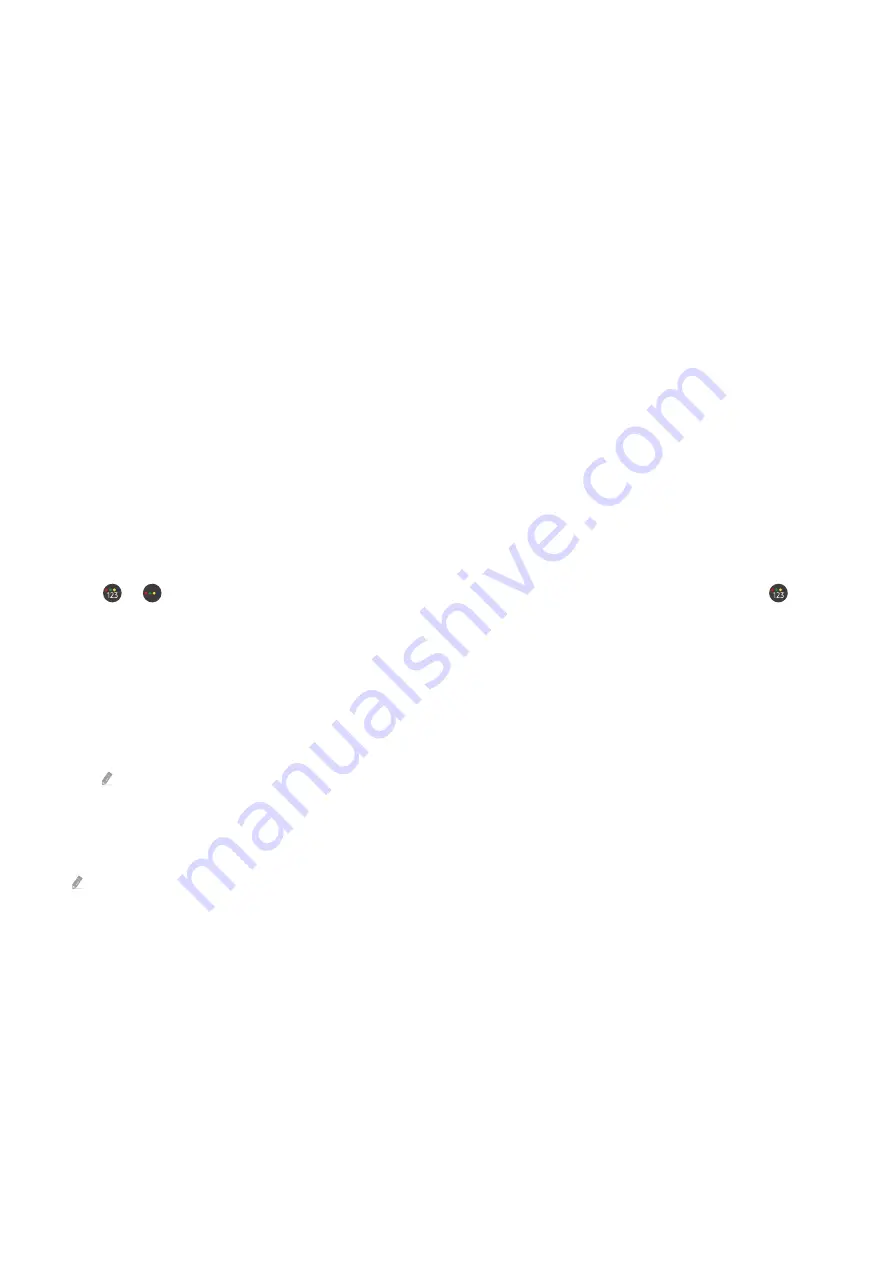
From
Guide
, move to a desired program and long-press the Select button to access the following options:
•
Record
Start recording the current broadcasting program.
•
Stop
End
Record
that's in progress.
•
Edit Recording Time
Set a timer for
Record
that's in progress.
•
Schedule Viewing
Schedule a viewing of an upcoming program.
•
Schedule Recording
Schedule a recording of an upcoming program.
•
Cancel Scheduled Viewing
/
Cancel Scheduled Recording
Cancel
Schedule Viewing
or
Schedule Recording
.
•
View Details
View detailed information about the selected program. Depending on the broadcast signal, program information
may not be available.
Press
or
button to navigate to the
Channel Filter
,
Antenna Type
, or
Schedule Manager
screen. (Press
button twice.)
•
Channel Filter
Filters the channels and programs of
Channel List
by type.
•
Antenna Type
Change the incoming broadcast signal to a different type.
Depending on the incoming broadcast signal, this option may not be supported.
•
Schedule Manager
The
Recording & Schedule Manager
screen appears.
Depending o n the model, features available with
Guide
may not be supported.
- 66 -
















































