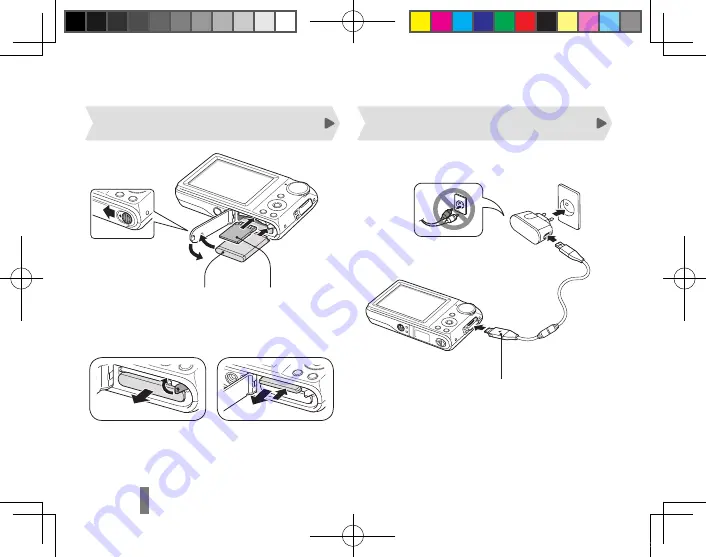
EN-6
Setting up your camera
Inserting the battery and memory card
Charging the battery
With the Samsung logo
3
facing up
With the gold-
2
colored contacts
facing up
Indicator light
Red
▪
: Charging
Green
▪
: Fully charged
Before using the camera for the first time, you must
charge the battery.
1
4
▼
Removing the battery
▼
Removing the memory card
Push gently until the card
disengages from the camera
and then pull it out of the slot.
TL205_QSM_SEA.indb 6
2010-01-27 오후 3:26:49






































