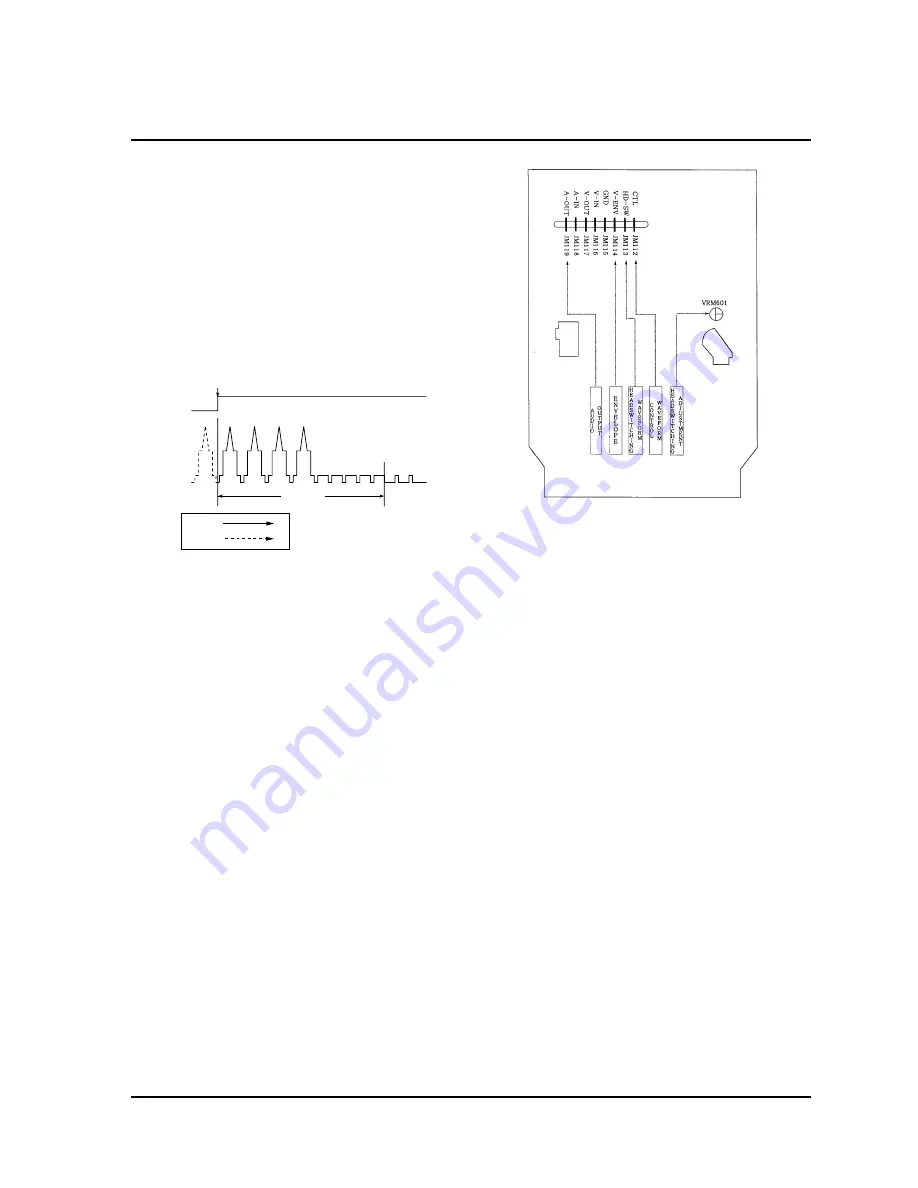
Alignments and Adjustments (VCR)
Samsung Electronics
3-9
3-5-1 Adjust the switching point.
1. Play back the SP standard tape.
2. Connect the oscilloscope CH1 to EYM03 (HÕD)
and CH2 to EYM11 (V.OUT)
3. Set the oscilloscope sync to CH1, and adjust
VRM601 for 6.5H ± 0.5H waveform as shown
in the figure.
3-5 Circuit (SERVO) Adjustment
6.5H 0.5H
+_
VIDEO
OUTPUT
SWITCHING POINT
SW30Hz
PULSE
Ch2
Ch1
VR
TR
Fig. 3-20
Fig. 3-21
Summary of Contents for TT14A54X/XAX
Page 2: ...ELECTRONICS Samsung Electronics Co Ltd APR 1999 Printed in Korea 3V15A 2001 ...
Page 50: ...PCB Layout Samsung Electronics 11 3 11 3 Main CONTROL ...
Page 51: ...10 Wiring Diagram Wiring Diagram Samsung Electronics 10 1 ...
Page 54: ...Schematic Diagrams 12 3 Samsung Electronics 12 3 VCR POWER BLOCK ...
















































