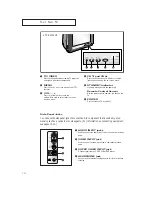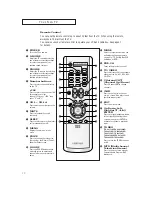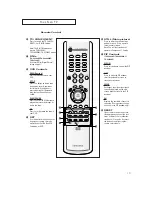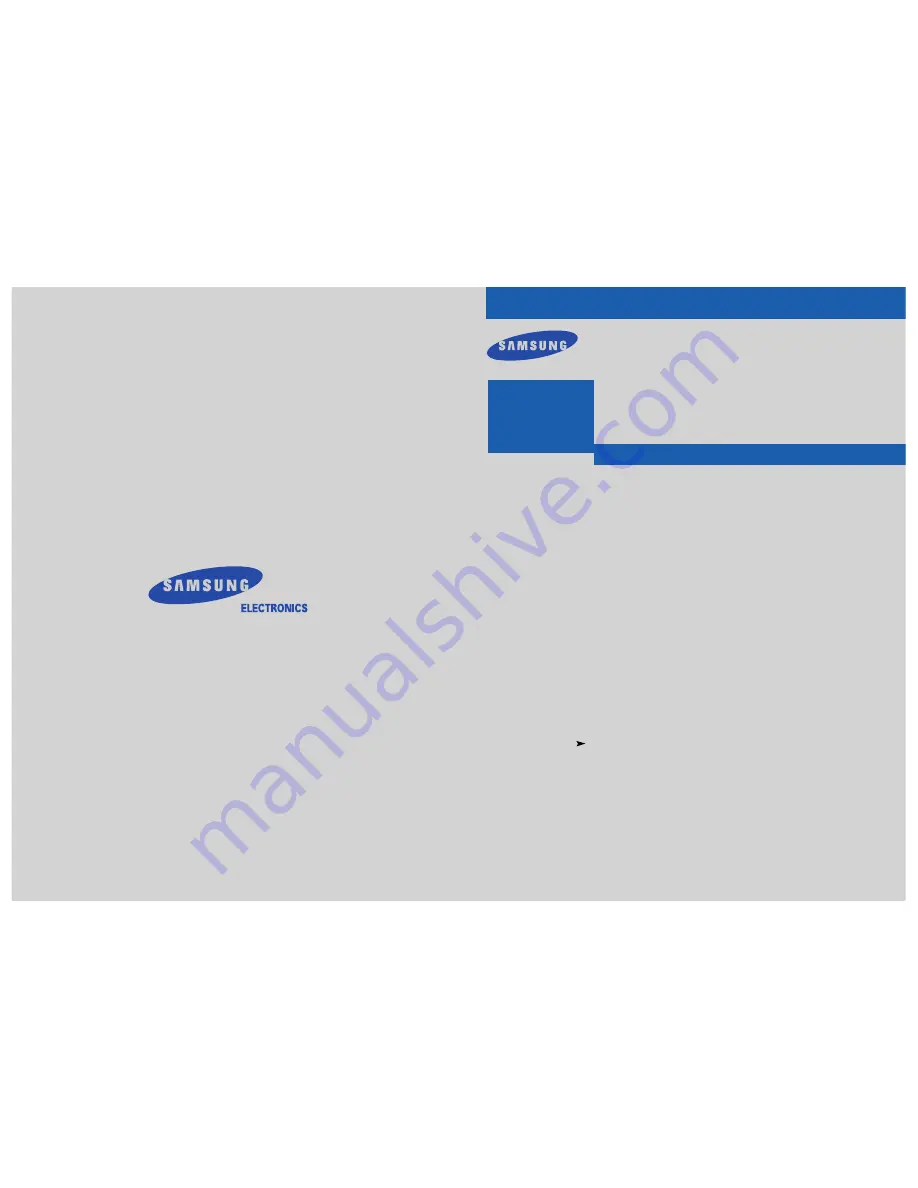
Owner’s
Instructions
COLOR TELEVISION
...........................................................................................................................
.............
TX
-P
2771HF/TX
-P
3071WHF
TX
-P
3271HF/TX
-P
2798HF
TX
-P
3098WHF/TX
-P
3298HF
TX
-P
2775HF/TX
-P
3075WHF
TX
-P
3275HF/TX
-P
2670WHF
TX
-P
2745FP/TX
-P
3245FP
TX
-P
3234HF
AA68-02942A-00
1-800-SAMSUNG (1-800-726-7864)
Samsung Electronics America
Service Division
400 Valley Road, Suite 201
Mount Arlington, NJ 07856
www.samsungusa.com
Samsung Electronics Canada Inc.
Samsung Customer Care
7037 Financial Drive
Mississauga, Ontario
L5N 6R3
www.samsung.ca