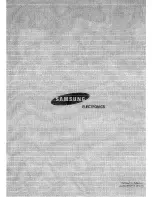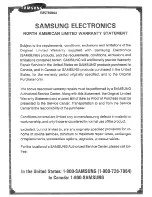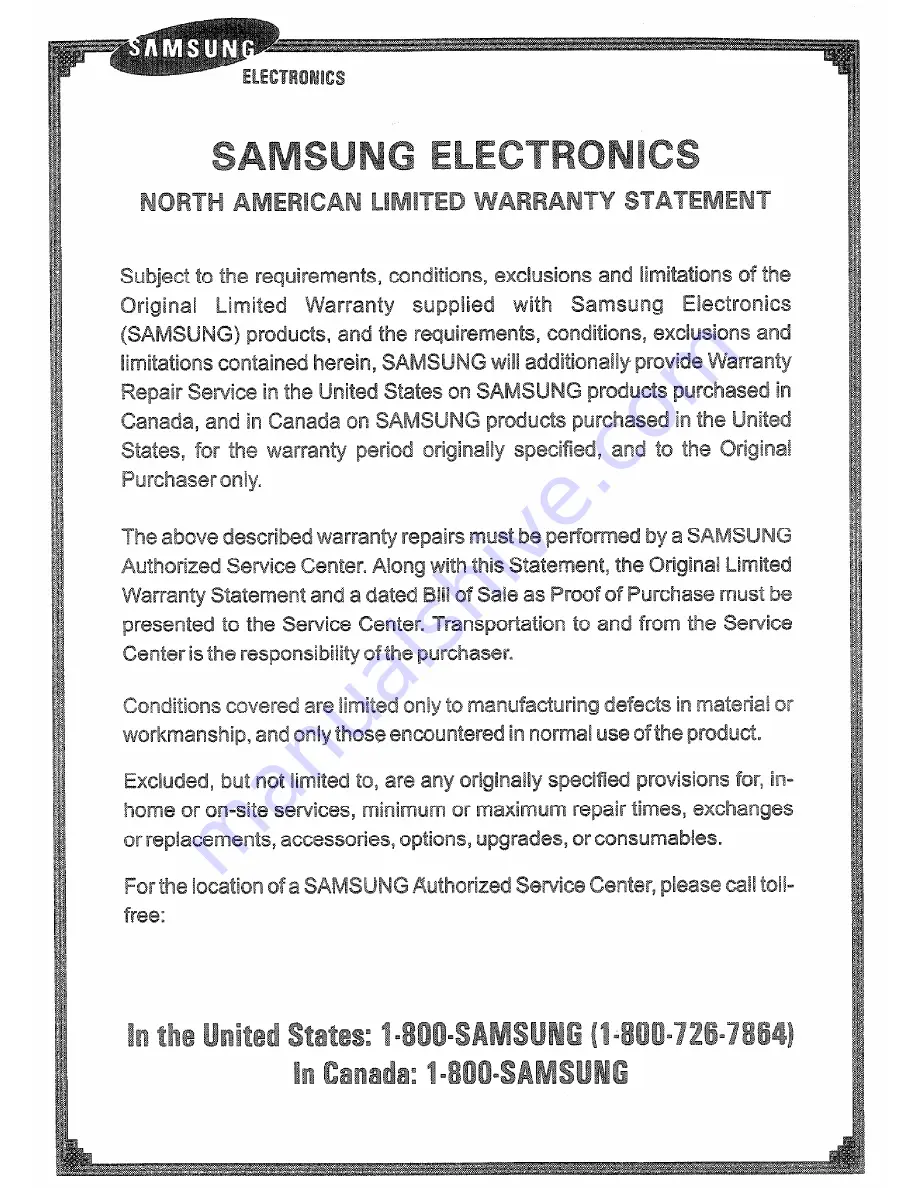Summary of Contents for TXM3297HF
Page 1: ......
Page 2: ......
Page 8: ......
Page 17: ...To connect to a cab1 system follow the instructions below ...
Page 18: ...INSTALLATION ...
Page 19: ......
Page 25: ...INSTALLATION Assuming typical TV usage the bar terieslastfor aboutOneyear ...
Page 26: ...ebasiccustomersettingspmceedautomatically deo signal soulice Am inpue check Auto pm continued ...
Page 27: ......
Page 29: ......
Page 31: ......
Page 32: ......
Page 36: ......
Page 37: ......
Page 39: ......
Page 41: ... ...
Page 42: ......
Page 43: ... y j ...
Page 46: ...SPECIAL EATWRES Use fine tuning to manually adjust a particular channel fm sptiond reception ...
Page 50: ...SPECIAL FEATURES ...
Page 51: ......
Page 53: ......
Page 54: ...SPECIAL FEATURES ...
Page 55: ......
Page 57: ...SPECIAL A ruRlEs ...
Page 58: ...SPECIAL FEATURES ...
Page 60: ......
Page 62: ......
Page 63: ...SPECIAL FEATURES ...
Page 65: ......
Page 66: ......
Page 68: ...SPECIAL FEATURES ...
Page 71: ...APPENDIX ...
Page 72: ......
Page 73: ......
Page 74: ......