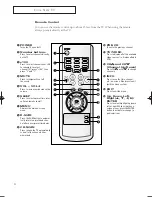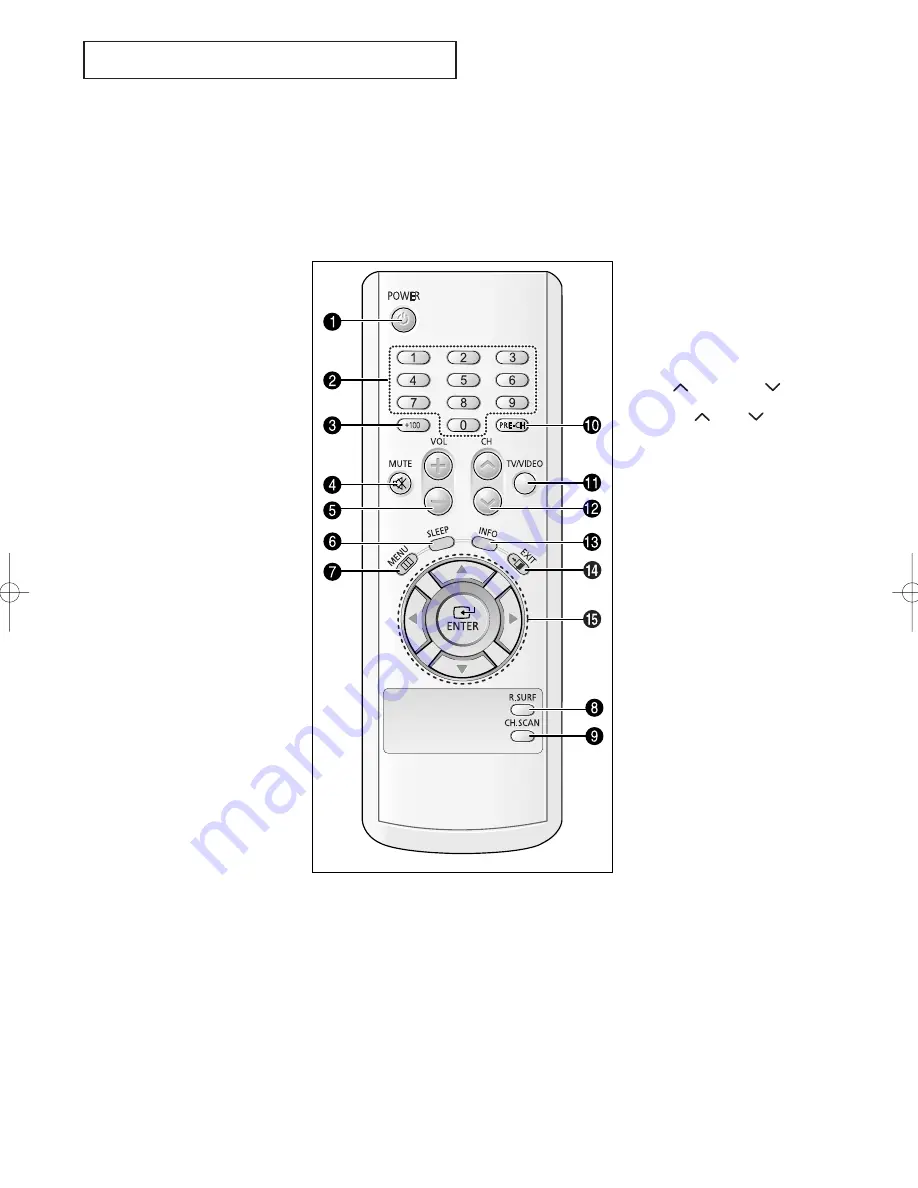
8
Remote Control
You can use the remote control up to about 23 feet from the TV. When using the remote,
always point it directly at the TV.
Y
O U R
N
E W
T V
Œ
POWER
Turns the TV on and off.
´
Number buttons
Press to select channels directly
on the TV.
ˇ
+100
Press to select channels over 100.
For example, to select
channel 121, press “+100,” then
press “2” and “1.”
¨
MUTE
Press to temporarily cut off
the sound.
ˆ
VOL
-
, VOL
+
Press to increase or decrease the
volume.
Ø
SLEEP
Press to select a preset time inter-
val for automatic shutoff.
∏
MENU
Displays the main on-screen
menu.
”
R-SURF
Press the SURF button to automat-
ically return to a preferred chan-
nel after a user-preset time delay.
’
CH.SCAN
Press to have the TV automatically
scan all of the channels it has
memorized.
˝
PRE-CH
Tunes to the previous channel.
Ô
TV/VIDEO
Press to display all of the available
video sources (i.e., Antenna/Cable,
VCR).
CH
and CH
(Channel Up/Down)
Press CH
or CH
to change
channels.
Ò
INFO
Press to see the time, channel,
etc., on-screen. Also press to exit
(quit) the menu system.
Ú
EXIT
Press to exit the menu.
Æ
Up, Down, Left,
Right (
▲
,
▼
,
œ
,
√
)/
ENTER
Press to select highlight up, down,
left, or right. While using the on-
screen menus, press the ENTER
button to activate (or change) a
particular item.
03530A-00_LATIN_ENG 10/12/04 03:07 PM Page 8
Summary of Contents for TXP-2011
Page 42: ...MEMO ...