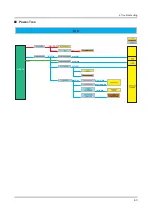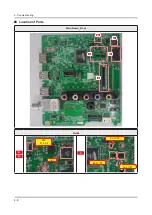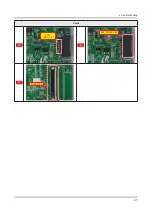Reviews:
No comments
Related manuals for UA H4100AR Series

L37A9A-A
Brand: Haier Pages: 7

LCD TV
Brand: HANNspree Pages: 9

L24C1180
Brand: Haier Pages: 58

L26A9A
Brand: Haier Pages: 47

L26F6
Brand: Haier Pages: 48

L32R1, L40R1, L42R1
Brand: Haier Pages: 37

TX-40DX653E
Brand: Panasonic Pages: 326

Viera TC-32LX700
Brand: Panasonic Pages: 53

UA40B7000WM
Brand: Samsung Pages: 179

DT07-10U1
Brand: HANNspree Pages: 1

24XHS4000
Brand: Salora Pages: 128

8040PFST
Brand: Palsonic Pages: 23

Beovision Harmony Series
Brand: Bang & Olufsen Pages: 38

MT2028D-BLK
Brand: Memorex Pages: 82

qv220lti
Brand: SONIQ Pages: 36

42MF438B - 42" LCD TV
Brand: Magnavox Pages: 41

46K360MN
Brand: Hisense Pages: 1

28 LV4151
Brand: NABO Pages: 73