Reviews:
No comments
Related manuals for UA40MU6103

19SV07
Brand: SV2000 Pages: 16

29FB5RL
Brand: LG Pages: 32

21FS2RLX
Brand: LG Pages: 30

21FJ8RD
Brand: LG Pages: 24

21FS2BLX
Brand: LG Pages: 29

21FU7RG
Brand: LG Pages: 22

21FS2CG
Brand: LG Pages: 33

29FA5 series
Brand: LG Pages: 20

22MA43A
Brand: LG Pages: 44

21FS2ALX
Brand: LG Pages: 29

29FB5RL/RLX
Brand: LG Pages: 32

21FU6RLX
Brand: LG Pages: 20

25CC2 series
Brand: LG Pages: 32

22MT47D-PZ.AEU
Brand: LG Pages: 16

21SA1RG
Brand: LG Pages: 18

21FK2RG
Brand: LG Pages: 23
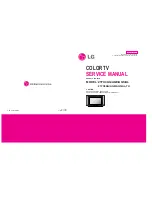
21FX4 AG
Brand: LG Pages: 31
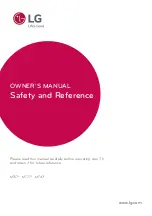
22MT47 Series
Brand: LG Pages: 16

















