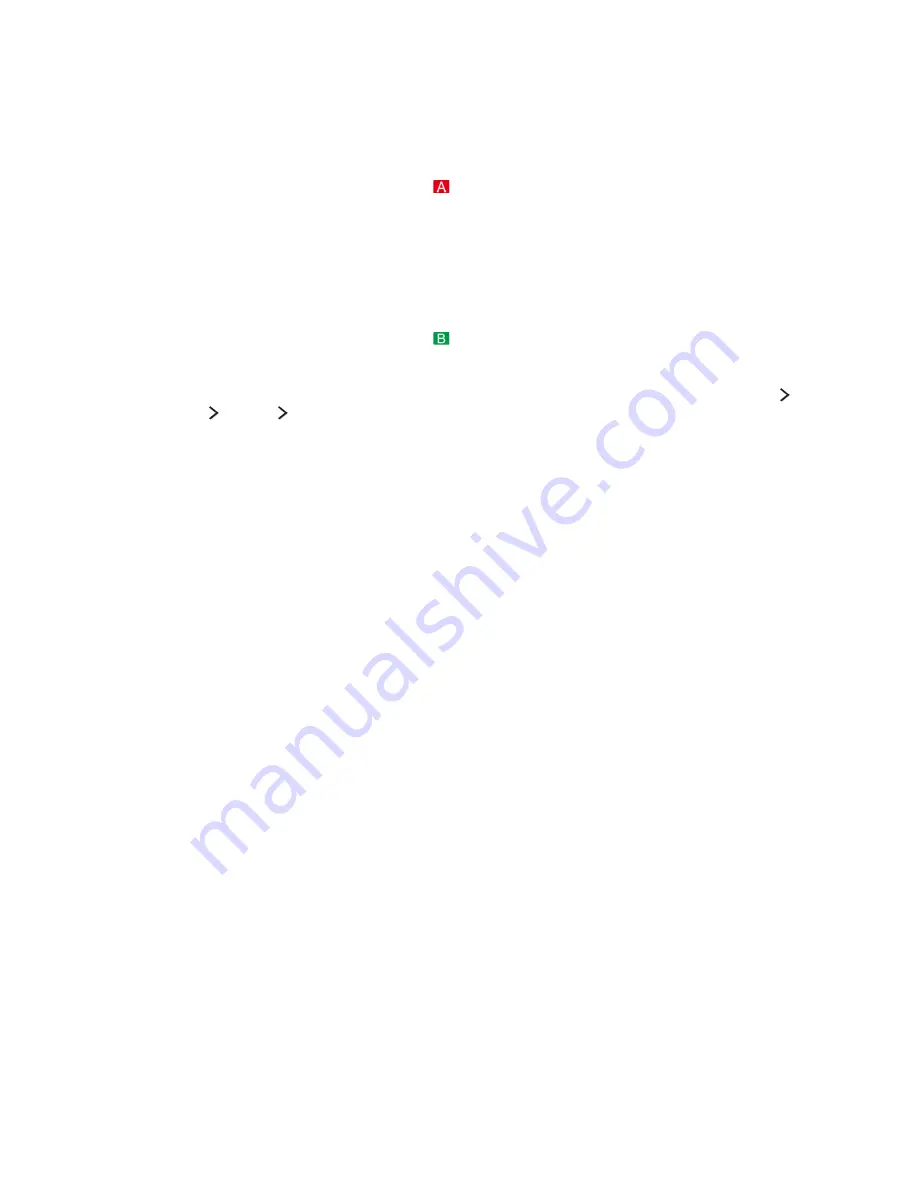
110
Using the functions available while watching sports in sports mode
You can use the following functions when you press the Enter button in sports mode.
●
Zoom
Pauses the current screen and zooms in any part of the screen by using 4 directional buttons.
"
On the standard remote control, press the
button.
"
This function is not available when watching 3D channels or when
PIP
or
MY CONTENT
is active.
"
This function is not available when
Data Service
is active.
●
Manual Highlight
Saves a video from 10 seconds before pressing this button to 10 seconds after.
"
On the standard remote control, press the
button.
"
This function is only available when a recording is in progress.
"
You can set the TV to automatically save highlights without user intervention. Select (
MENU/123
)
MENU
System
Sports Mode
, and then set
Auto Highlights
to
On
.
●
Recording Time
Sets the recording time.
"
This function is only available when a recording is in progress.
●
Stop Recording
/
Go to Live TV
–
Stops a recording when you are watching a live programme.
–
Switches to a live programme when you are watching a recorded programme.
"
This function is only available when a recording is in progress.
















































