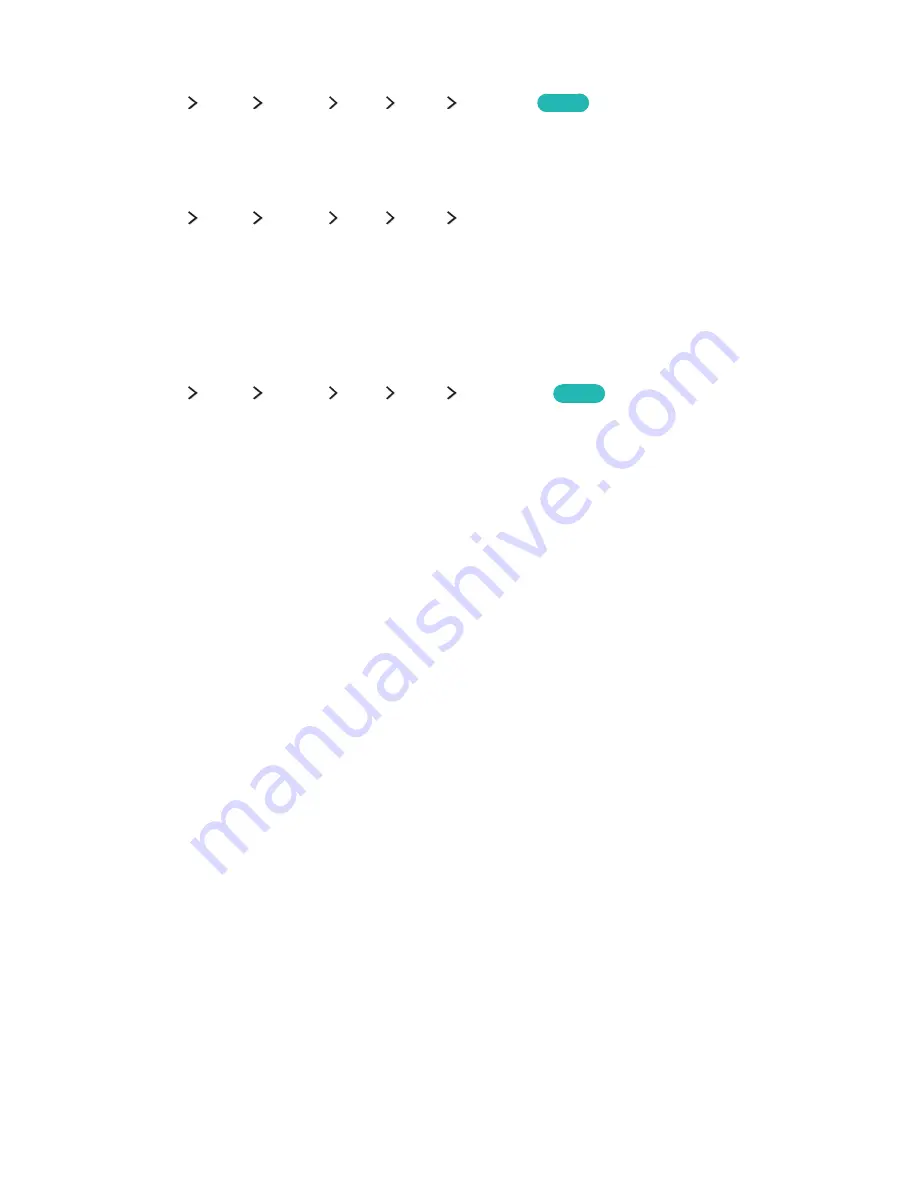
142
Setting the clock manually
(
MENU/123
)
MENU
System
Time
Clock
Clock Set
Try now
You can set the clock manually. Set
Clock Mode
to
Manual
, and then input present date and time.
Setting the clock automatically
(
MENU/123
)
MENU
System
Time
Clock
Time Zone
Selects your time zone.
"
This function is only available when the
Clock Mode
is set to
Auto
.
"
This function is only available in specific geographical areas.
If the clock is wrong in auto mode...
(
MENU/123
)
MENU
System
Time
Clock
Time Offset
Try now
You can offset the clock in 1-hour increments by as much as -/+ 12 hours if the TV fails to display the
correct automatically-set time, for whatever reason.
"
Time Offset
adjusts the time through a network connection. This function is only available if
Clock Mode
is
set to
Auto
and the TV is connected to the Internet though a local area network.
"
Time Offset
adjusts the time if the TV fails to receive time information through normal digital broadcast
signals.
















































