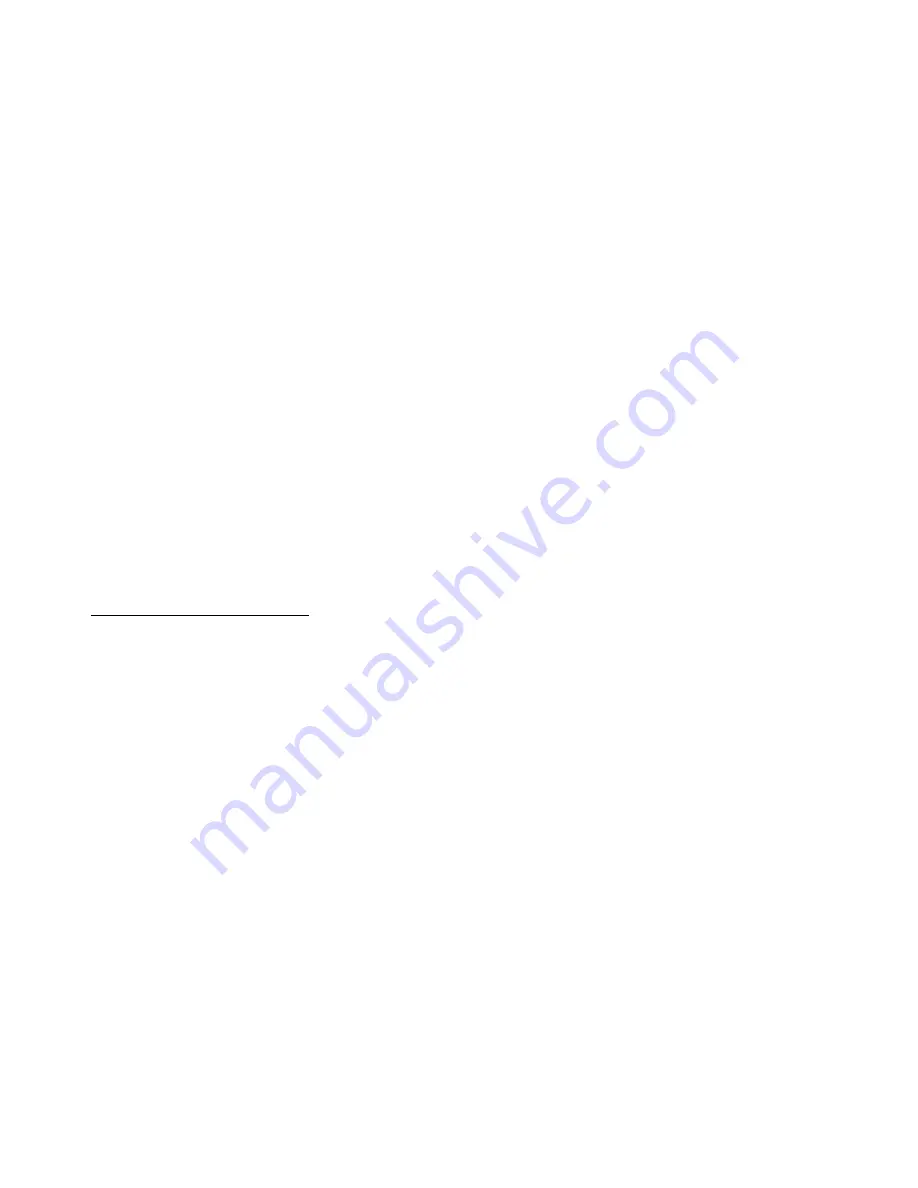
◀
▶
English
●
Screen & Sound Capture
Turns the
Screen & Sound Capture
function on or off.
●
Default Recording Device
You can set the default device for saving captured image files and recorded
audio files.
N
This function is only available when the USB device is connected to the TV.
N
If the
Screen & Sound Capture
function is running, this function is not
available.
Capturing the Screen
1.
To capture the screen while watching TV, press
{
. This captures the screen.
It may take 2 to 3 seconds to capture the screen.
2.
Once captured, the image is saved as a .jpg file to the USB device connected
to the TV. Thumbnails of captured images are then displayed on the screen.
N
Select the thumbnail screen to view the saved images on
Media Play
.
N
Screen capture resolution: 1280 x 720
Summary of Contents for ua58h5200
Page 1: ...E MANUAL ...





































