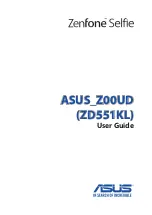•
View Details
View detailed information about the selected image.
•
Favourite
Add or delete specific images in
Favourite
by pressing Select button on the remote control. To view items that
are set as
Favourites
, navigate to
My Page Favourite
.
–
Favourite
: The item is not set as Favourite
–
Favourite
: The item is set as Favourite
•
Style & Settings
Customise the style and settings to suit your preferences.
Available functions may not be supported depending on the model or content.
–
Weather Filter
You can add a weather effect to content.
–
Time Filter
You can select any background time format for content.
–
Colour
Changes the colour of the content.
–
Vibes
Selects a mood that matches the content.
–
Backgrounds
Changes the background of the content.
–
Shadow Effects
Applies a shadow effect that you select to the content.
–
Filter
You can select a image filter effect to content.
–
BGM Mode
You can add a background music to content.
- 49 -