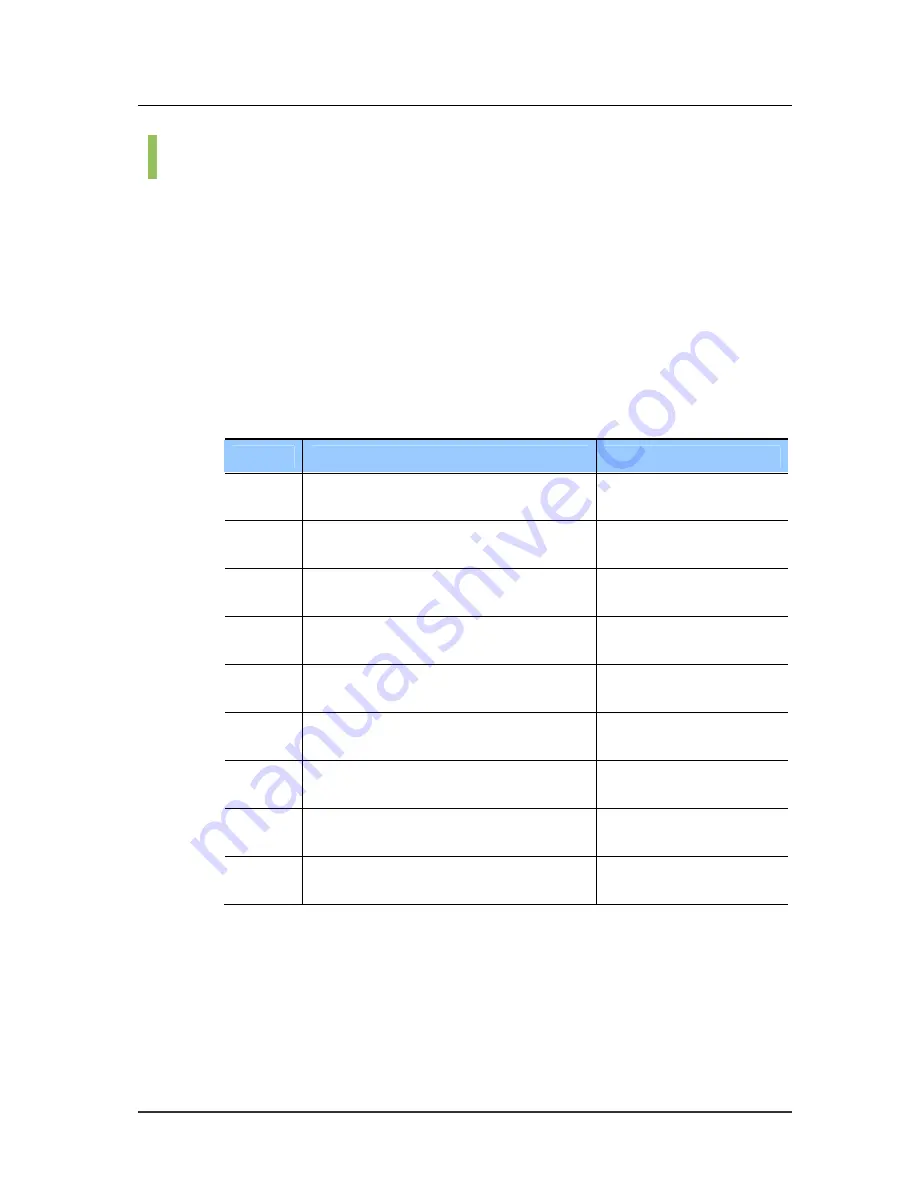
Ubigate iBG2016 Configuration Guide/Ed.00
© SAMSUNG Electronics Co., Ltd.
101
Configuring RIPv2 authentication
The Ubigate iBG2016 provides RIPv2 authentication and the choice of a
single key or multiple keys for the authentication. This section describes a
simple example to configure RIPv2 authentication with a single key.
y
In this case, not only the network numbers but also the network interfaces
should be specified for authentication.
The following table shows the steps to enable RIPv2 authentication on a
Ubigate iBG2016 router.
Configuring Step
Step
Command
Purpose
1
Router# configure terminal
Enters the terminal
configuration mode.
2 Router/configure#
router
rip
Enters the RIP setup
mode.
3
Router/configure/router rip# network
[interface]/[number of bit masks]
Associates a network to
RIP.
4
Router/configure/router rip# redistribute
connected
Enables redistributing from
connected routes.
5
Router/configure/router rip# exit
Returns to the upper level
prompt.
6
Router/configure# interface [
interface
]
Specify the interface for
authentication
7 Router/configure/interface/[
interface
]# ip
rip authentication mode {md5 | text}
Selects authentication
mode.
8 Router/configure/interface/[
interface
]# ip
rip authentication string [
string
]
Specify the authentication
string.
9
Router # show ip protocols rip
Displays RIP
configuration.
Summary of Contents for Ubigate iBG2016
Page 1: ......
Page 16: ...INTRODUCTION XIV SAMSUNG Electronics Co Ltd This page is intentionally left blank ...
Page 34: ......
Page 62: ...CHAPTER 4 System Logging 28 SAMSUNG Electronics Co Ltd This page is intentionally left blank ...
Page 70: ......
Page 108: ......
Page 140: ...CHAPTER 4 RIP 104 SAMSUNG Electronics Co Ltd This page is intentionally left blank ...
Page 156: ...CHAPTER 6 BGP 120 SAMSUNG Electronics Co Ltd This page is intentionally left blank ...
Page 180: ...CHAPTER 8 VRRP 144 SAMSUNG Electronics Co Ltd This page is intentionally left blank ...
Page 264: ...CHAPTER 10 QoS 228 SAMSUNG Electronics Co Ltd This page is intentionally left blank ...
Page 272: ......
Page 298: ...CHAPTER 3 Firewall NAT 248 SAMSUNG Electronics Co Ltd This page is intentionally left blank ...
Page 356: ...CHAPTER 5 IPSEC 306 SAMSUNG Electronics Co Ltd This page is intentionally left blank ...
Page 358: ......
Page 744: ...EQBD 000071 Ed 00 ...
















































