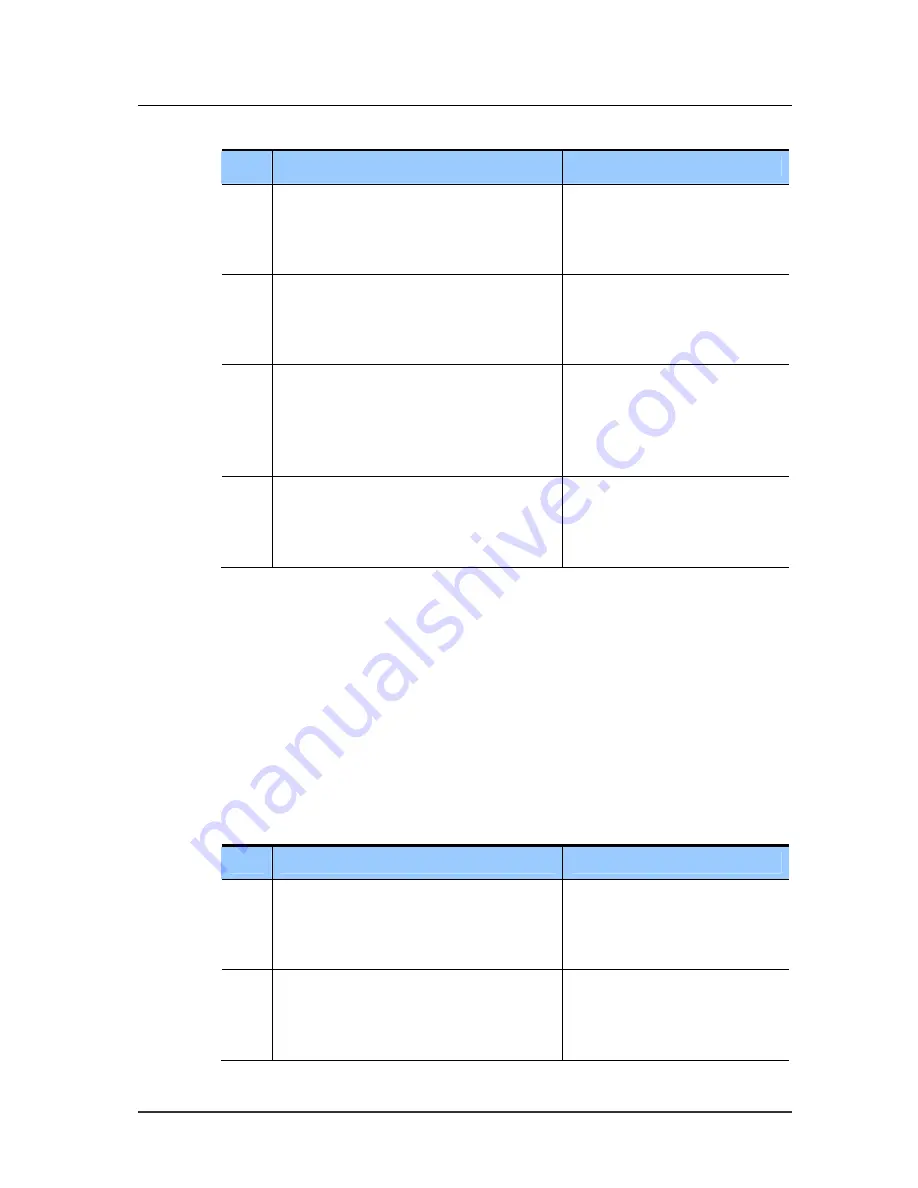
Ubigate iBG2016 Configuration Guide/Ed.00
© SAMSUNG Electronics Co., Ltd.
329
Step
Command
Purpose
1 configure
terminal
Example)
# configure terminal
Enters global configuration
mode.
2 Interface
type number
Example)
/configure# interface Ethernet 0/0
Enters interface configuration
mode to configure specific
interface.
3 ip
address
ip_address subnet_mask
Example)
/configure/interface/ethernet(0/0)# ip
address 90.90.90.90 255.255.255.0
Configure a IP Address for an
interface.
4 exit
Example)
/configure/interface/ethernet(0/0)# exit
Exits the current mode
2.
shutdown voip-gateway
This procedure should be executed first before executing the bind command
or host ip-address command.
y
Configuration Steps
−
configure terminal
−
voip-gateway
−
shutdown
−
exit
y
Detailed Steps
Step
Command
Purpose
1 configure
terminal
Example)
# configure terminal
Enters global configuration mode.
2 voip-gateway
Example)
/configure# voip-gateway
Enters voip-gateway
configuration mode.
Summary of Contents for Ubigate iBG2016
Page 1: ......
Page 16: ...INTRODUCTION XIV SAMSUNG Electronics Co Ltd This page is intentionally left blank ...
Page 34: ......
Page 62: ...CHAPTER 4 System Logging 28 SAMSUNG Electronics Co Ltd This page is intentionally left blank ...
Page 70: ......
Page 108: ......
Page 140: ...CHAPTER 4 RIP 104 SAMSUNG Electronics Co Ltd This page is intentionally left blank ...
Page 156: ...CHAPTER 6 BGP 120 SAMSUNG Electronics Co Ltd This page is intentionally left blank ...
Page 180: ...CHAPTER 8 VRRP 144 SAMSUNG Electronics Co Ltd This page is intentionally left blank ...
Page 264: ...CHAPTER 10 QoS 228 SAMSUNG Electronics Co Ltd This page is intentionally left blank ...
Page 272: ......
Page 298: ...CHAPTER 3 Firewall NAT 248 SAMSUNG Electronics Co Ltd This page is intentionally left blank ...
Page 356: ...CHAPTER 5 IPSEC 306 SAMSUNG Electronics Co Ltd This page is intentionally left blank ...
Page 358: ......
Page 744: ...EQBD 000071 Ed 00 ...
















































