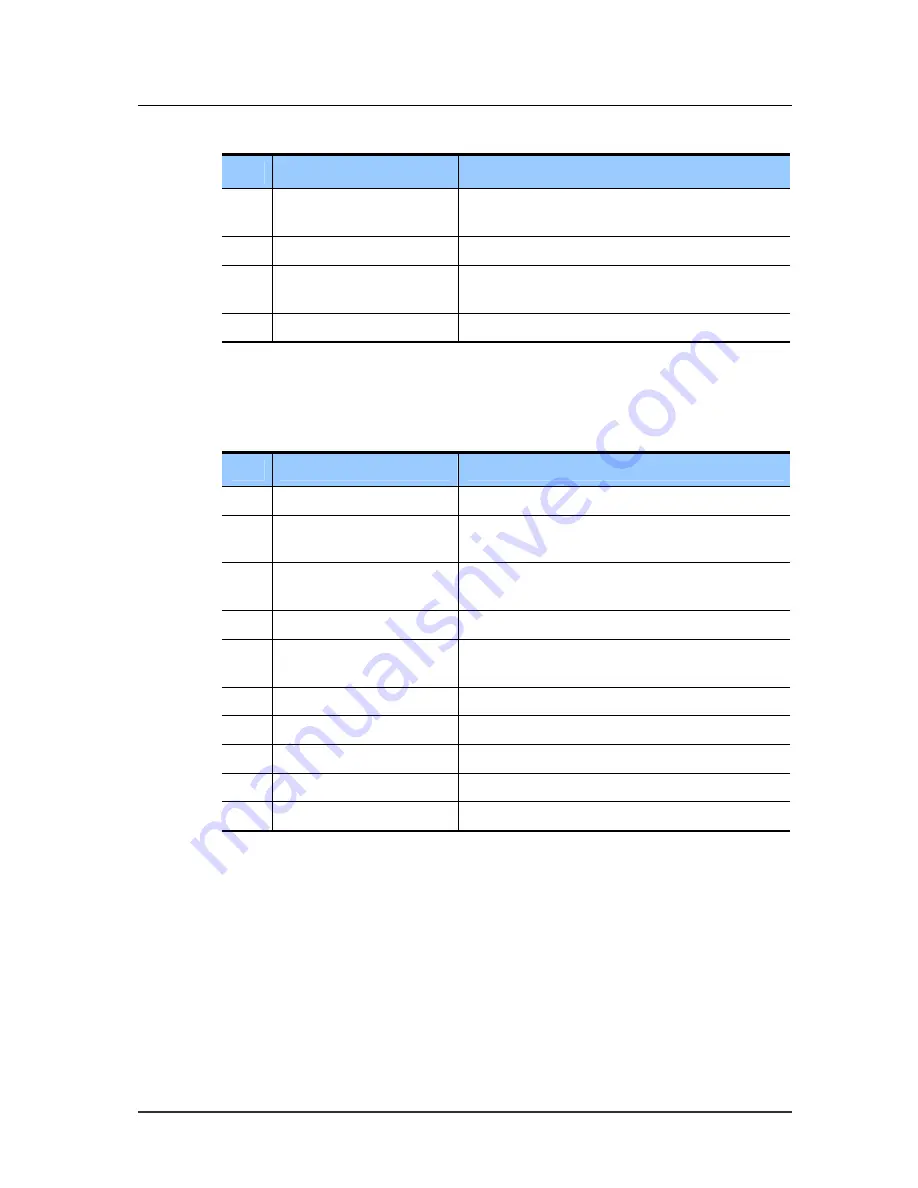
Ubigate iBG3026 Configuration Guide/Ed.00
© SAMSUNG Electronics Co., Ltd.
553
(Continued)
Step
Command
Purpose
3
Link [pri_t1|pri_e1]
0/0/0:1
Sets up the pertinent physical link.
4
Isdn
Sets up ISDN
5
Switch-type
switch-type
Sets up the pertinent switch-type with the
content like the following table.
6
Incoming-voice
Sets up for voice.
Actviate the ISDN
To activate the ISDN, use the following command.
Step
Command
Purpose
1
configure terminal
Configures to set up bundle.
2
Interface bundle
bundle-name
Sets up bundle name.
3
Link [pri_t1|pri_e1]
0/0/0:1
Sets up the pertinent physical link.
4
isdn
Sets up ISDN
5
Switch-type
switch-type
Sets up the pertinent switch-type with the
content like the following table.
6
Incoming-voice
Sets up for voice.
7
activate
Activate ISDN.
8
exit
9
Voice-port 0/0/0:D
Configure to set up voice port
10
No shutdown
Turns on the port.
Summary of Contents for Ubigate iBG3026
Page 1: ......
Page 16: ...INTRODUCTION XIV SAMSUNG Electronics Co Ltd This page is intentionally left blank ...
Page 32: ...TABLE OF CONTENTS XXX SAMSUNG Electronics Co Ltd This page is intentionally left blank ...
Page 34: ......
Page 64: ...CHAPTER 4 System Logging 30 SAMSUNG Electronics Co Ltd This page is intentionally left blank ...
Page 72: ......
Page 94: ...CHAPTER 7 WAN Interfaces 58 SAMSUNG Electronics Co Ltd This page is intentionally left blank ...
Page 110: ......
Page 156: ...CHAPTER 15 BGP 118 SAMSUNG Electronics Co Ltd This page is intentionally left blank ...
Page 178: ...CHAPTER 17 VRRP 140 SAMSUNG Electronics Co Ltd This page is intentionally left blank ...
Page 262: ......
Page 288: ...CHAPTER 23 Firewall NAT 248 SAMSUNG Electronics Co Ltd This page is intentionally left blank ...
Page 346: ......
Page 706: ...CHAPTER 36 Management 664 SAMSUNG Electronics Co Ltd This page is intentionally left blank ...
Page 718: ...EQBD 000026 Ed 00 ...
















































