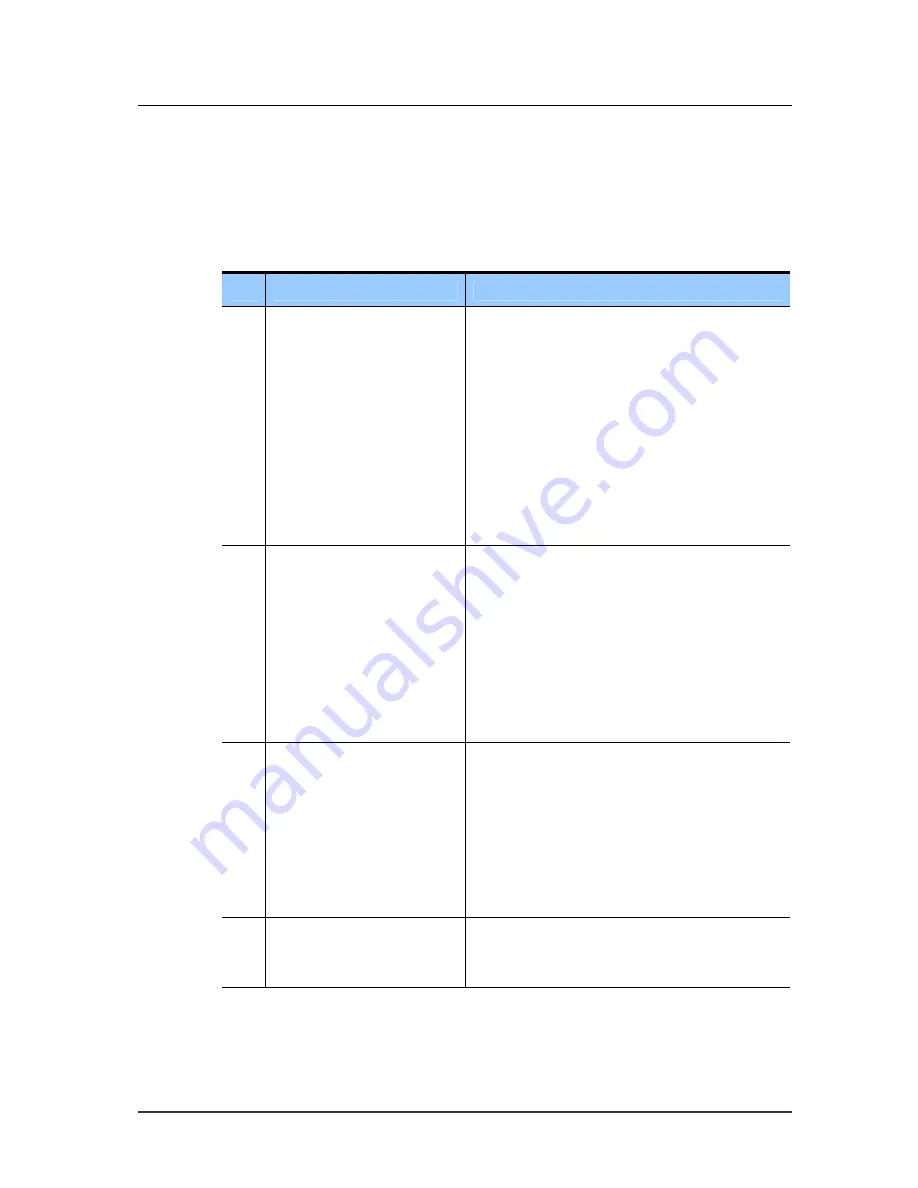
Ubigate iBG3026 Configuration Guide/Ed.00
© SAMSUNG Electronics Co., Ltd.
617
Configuring Feature Codes
To support smooth provision of services, the following feature codes should
be set in a Ubigate iBG3026. The feature codes regarding Call Pickup and
Call Waiting are commonly used regardless of the operation mode. For more
information on feature code settings, see the Command Reference.
No
Command
Purpose
1 activate-call-conference
It is the feature code to dial prior to a phone
number to call a third party or another for
conference call. During generic call between A
and B, do a hook flash, and then dial ‘active-
call-conference f C number’ When the
call between A and C is placed, do hook flash
again to proceed with the conference call
among A, B, and C. In the same way, up to 6
parties can participate in a conference call.
This feature code is valid only in a Call
Manager Interworking mode.
2 drop-last-joined-party
It is a feature code do terminate the call with
the last-joined subscriber during a conference
call. When A,B,C,D are participating in a
conference call, for example, and D is the last
joined subscriber, if ‘A’ does hook flash and dial
the drop-last-joined-party feature code, D is
excluded from the conference. This feature
code is valid only in a Call Manager
Interworking mode.
3
group-call-pickup
It is a feature code used for
Group call pickup
or Universal call pickup.
Dial the
group-cal-
pickup feature code to pick up the call
terminating toward the subscriber in the pickup
group which is the same as yours. To pick up
the call terminating toward the group being
different from yours, dial a group number
together with a feature code.
4
direct-call-pickup
If you dial a
Direct-call-pickup feature code
together with a phone number, you can pick up
the call terminating toward such number.
Summary of Contents for Ubigate iBG3026
Page 1: ......
Page 16: ...INTRODUCTION XIV SAMSUNG Electronics Co Ltd This page is intentionally left blank ...
Page 32: ...TABLE OF CONTENTS XXX SAMSUNG Electronics Co Ltd This page is intentionally left blank ...
Page 34: ......
Page 64: ...CHAPTER 4 System Logging 30 SAMSUNG Electronics Co Ltd This page is intentionally left blank ...
Page 72: ......
Page 94: ...CHAPTER 7 WAN Interfaces 58 SAMSUNG Electronics Co Ltd This page is intentionally left blank ...
Page 110: ......
Page 156: ...CHAPTER 15 BGP 118 SAMSUNG Electronics Co Ltd This page is intentionally left blank ...
Page 178: ...CHAPTER 17 VRRP 140 SAMSUNG Electronics Co Ltd This page is intentionally left blank ...
Page 262: ......
Page 288: ...CHAPTER 23 Firewall NAT 248 SAMSUNG Electronics Co Ltd This page is intentionally left blank ...
Page 346: ......
Page 706: ...CHAPTER 36 Management 664 SAMSUNG Electronics Co Ltd This page is intentionally left blank ...
Page 718: ...EQBD 000026 Ed 00 ...
















































