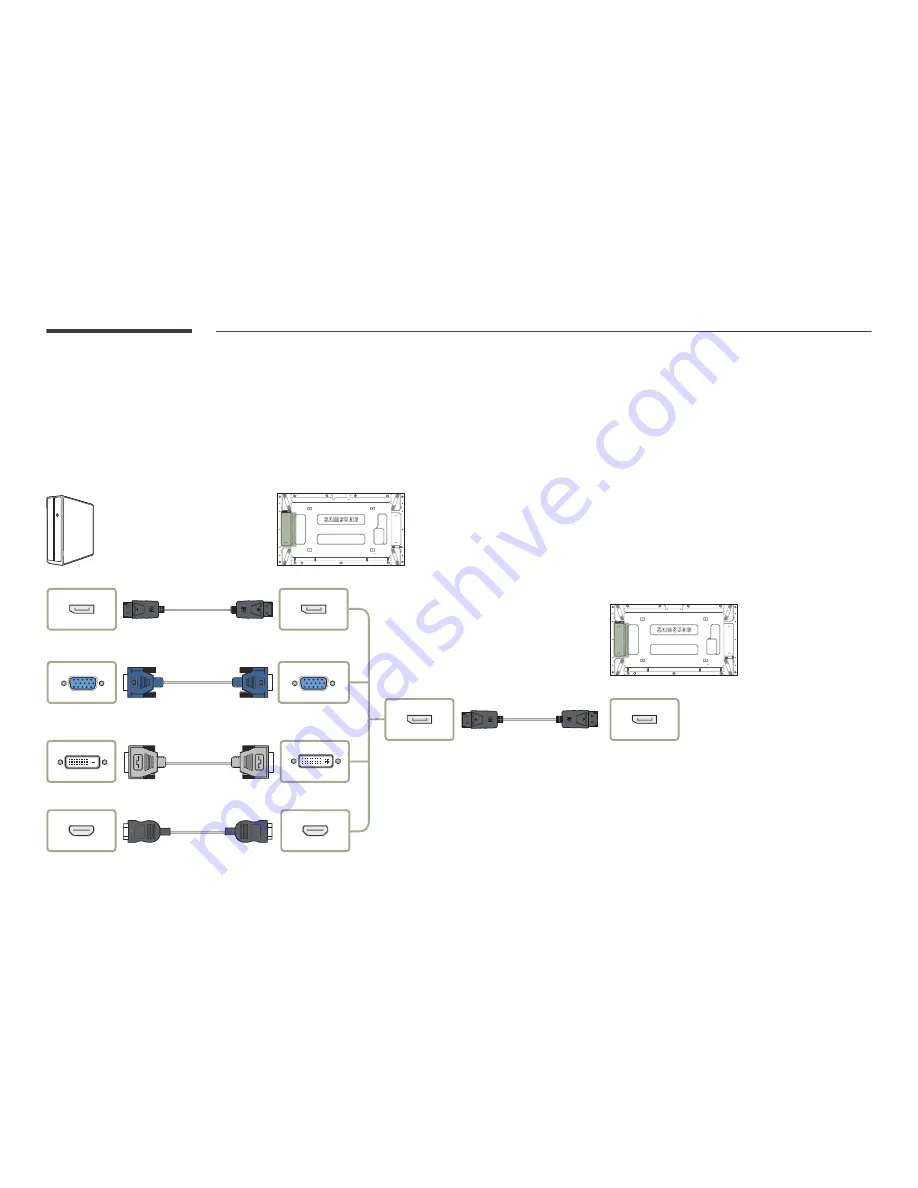
41
Connecting an External Monitor
•
Do not connect the power cable before connecting all other cables.
Ensure you connect a source device first before connecting the power cable.
―
Connecting parts may differ in different products.
―
The
DP OUT (LOOPOUT)
port is only available when the input source is
PC
,
DVI
,
HDMI1
,
HDMI2
(PC connection),
DisplayPort
,
MagicInfo
or
MagicInfo S
.
―
When you play content using
Player
(
MagicInfo S
) on the home screen, Loopout is supported only for images. It is not supported for voice.
DP IN
DP IN
DP OUT
(LOOPOUT)
RGB IN
DVI IN
(MAGIC INFO)
HDMI IN 1, HDMI IN 2
















































