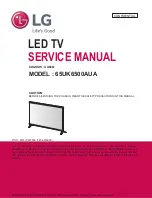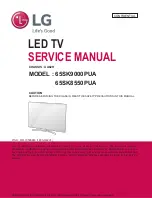English
Getting S
tar
ted
Installing the Wall Mount Kit
Wall mount items (sold separately) allow you to mount the TV on the wall.
For detailed information on installing the wall mount, see the instructions provided with the Wall
Mount items. Contact a technician for assistance when installing the wall mounted bracket.
Samsung Electronics is not responsible for any damage to the product or injury to yourself or
others if you elect to install the TV on your own.
Do not install your Wall Mount Kit while your TV is turned on. It may result in personal
injury due to electric shock.
Remove the stand and cover the bottom hole with a cap and fasten with two screws.
■
■
Assembling the Cables
Stand Type
Enclose the cables in the Holder-Wire Cable so that the cables are not visible through the transparent stand.
Wall-Mount Type
Do not pull the cables too hard when arranging them. This may cause damage to the product’s connection terminals.
■
■
1
3
2
1
3
2
1
1
[7000_UK]BN68-01985S_01Eng.indb 7
2009-04-13 �� 6:58:36