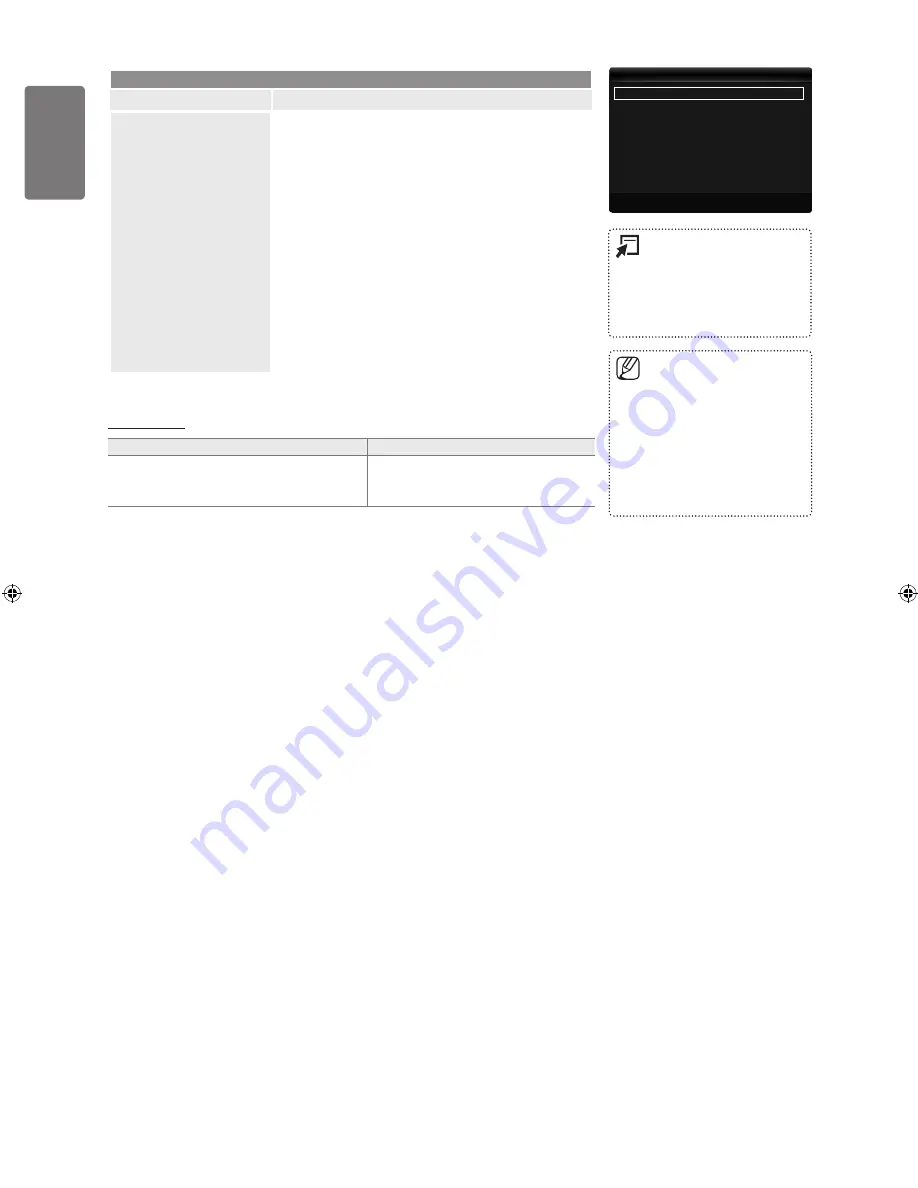
English
Using the M
enus
If you turn the TV off while watching
in PIP mode and turn it on again, the
PIP window will disappear.
You may notice that the picture in
the PIP window becomes slightly
unnatural when you use the main
screen to view a game or karaoke.
While Internet@TV is in operation,
the PIP function cannot be used.
■
■
■
PIP
: On
▶
Size
:
Õ
Position
:
Ã
Channel
: ATV 4
U
Move
E
Enter
R
Return
PIP
Press the
TOOLS
button to
display the
Tools
menu. You
can also configure PIP related
settings by selecting
Tools
→
PIP
.
■
Setup
Option
Description
General
PIP
You can use the PIP feature to simultaneously watch the
TV tuner and one external video source. This product has
one built-in tuner, which does not allow PIP to function in
the same mode. Please see ‘PIP Settings’ below for details.
If you select the PIP picture sound, refer to page 29.
PIP
You can activate or deactivate the PIP function.
Size
→
Õ
/
Ã
/
À
/
Œ
You can select a size of the sub-picture.
Position
→
Ã
/
–
/
—
/
œ
You can select a position of the sub-picture.
In Double (
Œ
,
À
) mode,
Position
cannot be
selected.
Channel
You can select the channel for the sub-screen.
❑
■
■
■
■
■
■
PIP Settings
Main picture
Sub picture
Component
HDMI1/DVI, HDMI2, HDMI3, HDMI4
PC
TV
BN68-01985L_Eng-1.indd 34
2009-03-27 �� 6:42:52
















































