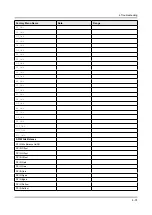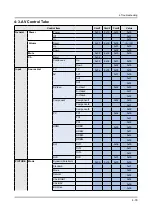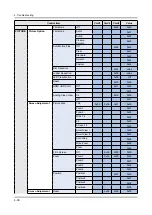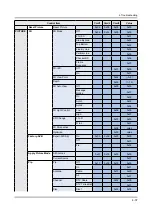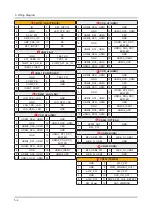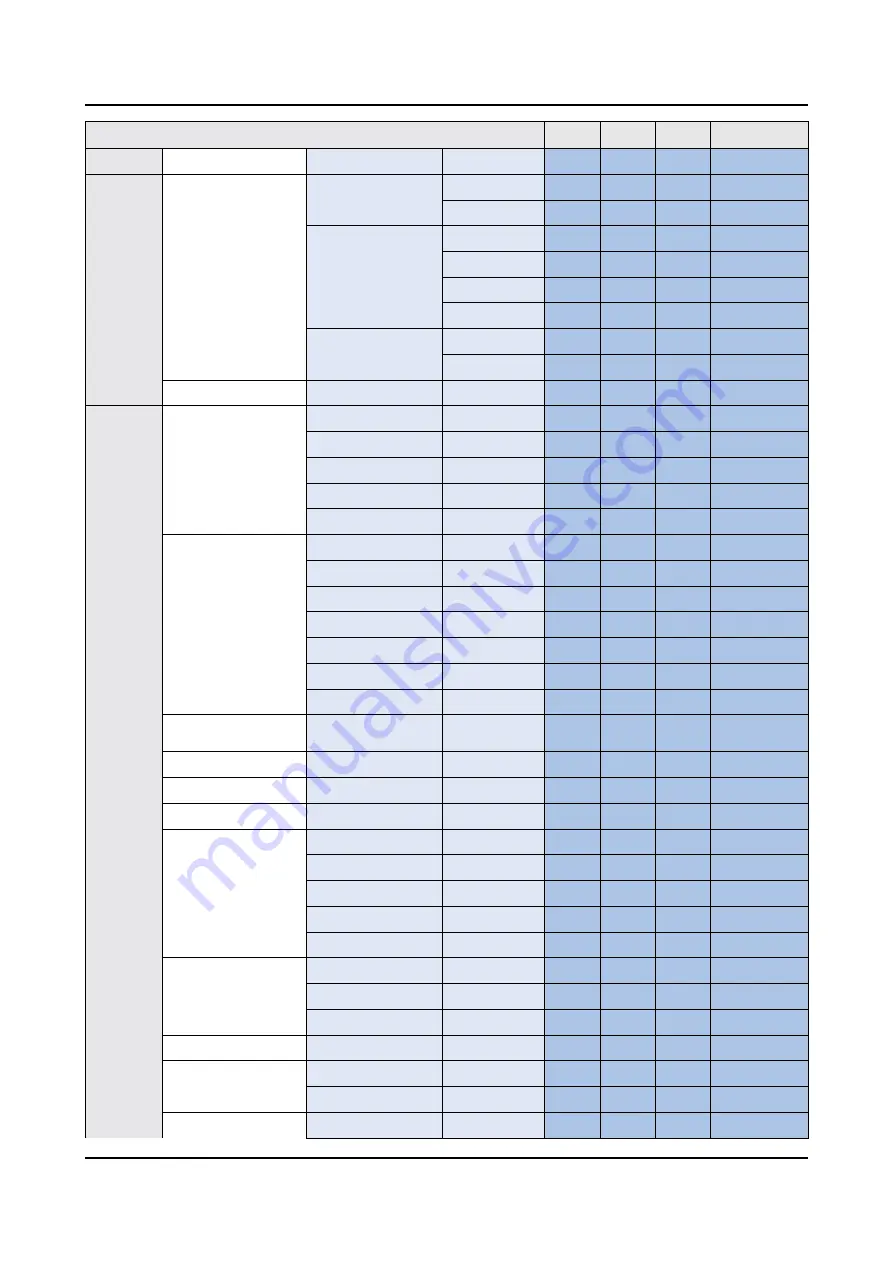
Control Item
Cmd1 Cmd2 Cmd3
Value
Size2
0x01
PICTURE Pip
Size
Size3
0x02
Size4
0x03
Position
Position1
0x04
0x00
Position2
0x01
Position3
0x02
Position4
0x03
Sound Select
Main
0x05
0x00
Sub
0x01
Picture Off
0x12
0x00
0x00
0x00
Sound
Sound Mode
Standard
0x0c
0x00
0x00
0x00
Music
0x01
Movie
0x02
Clear Voice
0x03
Amplify
0x04
Equalizer
Balance
0x01
0x00
(0~20)
100hz
0x01
(0~20)
300hz
0x02
(0~20)
1khz
0x03
(0~20)
3khz
0x04
(0~20)
10khz
0x05
(0~20)
Reset
0x06
0x00
SRS TruSurround
HD
Off
0x02
0x00
0x00
Virtual Surrond
On
0x01
SRS TruDialog
Off
0x03
0x00
0x00
Dialog Clarify
On
0x01
Preferred Language
English
0x04
0x00
0x00
Spanish
0x01
French
0x02
Korean
0x03
Japanese
0x04
Multi-Track Sound
Mono
0x05
0x00
0x00
Stereo
0x01
SAP
0x02
Auto Volume
Off
0x06
0x00
0x00
Auto Volume
Normal
0x01
Night
0x02
Speaker Select
TV Speaker
0x07
0x00
0x00
4-38
4. Troubleshooting
Summary of Contents for UE40KU6100W
Page 13: ...3 9 3 Disassembly and Reassemble Description Picture Description Panel Rear Side ...
Page 80: ...2 14 2 Product specifications 2 3 NEW Key Features 2 3 1 16 New UI Smart Hub APPS Service ...
Page 82: ...2 16 2 Product specifications 2 4 1 123 Key 2 4 2 EXTRA Key ...
Page 93: ...PANEL If Noisy 1 Panel defective 4 7 4 Troubleshooting ...
Page 99: ...WI FI VDDO OFF ON reset timing WI FI VDD33 ON reset timing 4 13 4 Troubleshooting ...