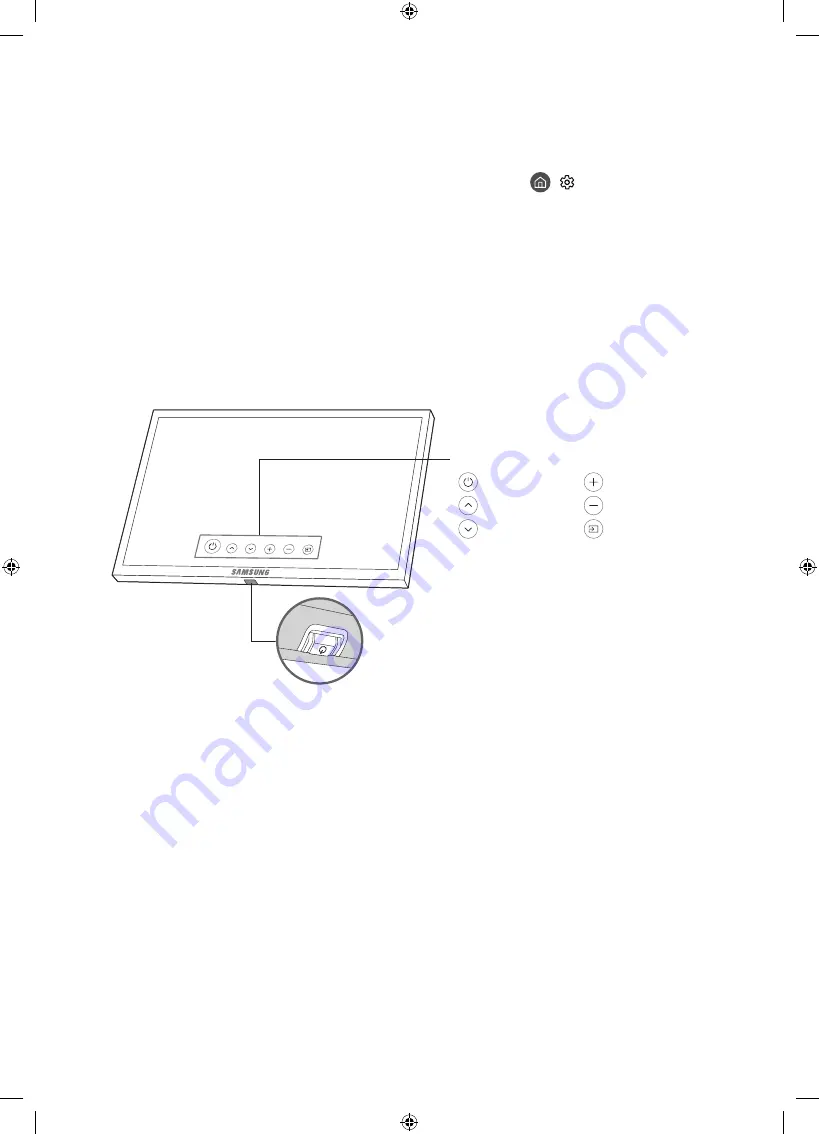
English - 12
The initial setup dialogue box appears when the TV is first activated. Follow the on-screen instructions to finish the
initial setup process. You can manually perform this process at a later time in the
>
Settings
>
General
>
Start
Setup
menu.
•
If you connect any device to HDMI1 before starting the installation, the Channel Source will be changed to Set-
top box automatically.
•
If you do not want to select Set-top box, please select
Aerial
.
Using the TV Controller
You can turn on the TV with the
TV Controller
button at the bottom of the TV, and then use the Control Menu. The
Control menu
appears when the TV Controller is pressed while the TV is On. For more information about its usage,
refer to the figure below.
TV Controller / Remote control sensor
Press: Move
Press & Hold
:
Select
The
TV Controller
is located on the bottom of the TV.
: Power off
: Volume Up
: Channel Up
: Volume Down
: Channel Down
: Source
Control menu
04 Initial Setup
Summary of Contents for UE55MU9000
Page 21: ...Thispageisintentionally leftblank...
Page 41: ...Thispageisintentionally leftblank...
Page 61: ...Thispageisintentionally leftblank...
Page 62: ...2 e Manual e Manual e Manual e Manual e Manual e Manual e Manual e Manual e Manual...
Page 63: ...3...
Page 64: ...24 Samsung l Samsung CIS 4...
Page 66: ...6 01 Samsung AA x 2 2 One Connect One Connect...
Page 67: ...7 02 Samsung C C Samsung Electronics C VESA Samsung...
Page 69: ...1 2 3 9...
Page 70: ...10 03 Samsung 1 TTX VOL 1 CH 1 1 SmartHub 4...
Page 71: ...Samsung Samsung Samsung 3 SamsungSmartRemote 11...
Page 72: ...12 HDMI1 Set top box 04...
Page 73: ...13 05 Smart Hub IP DHCP LAN LAN LAN 10 Mbps 7 Cat 7 STP Shielded Twist Pair...
Page 74: ...14 06 e Manual www samsung com TFT LED pixel pixel pixel...
Page 75: ...1 5 1 8 m Samsung Bluetooth SAMSUNG 5 Wi Fi Wi Fi 15 2 m Wi Fi ISP MAC 15...
Page 77: ...jpeg 4 3 LED e Manual 17...
Page 81: ...Thispageisintentionally leftblank...
Page 82: ...2 e Manual e Manual...
Page 83: ...3 II AC AC DC DC...
Page 84: ...AC DC DC Samsung 24 l Samsung 4...
Page 86: ...6 01 Samsung Smart AA x 2 2 One Connect One Connect a b...
Page 87: ...7 02 Samsung C C Samsung Electronics C VESA Samsung...
Page 89: ...1 2 3 9...
Page 90: ...10 03 SamsungSmart PIN ZIP 1 TTX VOL 1 menu appears CH 1 1 SmartHub 4...
Page 91: ...SamsungSmart Samsung Smart Samsung Smart 3 SamsungSmartRemote 11...
Page 92: ...12 HDMI1 04...
Page 93: ...13 05 Smart Hub IP DHCP LAN LAN LAN 10 Mbps Cat 7 STP Shielded Twist Pair...
Page 94: ...14 www samsung com TFT LED 06...
Page 95: ...1 5 1 8 Samsung Smart Bluetooth SAMSUNG 5 Wi Fi Wi Fi 15 2 Wi Fi Mac 15...
Page 97: ...jpeg 4 3 e Manual 17...
Page 101: ...Thispageisintentionally leftblank...
Page 121: ...Thispageisintentionally leftblank...
Page 141: ...Thispageisintentionally leftblank...
Page 161: ...Thispageisintentionally leftblank...
Page 181: ...Thispageisintentionally leftblank...
Page 201: ...Thispageisintentionally leftblank...
Page 221: ...Thispageisintentionally leftblank...
Page 222: ...2 e Manual e Manual e Manual e Manual e Manual e Manual e Manual e Manual e Manual...
Page 223: ...3 II AC AC DC DC...
Page 224: ...AC DC DC Samsung 24 l Samsung 4...
Page 226: ...6 01 Samsung Smart AA x 2 2EA One Connect One Connect a b...
Page 227: ...7 02 Samsung C C Samsung Electronics C VESA Samsung...
Page 229: ...1 2 3 9...
Page 230: ...10 03 SamsungSmart PIN 1 TTX 1 SmartHub VOL 1 CH 1 4...
Page 231: ...SamsungSmart Samsung Smart Samsung Smart 3 SamsungSmartRemote 11...
Page 232: ...12 HDMI1 Set top box 04...
Page 233: ...13 05 Smart Hub IP DHCP LAN LAN LAN 10 Mbps Cat7 STP Shielded Twist Pair...
Page 234: ...14 06 e Manual www samsung com TFT LED AC...
Page 235: ...1 5 1 8 m Samsung Smart Bluetooth settopbox SAMSUNG 5 Wi Fi Wi Fi 15 2 m Wi Fi Mac 15...
Page 237: ...jpeg 4 3 LED e Manual 17...
Page 241: ...Thispageisintentionally leftblank...
Page 261: ...Thispageisintentionally leftblank...
Page 281: ...Thispageisintentionally leftblank...
Page 301: ...Thispageisintentionally leftblank...
Page 321: ...Thispageisintentionally leftblank...
Page 322: ...Thispageisintentionally leftblank...
Page 323: ...Thispageisintentionally leftblank...













































