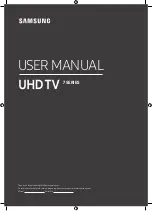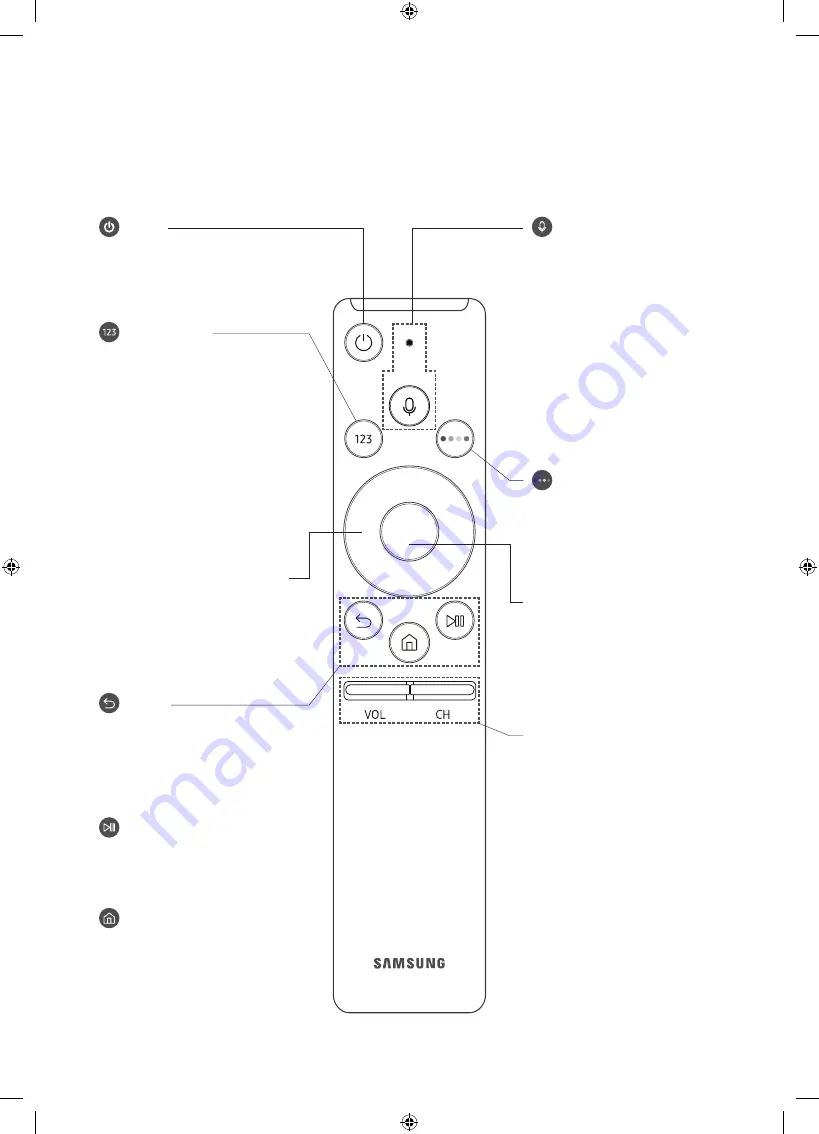
03 The Samsung Smart Remote
About the Buttons on the Samsung Smart Remote
•
The images, buttons, and functions of the Samsung Smart Remote may differ depending on the model.
(Number button)
When pressed, a number strip
appears on the bottom of the screen.
Select numbers and then select
Done
to enter a numeric value. Use to
change the channel, enter a PIN, enter
a ZIP code, etc.
•
When pressed for 1 second or
more, the TTX menu appears.
(Power)
Press to turn the TV on or off.
Directional pad (up/down/left/right)
Moves the focus and changes the
values seen on the TV's menu.
(Return)
Returns to the previous menu. When
pressed for 1 second or more, the
running function is terminated. When
pressed while you are watching a
programme, the previous channel
appears.
(Play/pause)
When pressed, the playback controls
appear. Using these controls, you
can control the media content that is
playing.
(Smart Hub)
Returns to the Home Screen.
(Voice Interaction)
Runs
Voice Interaction
. Press and
hold the button, say a command, and
then release the button to run
Voice
Interaction
.
When you press the button, the
Enter
Voice Command Guide
menu appears
at the bottom of the screen.
•
The supported languages and
features for voice interaction
may differ depending on the
geographical area.
VOL (Volume)
Move the button up or down to adjust
the volume. To mute the sound, press
the button. When pressed for 1 second
or more, the
Accessibility Shortcuts
menu appears.
CH (Channel)
Move the button up or down to
change the channel. To see the
Guide
screen, press the button.
•
When pressed for 1 second or
more, the
Channel List
screen
appears.
(Colour button)
Use these coloured buttons to access
additional options that are specific to
the feature in use.
Select
Selects or runs a focused item. When
pressed while you are watching
content, detailed programme
information appears.
English - 10
Summary of Contents for UE55NU7502U
Page 21: ...This page is intentionally left blank ...
Page 41: ...Az oldal szándékosan üres ...
Page 61: ...Ta strona jest celowo pusta ...
Page 81: ...Αυτή η σελίδα έχει μείνει σκόπιμα κενή ...
Page 101: ...Тази страница е нарочно оставена празна ...
Page 121: ...Ova je stranica namjerno ostavljena praznom ...
Page 141: ...Tato stránka je prázdná záměrně ...
Page 161: ...Táto strana je vynechaná zámerne ...
Page 181: ...Această pagină este intenţionat lăsată goală ...
Page 201: ...Ova stranica je namerno ostavljena praznom ...
Page 221: ...Kjo faqe është lënë qëllimisht bosh ...
Page 241: ...Оваа страница е намерно оставена празна ...
Page 261: ...Ta stran je namenoma prazna ...
Page 281: ...Šī lapa ar nolūku ir atstāta tukša ...
Page 301: ...Šis puslapis specialiai paliktas tuščias ...
Page 321: ...See leht on jäetud tahtlikult tühjaks ...
Page 322: ...See leht on jäetud tahtlikult tühjaks ...