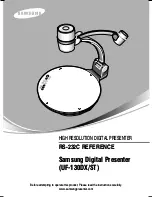5
5
RS232C Command Code (UF-130DX/ST)
PC Transmit Data to MICOM
PC Receive Data from MICOM
Command
1st
2nd
3rd
4th
1st
2nd
3rd
4th
Remark
Focus Far
0x00
0x05
0x00
“ACK data”
0x05
0x00
Focus Near
0x25
0x00
0x0A
0x00
0x25
“ACK data”
0x0A
0x00
Zoom Tele
0x00
0x05
0x00
“ACK data”
0x05
0x00
Zoom Wide
0x26
0x00
0x0A
0x00
0x26
“ACK data”
0x0A
0x00
Range : “1~120”
Iris Target
0x41
0x00
0x00
“data”
0x41
“ACK data”
0x00
“data”
Range : “1~120”
Red Target
0x43
0x00
0x00
“data”
0x43
“ACK data”
0x00
“data”
Range : “1~200”
Blue Target
0x44
0x00
0x00
“data”
0x44
“ACK data”
0x00
“data”
Range : “1~200”
Focus Target
0x45
0x00
“MSB data” “LSB data”
0x45
“ACK data” “MSB data” “LSB data”
(1)
Range : “0~2225”
Zoom Target
0x46
0x00
“MSB data” “LSB data”
0x46
“ACK data” “MSB data” “LSB data”
Range : “0~1916”
0x00
“zoom data” “zoom LSB”
“ACK data” “zoom data” “zoom LSB”
Focus/Zoom
Concurrent Target
0x47
“focus data” “focus LSB”
0x47
“ACK data” “focus data” “focus LSB”
(1)
Focus : “0~2225”
Zoom : “0~1916”
(1)
Drive Stop
0x2F
0x00
0x05
0x00
0x2D
“ACK data”
0x05
0x00
<Note1> Depending of the zoom amount, the range of focus data will be changed. You can figure it out
to see page 6. ("Focus-Status[Max]", "Focus-Status[Min]")
<Note2> Above 10 Command (Iris up/down ,Red up/down, Blue up/down, Focus far/near, Zoom
tele/wide) will go to all the way once you execute it.
"Drive Stop" can stop those command in certain point that you want.